How to write E-mail program files with PHP?
The previous article introduced you to "What is PHP Cookie?" How to create? How to delete it? 》, this article continues to introduce how to use php to create an E-mail file? This article will lead everyone to learn the charm of E-mail.
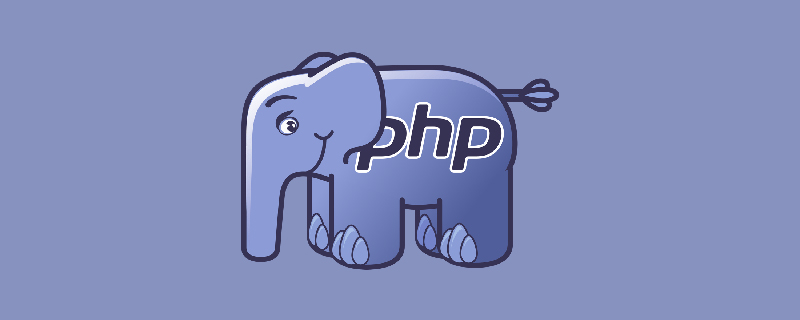
#PHP Send Email, PHP allows you to send email directly from a script. The PHP mail() function is used to send emails from scripts.
Syntax:
mail(to,subject,message,headers,parameters)
Parameter description:
| Description | |
| Required. Specify email recipients. | |
| Required. Specifies the subject of the email. Note: This parameter cannot contain any newline characters. | |
| Required. Define the message to be sent. LF (\n) should be used to separate lines. Each line should be limited to 70 characters. | |
| Optional. Specifies additional headers such as From, Cc, and Bcc. Additional headers should be separated using CRLF (\r\n). | |
| Optional. Specify additional parameters for the mail sending program |
Note: PHP running the mail function requires an installed and running mail system (such as: sendmail, postfix, qmail, etc.). The program used is defined through configuration settings in the php.ini file.
PHP Easy E-Mail:
<?php $to = "someone@example.com"; // 邮件接收者 $subject = "参数邮件"; // 邮件标题 $message = "Hello! 这是邮件的内容。"; // 邮件正文 $from = "someonelse@example.com"; // 邮件发送者 $headers = "From:" . $from; // 头部信息设置 mail($to,$subject,$message,$headers); echo "邮件已发送"; ?>

PHP Mail Form
Through PHP, users can create a feedback form on their own site. The following example sends a text message to the specified e-mail address: The code is as follows:<html>
<head>
<meta charset="utf-8">
<title>php中文网(php.cn)</title>
</head>
<body>
<?php
if (isset($_REQUEST['email'])) { // 如果接收到邮箱参数则发送邮件
// 发送邮件
$email = $_REQUEST['email'] ;
$subject = $_REQUEST['cars'] ;
$message = $_REQUEST['message'] ;
mail("someone@example.com", $cars,
$message, "From:" . $email);
echo "邮件发送成功";
} else { // 如果没有邮箱参数则显示表单
echo "<form method='post' action='mailform.php'>
Email: <input name='email' type='text'><br>
cars: <input name='cars' type='text'><br>
Message:<br>
<textarea name='message' rows='15' cols='40'>
</textarea><br>
<input type='submit'>
</form>";
}
?>
</body>
</html>
Code explanation:
- First, check whether the email input box is filled in
- If it is not filled in ( For example, when the page is visited for the first time), output the HTML form
- If filled in (after the form is filled in), send an email from the form
- After filling out the form and clicking the submit button, the page is reloaded and you can see that the email input has been reset and a message that the email was sent successfully is displayed
PHP Video Tutorial"
The above is the detailed content of How to write E-mail program files with PHP?. For more information, please follow other related articles on the PHP Chinese website!

Hot AI Tools

Undresser.AI Undress
AI-powered app for creating realistic nude photos

AI Clothes Remover
Online AI tool for removing clothes from photos.

Undress AI Tool
Undress images for free

Clothoff.io
AI clothes remover

AI Hentai Generator
Generate AI Hentai for free.

Hot Article

Hot Tools

Notepad++7.3.1
Easy-to-use and free code editor

SublimeText3 Chinese version
Chinese version, very easy to use

Zend Studio 13.0.1
Powerful PHP integrated development environment

Dreamweaver CS6
Visual web development tools

SublimeText3 Mac version
God-level code editing software (SublimeText3)

Hot Topics
 1377
1377
 52
52
 PHP 8.4 Installation and Upgrade guide for Ubuntu and Debian
Dec 24, 2024 pm 04:42 PM
PHP 8.4 Installation and Upgrade guide for Ubuntu and Debian
Dec 24, 2024 pm 04:42 PM
PHP 8.4 brings several new features, security improvements, and performance improvements with healthy amounts of feature deprecations and removals. This guide explains how to install PHP 8.4 or upgrade to PHP 8.4 on Ubuntu, Debian, or their derivati
 CakePHP Date and Time
Sep 10, 2024 pm 05:27 PM
CakePHP Date and Time
Sep 10, 2024 pm 05:27 PM
To work with date and time in cakephp4, we are going to make use of the available FrozenTime class.
 Discuss CakePHP
Sep 10, 2024 pm 05:28 PM
Discuss CakePHP
Sep 10, 2024 pm 05:28 PM
CakePHP is an open-source framework for PHP. It is intended to make developing, deploying and maintaining applications much easier. CakePHP is based on a MVC-like architecture that is both powerful and easy to grasp. Models, Views, and Controllers gu
 CakePHP File upload
Sep 10, 2024 pm 05:27 PM
CakePHP File upload
Sep 10, 2024 pm 05:27 PM
To work on file upload we are going to use the form helper. Here, is an example for file upload.
 CakePHP Creating Validators
Sep 10, 2024 pm 05:26 PM
CakePHP Creating Validators
Sep 10, 2024 pm 05:26 PM
Validator can be created by adding the following two lines in the controller.
 How To Set Up Visual Studio Code (VS Code) for PHP Development
Dec 20, 2024 am 11:31 AM
How To Set Up Visual Studio Code (VS Code) for PHP Development
Dec 20, 2024 am 11:31 AM
Visual Studio Code, also known as VS Code, is a free source code editor — or integrated development environment (IDE) — available for all major operating systems. With a large collection of extensions for many programming languages, VS Code can be c
 CakePHP Quick Guide
Sep 10, 2024 pm 05:27 PM
CakePHP Quick Guide
Sep 10, 2024 pm 05:27 PM
CakePHP is an open source MVC framework. It makes developing, deploying and maintaining applications much easier. CakePHP has a number of libraries to reduce the overload of most common tasks.
 How do you parse and process HTML/XML in PHP?
Feb 07, 2025 am 11:57 AM
How do you parse and process HTML/XML in PHP?
Feb 07, 2025 am 11:57 AM
This tutorial demonstrates how to efficiently process XML documents using PHP. XML (eXtensible Markup Language) is a versatile text-based markup language designed for both human readability and machine parsing. It's commonly used for data storage an




