 Backend Development
Backend Development
 PHP Problem
PHP Problem
 What are the basic knowledge points of databases in PHP? Basic statement? basic concept?
What are the basic knowledge points of databases in PHP? Basic statement? basic concept?
What are the basic knowledge points of databases in PHP? Basic statement? basic concept?
The previous article introduced you to "What are the types of scopes in PHP? What area can be accessed by the scope? 》, this article continues to introduce to you what are the basic knowledge points of databases in PHP? Basic statement? basic concept? It has certain reference value. Friends in need can refer to it. I hope it will be helpful to everyone.
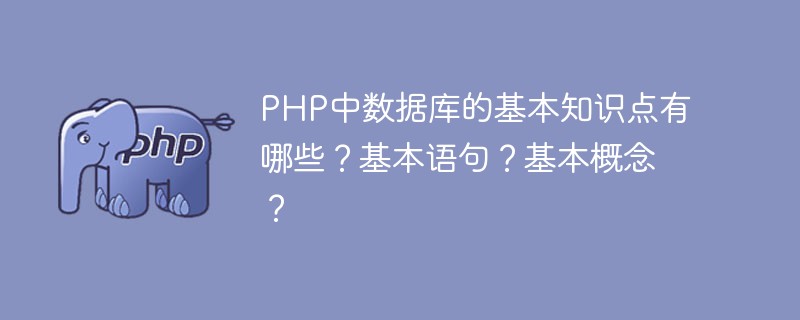
Basic concepts of database
Command terminator: "\g" or ";"
Mysql Supported data types:
Numeric type
Integer type
Tinyint, smallint, mediumint, int and bigint
Ddl statement (commands can be case-sensitive)
Create database
Create database 数据库名
Select the database to be operated: use database; for We need to use use to select the operating database
View all data tables in the database show tables
Delete the database
Drop database 数据库名称
Create a table (in a certain To create a table in a database, you need to first use use to select the database to be operated)
Create table table name (
Field 1 name Field 1 type Column constraints,
Field 2 name Field 2 type Column constraints,
After creating the table, you can view the form definition
Desc 表名;
View the SQL statement that created the table
Show create table 表名\G(\G选项使得记录能按照字段竖向排列,一遍更好展示内容较长的记录,\G之后不需要加分号)
Delete table
Drop table 表名;
Modify table field type
Alter table 表名 modify [colimn] 字段定义 [first|after字段名];
Add table field
Alter table 表名 add [colimn] 字段定义 [first|after字段名];
Delete table fields
Alter table 表名 change [colimn] 旧的字段名 字段定义 [first|after字段名];
Note: Both change and modify can modify the definition of the table. The difference is that change requires two column names after change, which is not particularly convenient. The advantage is changeYou can modify the field name
Modify the field arrangement and sorting
[first|after field name] This selection can be used to modify the position of the field in the table. New fields are loaded at the last position in the table by default, and change/modifywill not change the field position by default
Note: change/first|after field names these Keywords are extensions of mysql to standard sql and may not be applicable to other databases
Change table name
After table 表名 rename [to] 新的表名 Dml语句
Insert record
Insert into table name (field 1, field 2, ..., field n) values (value 1, value 2, ..., value n);
You don’t need to specify fields name, but the order after values should be consistent with the field sorting
Insert multiple records at one time
Insert into table name (field 1, field 2, ...,field n)
Values
(value 1,value 2,... ,value n),
(value 1,value 2,.. . , value n)
;
Query records
select * from 表名 where 条件;(*代表你查询表里的所有字段,如果我们查询某一字段,只需要将*改成那一字段即可。)
Query unique records
Select distinct 字段1,字段2 from 表名;(只要字段1,字段2任何一个字段有不同就会被选择,一般用于distinct,只筛选一个字段)
Conditional query
Note: Conditional query comparison symbols: =,<,>,>=,<=,!= and other comparison operators, multiple You can use or and etc. between conditions.
Sort and limit
Sort:
asc: from low to high, It is also the default value select * from table name order by field name asc;
desc: from high to bottom select * from table name order by field name desc;
Multiple fields sort select * from table name order by field name desc,id desc;
The number 1 represents the record from which to start (starting from 0 ), the number 2 represents how many to take!
Aggregation
Users need to perform some summary operations, which requires sql aggregation operations.
①sum sum select sum(field name) from table name;
②count total number of recordsselect count(*|field name) from table name;
③maxmax select max(field name) from table name;
④min minimum valueselect min(field name) from table name;
⑤GROUP BY classification aggregation select department,sum(salary) from employee group by department ;
⑥WITH ROLLUP The results after classification and aggregation are summarized again select sum(salary) from employee group by department with rollup;
⑦HAVING
Note: ## The difference between #having and where is that having is conditional filtering of the aggregation results, while where is filtering the records before aggregation. You should filter the records first as much as possible!
select sum(salary) from employee group by department having sum(salary)>1000; 在一起使用:select sum(id),max(id),min(id),count(*) from a1;
Connection classification
Inner join:Select Records that match each other in the two tables (select table.field,.... from table 1 name, table 2 name,... where [matching conditions such as table 1. field = table 2. field];)
select statements can give aliases to fields! Just write them directly after the fields that need to be displayed in the query. You can also give aliases to the tables.Outer joins: Not only select two matching fields Records, other unmatched records will also be queried
Left join
包含左边表中的所有记录(包括右表中没有和它匹配的记录)select * from 表1 left join 表2 on 表1.字段=表2.字段;
包含右边表中的所有记录(包括左表中没有和它匹配的记录)
左连接和右连接是可以相互转换的!
子查询(一个查询需要另外一个查询的结果参与的时候)
用于子查询的关键字:
in在..里面(注意点 in后面的子语句必须只返回一个字段,若查询结果唯一(只有一条)可以使用=代替in,not in与in相反)
语法:select * from 表名1 where 字段1 in(select 字段2 from 表2);
Exists(后面那个子语句有没有查询出记录来,如果查询出记录来返回true,否则就是false,并且查询出来的记录的具体的值是NULL也可以,也是返回true.)
语法:select语句 where exists(select 语句);
not exits(与exists相反)
记录联合(我们常常会碰到需要将两个表或者多个表的数据按照一定的查询条件查询出来后,将结果合并到一起显示这是就需要用到记录联合)
多个select 语句用UNION或者UNION ALL隔开即可实现
区别: 前者会将多个查询结果合并后并且进行去除重复后返回,后者 则直接合并并不去除重复
联合的条件:查询的列个数要相等
更新记录
更新一个表
Update 表名 set 字段1=值1,字段2=值2,...,字段n=值n[where条件];
更新多个表中数据
Update 表1,表2,...表n set 表1.字段1=表达式1,...,表n.字段n=表达式n[where条件];
注:多表更新更多是用在根据一个标的字段来动态更新另一表的字段
推荐学习:php视频教程
The above is the detailed content of What are the basic knowledge points of databases in PHP? Basic statement? basic concept?. For more information, please follow other related articles on the PHP Chinese website!

Hot AI Tools

Undresser.AI Undress
AI-powered app for creating realistic nude photos

AI Clothes Remover
Online AI tool for removing clothes from photos.

Undress AI Tool
Undress images for free

Clothoff.io
AI clothes remover

AI Hentai Generator
Generate AI Hentai for free.

Hot Article

Hot Tools

Notepad++7.3.1
Easy-to-use and free code editor

SublimeText3 Chinese version
Chinese version, very easy to use

Zend Studio 13.0.1
Powerful PHP integrated development environment

Dreamweaver CS6
Visual web development tools

SublimeText3 Mac version
God-level code editing software (SublimeText3)

Hot Topics
 1381
1381
 52
52
 How does Go language implement the addition, deletion, modification and query operations of the database?
Mar 27, 2024 pm 09:39 PM
How does Go language implement the addition, deletion, modification and query operations of the database?
Mar 27, 2024 pm 09:39 PM
Go language is an efficient, concise and easy-to-learn programming language. It is favored by developers because of its advantages in concurrent programming and network programming. In actual development, database operations are an indispensable part. This article will introduce how to use Go language to implement database addition, deletion, modification and query operations. In Go language, we usually use third-party libraries to operate databases, such as commonly used sql packages, gorm, etc. Here we take the sql package as an example to introduce how to implement the addition, deletion, modification and query operations of the database. Assume we are using a MySQL database.
 How does Hibernate implement polymorphic mapping?
Apr 17, 2024 pm 12:09 PM
How does Hibernate implement polymorphic mapping?
Apr 17, 2024 pm 12:09 PM
Hibernate polymorphic mapping can map inherited classes to the database and provides the following mapping types: joined-subclass: Create a separate table for the subclass, including all columns of the parent class. table-per-class: Create a separate table for subclasses, containing only subclass-specific columns. union-subclass: similar to joined-subclass, but the parent class table unions all subclass columns.
 iOS 18 adds a new 'Recovered' album function to retrieve lost or damaged photos
Jul 18, 2024 am 05:48 AM
iOS 18 adds a new 'Recovered' album function to retrieve lost or damaged photos
Jul 18, 2024 am 05:48 AM
Apple's latest releases of iOS18, iPadOS18 and macOS Sequoia systems have added an important feature to the Photos application, designed to help users easily recover photos and videos lost or damaged due to various reasons. The new feature introduces an album called "Recovered" in the Tools section of the Photos app that will automatically appear when a user has pictures or videos on their device that are not part of their photo library. The emergence of the "Recovered" album provides a solution for photos and videos lost due to database corruption, the camera application not saving to the photo library correctly, or a third-party application managing the photo library. Users only need a few simple steps
 Detailed tutorial on establishing a database connection using MySQLi in PHP
Jun 04, 2024 pm 01:42 PM
Detailed tutorial on establishing a database connection using MySQLi in PHP
Jun 04, 2024 pm 01:42 PM
How to use MySQLi to establish a database connection in PHP: Include MySQLi extension (require_once) Create connection function (functionconnect_to_db) Call connection function ($conn=connect_to_db()) Execute query ($result=$conn->query()) Close connection ( $conn->close())
 An in-depth analysis of how HTML reads the database
Apr 09, 2024 pm 12:36 PM
An in-depth analysis of how HTML reads the database
Apr 09, 2024 pm 12:36 PM
HTML cannot read the database directly, but it can be achieved through JavaScript and AJAX. The steps include establishing a database connection, sending a query, processing the response, and updating the page. This article provides a practical example of using JavaScript, AJAX and PHP to read data from a MySQL database, showing how to dynamically display query results in an HTML page. This example uses XMLHttpRequest to establish a database connection, send a query and process the response, thereby filling data into page elements and realizing the function of HTML reading the database.
 How to handle database connection errors in PHP
Jun 05, 2024 pm 02:16 PM
How to handle database connection errors in PHP
Jun 05, 2024 pm 02:16 PM
To handle database connection errors in PHP, you can use the following steps: Use mysqli_connect_errno() to obtain the error code. Use mysqli_connect_error() to get the error message. By capturing and logging these error messages, database connection issues can be easily identified and resolved, ensuring the smooth running of your application.
 Tips and practices for handling Chinese garbled characters in databases with PHP
Mar 27, 2024 pm 05:21 PM
Tips and practices for handling Chinese garbled characters in databases with PHP
Mar 27, 2024 pm 05:21 PM
PHP is a back-end programming language widely used in website development. It has powerful database operation functions and is often used to interact with databases such as MySQL. However, due to the complexity of Chinese character encoding, problems often arise when dealing with Chinese garbled characters in the database. This article will introduce the skills and practices of PHP in handling Chinese garbled characters in databases, including common causes of garbled characters, solutions and specific code examples. Common reasons for garbled characters are incorrect database character set settings: the correct character set needs to be selected when creating the database, such as utf8 or u
 How to connect to remote database using Golang?
Jun 01, 2024 pm 08:31 PM
How to connect to remote database using Golang?
Jun 01, 2024 pm 08:31 PM
Through the Go standard library database/sql package, you can connect to remote databases such as MySQL, PostgreSQL or SQLite: create a connection string containing database connection information. Use the sql.Open() function to open a database connection. Perform database operations such as SQL queries and insert operations. Use defer to close the database connection to release resources.



