
上一篇文章中我们了解了HTML实体转换为字符的方法,有需要的请看《php函数运用之HTML实体转换为字符》。这次我们向大家介绍字符转换为HTML实体的方法,有需要的可以参考参考。
之前我们介绍了HTML实体转换为字符的方法,当然有来就有回,肯定有将字符转换为HTML实体的方法。我们今天就来介绍一下将字符转换为HTML实体的两种方法。
第一种、htmlentities() 函数
我们先来看一个小例子。
<?php $str = "candy & 'Timi'"; echo htmlentities($str, ENT_COMPAT); echo "<br>"; echo htmlentities($str, ENT_QUOTES); echo "<br>"; echo htmlentities($str, ENT_NOQUOTES); ?>
上面代码的 HTML 输出如下:
<!DOCTYPE html> <html> <body> Jane & 'Tarzan'<br> Jane & 'Tarzan'<br> Jane & 'Tarzan' </body> </html>
上面代码的浏览器输出如下:
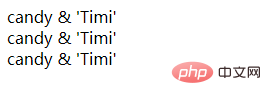
我们可以看这个小案例,它使用了htmlentities函数将字符转换为HTML实体。但是看看函数的参数,发现这些参数并不相同,这不同的参数都是什么意思呢?现在就来具体看看吧。
看看这个函数的语法。
htmlentities(string,flags,character-set,double_encode)
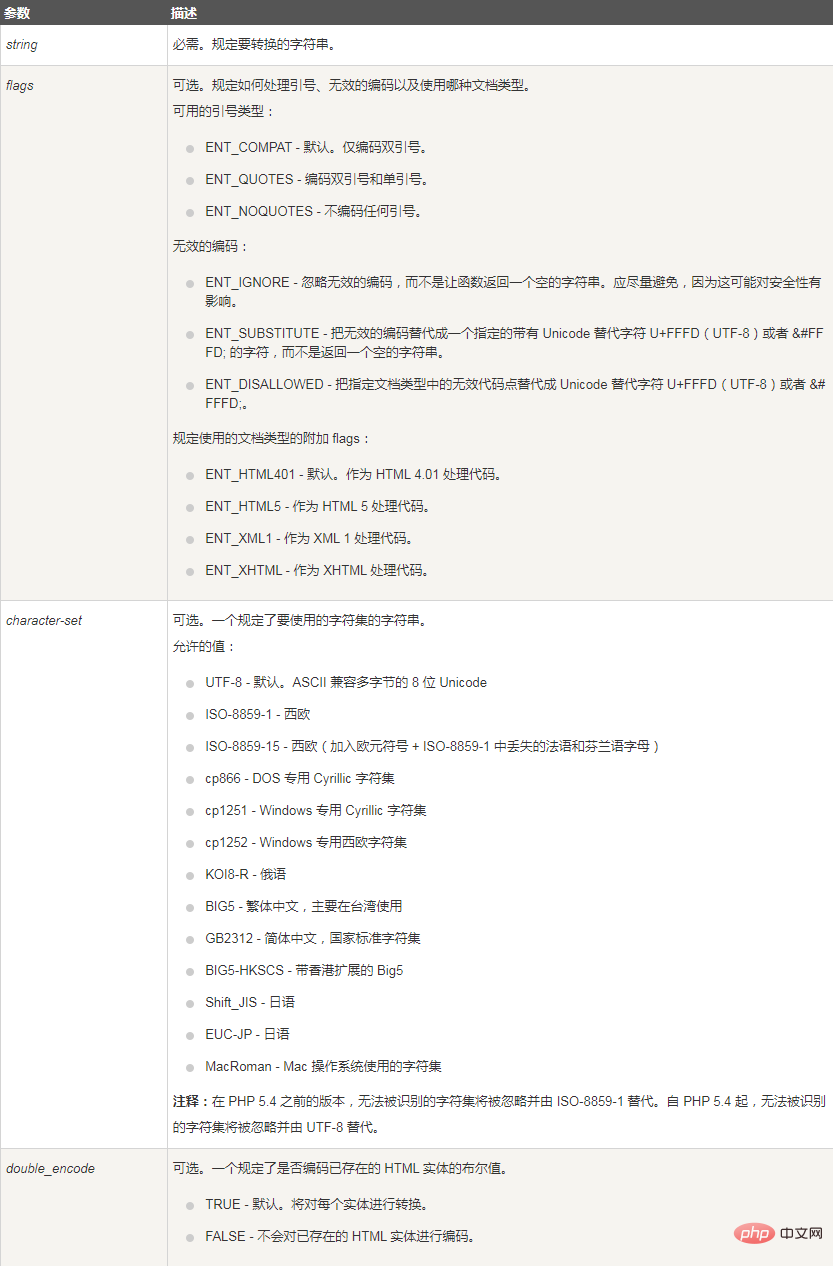
需要注意的是:
htmlentities()使用的翻译表需要用get_html_translation_table()函数来返回。、
这第一种方法介绍完了,我们就来看第二种方法吧。
第二种、htmlspecialchars()函数
首先来看一个小例子。
<?php $str = "This is some <b>bold</b> text."; echo htmlspecialchars($str); ?>
上面代码的 HTML 输出如下:
<!DOCTYPE html> <html> <body> This is some <b>bold</b> text. </body> </html>
结果是
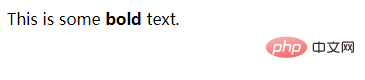
当我们看到b标签的时候,是不是就知道了这个小例子的结果。是的,结果如我们所想bold这个单词被加粗了。当然这个小例子它用了htmlspecialchars函数,将字符转换为预定义好的HTML实体。
下面就让我们仔细了解一下吧。
htmlspecialchars() 函数把一些预定义的字符转换为 HTML 实体。
预定义的字符是:
& (和号)成为 &
" (双引号)成为 "
' (单引号)成为 '
< (小于)成为 <
> (大于)成为 >
这个函数的语法格式是
htmlspecialchars(string,flags,character-set,double_encode)
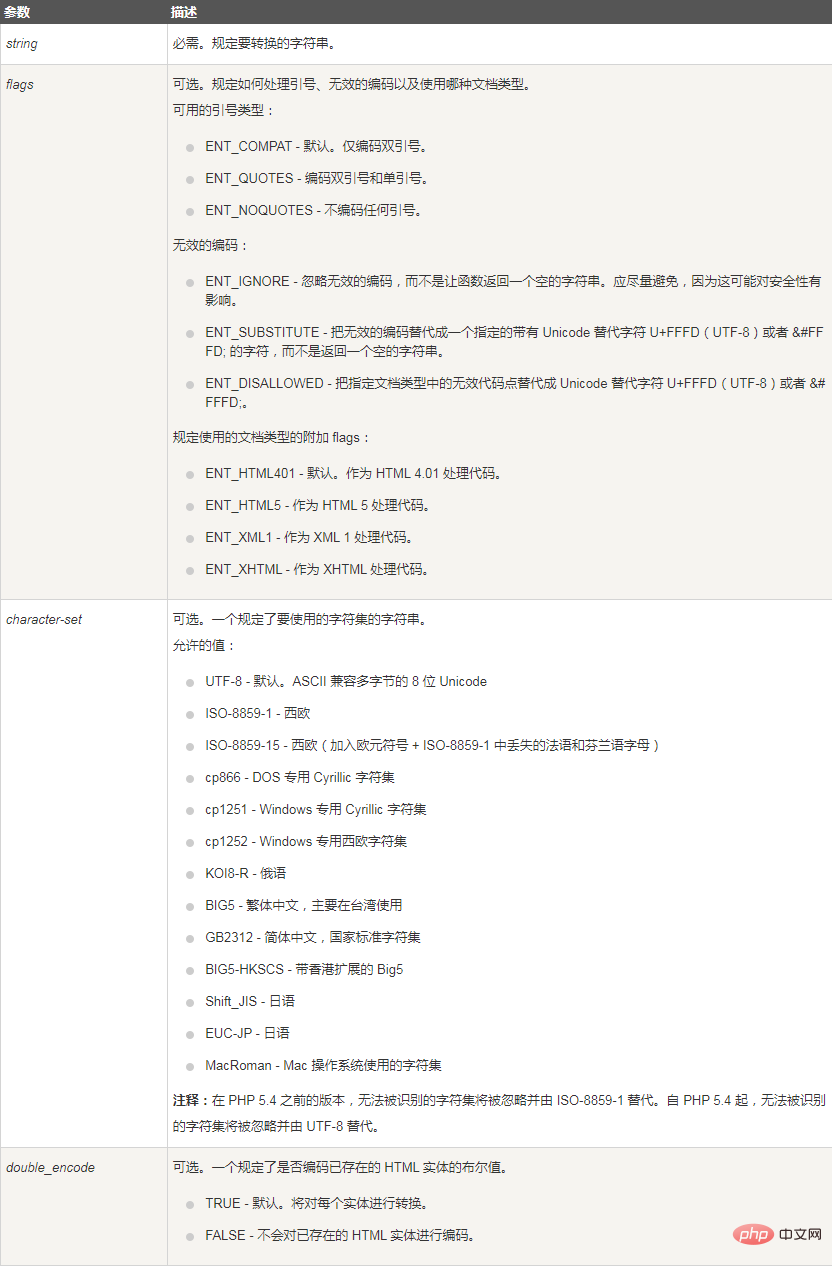
就说到这里了,有其他想知道的,可以点击这个哦。→ →php视频教程
The above is the detailed content of How characters become html entities through functions. For more information, please follow other related articles on the PHP Chinese website!