I studied the Yii framework for a period of time before, but then switched to ci midway. From today on, I will put learning cii on the agenda again. In the process of learning Yii, all matters will be recorded for future use.
Install Yii
1. Download the Yii framework: http://www.yiiframework.com/, the version downloaded here is 1.1.13
2. Unzip the installation package Go to the directory that the server can access
3. Check whether the server configuration meets the usage requirements of the Yii framework: http://yourhostname-path-to-yii/requirements/index.php, where yourhostname-path-to-yii is the installation directory address of your yii framework
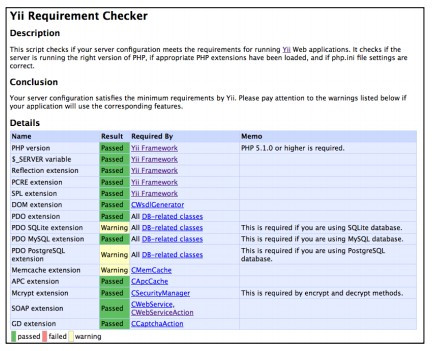
Use the check tool to make sure that the server does not have extensions or components installed and used, but it just gives a It is recommended to ensure that the installation can be determined. As you can see, not all of the following check results are in Passed status, some also show Warning. Of course, your configuration may be slightly different, and therefore, your display results will be different. In fact, it is not necessary to pass all the details below. But part of it is also necessary. According to the content of the Conclusion paragraph:
Your server configuration meets the minimum requirements of Yii. (Your server configuration satisfies the minimum requirements by Yii.)
The above is the Yii (yiiframework) framework (1): Installation of Yii. For more related content, please pay attention to the PHP Chinese website (www.php.cn) !




