自己写的兼容低于PHP 5.5版本的array_column()函数,5.5array_column
自己写的兼容低于PHP 5.5版本的array_column()函数,5.5array_column
array_column 用于获取二维数组中的元素(PHP 5.5新增函数),但我们有时候需要在低版本的PHP环境中使用…
if( ! function_exists('array_column'))
{
function array_column($input, $columnKey, $indexKey = NULL)
{
$columnKeyIsNumber = (is_numeric($columnKey)) ? TRUE : FALSE;
$indexKeyIsNull = (is_null($indexKey)) ? TRUE : FALSE;
$indexKeyIsNumber = (is_numeric($indexKey)) ? TRUE : FALSE;
$result = array();
foreach ((array)$input AS $key => $row)
{
if ($columnKeyIsNumber)
{
$tmp = array_slice($row, $columnKey, 1);
$tmp = (is_array($tmp) && !empty($tmp)) ? current($tmp) : NULL;
}
else
{
$tmp = isset($row[$columnKey]) ? $row[$columnKey] : NULL;
}
if ( ! $indexKeyIsNull)
{
if ($indexKeyIsNumber)
{
$key = array_slice($row, $indexKey, 1);
$key = (is_array($key) && ! empty($key)) ? current($key) : NULL;
$key = is_null($key) ? 0 : $key;
}
else
{
$key = isset($row[$indexKey]) ? $row[$indexKey] : 0;
}
}
$result[$key] = $tmp;
}
return $result;
}
}
下面是个在网上找的安装步骤,具体我也没再apache下配置过,
如果不想麻烦可以下个现成的组件,比如PHPnow,集成了apache+php+mysql+Zend Optimizer+eAccelerator需要配置的都集成好了,安装一下就成啦
当然是2003下好啦
要做到既可以在php4上运行,又可以在php5上运行,你需要有一个版本判断的功能
你可以这样:
if (version_compare( phpversion(), '5', ' include_once( 'php4.php' ) ;//php4的相关配置文件或调用函数
else
include_once( 'php5.php' ) ;//php5的相关文件或调用函数
}
这样在不同的环境下,就可以调用不同的文件,实现你的功能,不过具体要实现要复杂的多。
希望对你有帮助

Hot AI Tools

Undresser.AI Undress
AI-powered app for creating realistic nude photos

AI Clothes Remover
Online AI tool for removing clothes from photos.

Undress AI Tool
Undress images for free

Clothoff.io
AI clothes remover

Video Face Swap
Swap faces in any video effortlessly with our completely free AI face swap tool!

Hot Article

Hot Tools

Notepad++7.3.1
Easy-to-use and free code editor

SublimeText3 Chinese version
Chinese version, very easy to use

Zend Studio 13.0.1
Powerful PHP integrated development environment

Dreamweaver CS6
Visual web development tools

SublimeText3 Mac version
God-level code editing software (SublimeText3)

Hot Topics
 1658
1658
 14
14
 1415
1415
 52
52
 1309
1309
 25
25
 1257
1257
 29
29
 1231
1231
 24
24
 How to use Python to implement the file management function of CMS system
Aug 07, 2023 am 09:18 AM
How to use Python to implement the file management function of CMS system
Aug 07, 2023 am 09:18 AM
How to use Python to implement the file management function of a CMS system. With the development of the Internet, content management systems (CMS) play an important role in website development. As part of it, the file management function is an important part of supporting the CMS system. This article will introduce how to use Python language to implement the file management function of CMS system. 1. Requirements analysis of the file management function Before implementing the file management function, we need to conduct a needs analysis first. The file management function mainly includes the following needs:
 The most stable version of Win10
Dec 25, 2023 pm 07:58 PM
The most stable version of Win10
Dec 25, 2023 pm 07:58 PM
Many users will encounter freezes or blue screens when operating the computer. At this time, we need to find the most stable win10 version to operate. Overall, it is very easy to use and can make your daily use smoother. The most stable win10 version in history 1. Win10 genuine original system. Here users can use simple operations. The system has been optimized and has strong stability, security and compatibility. Users can follow the steps to achieve the perfect machine. 2. Russian master streamlined The version of win10 has been strictly streamlined and many unnecessary functions and services have been deleted. After streamlining, the system has lower CPU and memory usage and runs faster. 3. Win10 Lite Edition 1909 is installed on multiple computers with different hardware models.
 Sort array using Array.Sort function in C#
Nov 18, 2023 am 10:37 AM
Sort array using Array.Sort function in C#
Nov 18, 2023 am 10:37 AM
Title: Example of using the Array.Sort function to sort an array in C# Text: In C#, array is a commonly used data structure, and it is often necessary to sort the array. C# provides the Array class, which has the Sort method to conveniently sort arrays. This article will demonstrate how to use the Array.Sort function in C# to sort an array and provide specific code examples. First, we need to understand the basic usage of the Array.Sort function. Array.So
 How to use Java to implement the traffic statistics function of CMS system
Aug 07, 2023 am 10:16 AM
How to use Java to implement the traffic statistics function of CMS system
Aug 07, 2023 am 10:16 AM
How to use Java to implement the traffic statistics function of the CMS system. The CMS system (content management system) plays an important role in the development of the Internet. As users have higher and higher demands for content, traffic statistics have become one of the essential functions of CMS systems. By counting traffic, it can help website administrators understand website visits and optimize website performance and content. This article will introduce how to use Java language to implement the traffic statistics function of CMS system. First, we need to understand the principles of traffic statistics. Simple
 How to use Java to implement the content review function of CMS system
Aug 26, 2023 pm 12:51 PM
How to use Java to implement the content review function of CMS system
Aug 26, 2023 pm 12:51 PM
How to use Java to implement the content audit function of a CMS system. With the booming development of the Internet, content management systems (CMS) play an important role in website and application development. In order to ensure the quality and safety of website or application content, content review has become an indispensable function. This article will introduce how to use Java to implement the content review function of the CMS system and provide corresponding code examples. Understanding the Need for Content Moderation Before we start writing code, we first need to understand the need for content moderation. Generally speaking, content moderation can
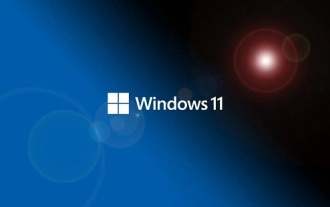 Does Win11 support dynamic wallpapers?
Jan 01, 2024 pm 06:41 PM
Does Win11 support dynamic wallpapers?
Jan 01, 2024 pm 06:41 PM
As we all know, a major feature of win11 is its own Android subsystem, which allows us to install Android software without using an emulator. However, there is also the problem of win11 Android application lag. How should this be solved? Is win11 not compatible with dynamic wallpapers? Answer: Win11 is compatible with dynamic wallpapers. If it cannot be used, it may be because the software or system version is lagging behind. If it was just updated, it may be covered by the system wallpaper. 1. If the system or software version is lagging behind, just update the system and dynamic wallpaper software. 2. If it is covered by the system wallpaper, you can try to open "Settings" 3. Then enter the "Background" settings under "Personalization". 4. Then change the personalized background to "Picture" 5. After the modification is completed, you can set the dynamic wallpaper normally
 Is Switch2 compatible with Switch cartridges?
Jan 28, 2024 am 09:06 AM
Is Switch2 compatible with Switch cartridges?
Jan 28, 2024 am 09:06 AM
Switch2 is a new model announced by Nintendo at Gamescom 2023. Some players are worried about whether there will be compatibility issues between the new model and the cartridges of previous versions. Let’s take a look. Is switch2 compatible with switch cassette? Answer: switch2 is not compatible with switch cassette. Introduction of Switch 2 cartridges According to information from Nintendo’s production chain company, Switch 2 may use 64GB cartridges. Because it has better performance and supports more 3A game masterpieces, it requires a larger cartridge capacity. Because many game works need to be castrated and compressed before they can be stuffed into a game cartridge. Moreover, Switch cartridges are prone to copying game content, so replace them with new cartridges.
 How to use Java to implement the custom form function of CMS system
Aug 09, 2023 am 08:29 AM
How to use Java to implement the custom form function of CMS system
Aug 09, 2023 am 08:29 AM
How to use Java to implement the custom form function of a CMS system Summary: With the development of information technology, content management systems (CMS) have become an important part of website construction. The custom form function is an important function in the CMS system, which can realize data collection and display on user-defined pages. This article will introduce how to use Java to write code to implement the custom form function of the CMS system, and provide relevant code examples for readers' reference. 1. Overview The custom form function is an important part of the CMS system. It can




