In website development, we often use php similar text to calculate the similarity of two strings;
1, usage of similar_text
If I want to calculate "ly89cn" and "ly89" There are two ways to express the degree of similarity
echo similar_text('ly89cn', 'ly89');
This outputs 4, because they have 4 equal characters
similar_text('ly89cn', 'ly89', $percent); echo $percent;
This outputs 80, $percent represents the percentage, indicating that they are 80% similar Level
Of course, you can also compare two Chinese characters, such as "Wang Yelou's personal blog" and "Wang Yelou"
echo similar_text('王业楼的个人博客', '王业楼');
In this way, 9 is output, indicating their 9 bytes Equal
similar_text('王业楼的个人博客', '王业楼', $percent); echo $percent;
Output 54.545454545455, please note that Chinese characters may not be accurate!
PHP similar_text() function
Example
Calculate the similarity of two strings and return the number of matching characters:
<?php
echo similar_text("Hello World","Hello Shanghai");
?>Run Example
Definition and usage
similar_text() function calculates the similarity of two strings.
This function can also calculate the percentage similarity of two strings.
Note: levenshtein() function is faster than similar_text() function. However, the similar_text() function provides more accurate results with fewer modifications required.
Grammar
similar_text(string1,string2,percent)
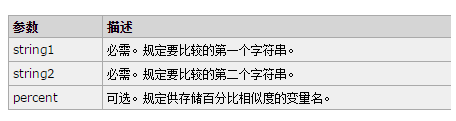
Technical details
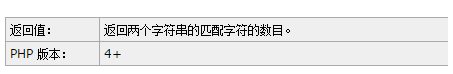
More examples
Examples 1
Calculate the percentage similarity between two strings:
<?php
similar_text("Hello World","Hello Shanghai",$percent);
echo $percent. "%";
?>For more related articles using PHP similar text to calculate the similarity of two strings, please pay attention to the PHP Chinese website!




