 Backend Development
Backend Development
 PHP Tutorial
PHP Tutorial
 Yii Framework Official Guide Series 18 - Using Forms: Creating Actions
Yii Framework Official Guide Series 18 - Using Forms: Creating Actions
Yii Framework Official Guide Series 18 - Using Forms: Creating Actions
With the model in hand, we can start writing the logic for operating this model. We put this logic in a controller action. For the login form example, the corresponding code is:
public function actionLogin()
{
$model=new LoginForm;
if(isset($_POST['LoginForm']))
{
// 收集用户输入的数据
$model->attributes=$_POST['LoginForm'];
// 验证用户输入,并在判断输入正确后重定向到前一页
if($model->validate())
$this->redirect(Yii::app()->user->returnUrl);
}
// 显示登录表单
$this->render('login',array('model'=>$model));
}As shown above, we first created a LoginForm Model example; If the request is a POST request (meaning that the login form was submitted), we use the submitted data $_POST['LoginForm'] to fill in $model; We then validate this input and, if the validation is successful, redirect the user's browser to the page that previously required authentication. If the verification fails, or this action is accessed for the first time, we render the login view. We will explain the content of this view in the next section.
Tips: In the
loginaction, we useYii::app()->user->returnUrlGet the URL of the page that previously required authentication. ComponentYii::app()->useris a CWebUser (or its subclass) that represents user session information (e.g. username, status). For more details, please refer to Authentication and Authorization.
Let us pay special attention to the following PHP statement that appears in the login action:
$model->attributes=$_POST['LoginForm'];
As we discussed in Safe Property Assignment , this line of code populates the model with user-submitted data. attributes Attributes are defined by CModel, which accepts an array of name-value pairs and assigns each value to the corresponding model attribute. So if $_POST['LoginForm'] gives us such an array, the above code is equivalent to the following lengthy paragraph (assuming all the required properties are present in the array):
$model->username=$_POST['LoginForm']['username']; $model->password=$_POST['LoginForm']['password']; $model->rememberMe=$_POST['LoginForm']['rememberMe'];
loginNote: In order to use
All that's left now is to create the$_POST['LoginForm']What is passed to us is an array instead of a string. We need to follow a convention when naming form fields. Specifically, we name the form field corresponding to the featureain the model classC. For example, we can useLoginForm[username]to name the form field corresponding to theusernameattribute.
view, which should contain an HTML form with the required inputs. The above is the Yii Framework Official Guide Series 18 - Using Forms: Creating Actions. For more related content, please pay attention to the PHP Chinese website (www.php.cn)!

Hot AI Tools

Undresser.AI Undress
AI-powered app for creating realistic nude photos

AI Clothes Remover
Online AI tool for removing clothes from photos.

Undress AI Tool
Undress images for free

Clothoff.io
AI clothes remover

Video Face Swap
Swap faces in any video effortlessly with our completely free AI face swap tool!

Hot Article

Hot Tools

Notepad++7.3.1
Easy-to-use and free code editor

SublimeText3 Chinese version
Chinese version, very easy to use

Zend Studio 13.0.1
Powerful PHP integrated development environment

Dreamweaver CS6
Visual web development tools

SublimeText3 Mac version
God-level code editing software (SublimeText3)

Hot Topics
 1664
1664
 14
14
 1423
1423
 52
52
 1318
1318
 25
25
 1269
1269
 29
29
 1248
1248
 24
24
 RESTful API development in Yii framework
Jun 21, 2023 pm 12:34 PM
RESTful API development in Yii framework
Jun 21, 2023 pm 12:34 PM
Yii is a high-performance MVC framework based on PHP. It provides a very rich set of tools and functions to support the rapid and efficient development of web applications. Among them, the RESTful API function of the Yii framework has attracted more and more attention and love from developers, because using the Yii framework can easily build high-performance and easily scalable RESTful interfaces, providing strong support for the development of web applications. . Introduction to RESTfulAPI RESTfulAPI is a
 Yii framework middleware: providing multiple data storage support for applications
Jul 28, 2023 pm 12:43 PM
Yii framework middleware: providing multiple data storage support for applications
Jul 28, 2023 pm 12:43 PM
Yii framework middleware: providing multiple data storage support for applications Introduction Middleware (middleware) is an important concept in the Yii framework, which provides multiple data storage support for applications. Middleware acts like a filter, inserting custom code between an application's requests and responses. Through middleware, we can process, verify, filter requests, and then pass the processed results to the next middleware or final handler. Middleware in the Yii framework is very easy to use
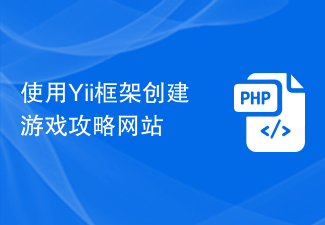 Create a game guide website using Yii framework
Jun 21, 2023 pm 01:45 PM
Create a game guide website using Yii framework
Jun 21, 2023 pm 01:45 PM
In recent years, with the rapid development of the game industry, more and more players have begun to look for game strategies to help them pass the game. Therefore, creating a game guide website can make it easier for players to obtain game guides, and at the same time, it can also provide players with a better gaming experience. When creating such a website, we can use the Yii framework for development. The Yii framework is a web application development framework based on the PHP programming language. It has the characteristics of high efficiency, security, and strong scalability, and can help us create a game guide more quickly and efficiently.
 Yii Framework Middleware: Add logging and debugging capabilities to your application
Jul 28, 2023 pm 08:49 PM
Yii Framework Middleware: Add logging and debugging capabilities to your application
Jul 28, 2023 pm 08:49 PM
Yii framework middleware: Add logging and debugging capabilities to applications [Introduction] When developing web applications, we usually need to add some additional features to improve the performance and stability of the application. The Yii framework provides the concept of middleware that enables us to perform some additional tasks before and after the application handles the request. This article will introduce how to use the middleware function of the Yii framework to implement logging and debugging functions. [What is middleware] Middleware refers to the processing of requests and responses before and after the application processes the request.
 Steps to implement web page caching and page chunking using Yii framework
Jul 30, 2023 am 09:22 AM
Steps to implement web page caching and page chunking using Yii framework
Jul 30, 2023 am 09:22 AM
Steps to implement web page caching and page chunking using the Yii framework Introduction: During the web development process, in order to improve the performance and user experience of the website, it is often necessary to cache and chunk the page. The Yii framework provides powerful caching and layout functions, which can help developers quickly implement web page caching and page chunking. This article will introduce how to use the Yii framework to implement web page caching and page chunking. 1. Turn on web page caching. In the Yii framework, web page caching can be turned on through the configuration file. Open the main configuration file co
 How to use Yii framework in PHP
Jun 27, 2023 pm 07:00 PM
How to use Yii framework in PHP
Jun 27, 2023 pm 07:00 PM
With the rapid development of web applications, modern web development has become an important skill. Many frameworks and tools are available for developing efficient web applications, among which the Yii framework is a very popular framework. Yii is a high-performance, component-based PHP framework that uses the latest design patterns and technologies, provides powerful tools and components, and is ideal for building complex web applications. In this article, we will discuss how to use Yii framework to build web applications. Install Yii framework first,
 How to use controllers to handle Ajax requests in the Yii framework
Jul 28, 2023 pm 07:37 PM
How to use controllers to handle Ajax requests in the Yii framework
Jul 28, 2023 pm 07:37 PM
In the Yii framework, controllers play an important role in processing requests. In addition to handling regular page requests, controllers can also be used to handle Ajax requests. This article will introduce how to handle Ajax requests in the Yii framework and provide code examples. In the Yii framework, processing Ajax requests can be carried out through the following steps: The first step is to create a controller (Controller) class. You can inherit the basic controller class yiiwebCo provided by the Yii framework
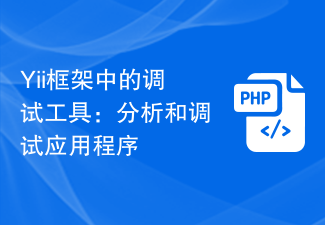 Debugging Tools in the Yii Framework: Profiling and Debugging Applications
Jun 21, 2023 pm 06:18 PM
Debugging Tools in the Yii Framework: Profiling and Debugging Applications
Jun 21, 2023 pm 06:18 PM
In modern web application development, debugging tools are indispensable. They help developers find and solve various problems with their applications. As a popular web application framework, the Yii framework naturally provides some debugging tools. This article will focus on the debugging tools in the Yii framework and discuss how they help us analyze and debug applications. GiiGii is a code generator for the Yii framework. It can automatically generate code for Yii applications, such as models, controllers, views, etc. Using Gii,



