 Backend Development
Backend Development
 PHP Tutorial
PHP Tutorial
 Detailed introduction to the sample code for developing web services in PHP
Detailed introduction to the sample code for developing web services in PHP
Detailed introduction to the sample code for developing web services in PHP
PHP Development WebService
WSO2 WSF/PHP (WSO2 Web Services Framework/PHP, WSO2 Web Services Framework) is a PHP extension that allows Create and use web services. It supports SOAP1.1, SOAP1.2, MTOM, Web service addressing, Web service security, and also supports REST style calls. The latest version of WSO2 WSF/PHP (v2.0.0) has just been released.
The following is a short guide explaining how to create a simple calculator service using the WSO2 WSF/PHP extension.
(Assumption: Apache HTTP server has been installed on your machine, and you are basically familiar with running PHP scripts on the Apache server)
Step 1: Install WSO2 WSF/PHP extension
In Ubuntu Next, there are the following steps:
1. apt-get install php5 2. apt-get install php5-dev 3. apt-get libapache2-mod-php5 3. apt-get install lib xml 2 4. apt-get install libxml2-dev 5. 下载 WSF/PHP v2.0.0 并解压到一个目录 6. 在命令行访问该目录,以“root”执行下列命令: ./configure make make install 7. /etc/init.d/apache2 restart
Step 2: Write the calculator service
Create a script named CalculatorService.php and put it into the web root of the Apache HTTP server (usually / var/www).
<?php
function calculate($inMessage){
$simplexml = new SimpleXMLElement($inMessage->str);
$operand1 = $simplexml->param1[0];
$operand2 = $simplexml->param2[0];
$operation = $simplexml->param3[0];
if($operation != null)
{
switch($operation)
{
case "add" : $result= $operand1 + $operand2; break;
case "sub" : $result= $operand1 - $operand2; break;
case "mul" : $result= $operand1 * $operand2; break;
case "p" : $result= $operand1 / $operand2; break;
}
}
$response = <<<XML
<result>$result</result>
XML;
$returnMsg = new WSMessage($response);
return $returnMsg;
}
$service = new WSService(array("operations" => array("calculate")));
$service->reply();
?>Once deployed, it can be accessed from http://localhost:
Step 3: Write calculator client
Write a client, call this calculator service, and print the results.
The script is named CalculatorClient.php and placed in the web root of the Apache HTTP server.
Don’t forget to change the port of the Apache server (i.e. http://www.php.cn/:81/CalculatorService.php) to match the server.
<?php
$requestPayload = <<<XML
<calculate>
<param1>100</param1>
<param2>43</param2>
<param3>add</param3>
</calculate>
XML;
try{
$message = new WSMessage($requestPayload,
array("to" => "http://localhost:81/CalculatorService.php"));
$client = new WSClient();
$response = $client->request($message);
echo "Answer : $response->str";
}
catch (Exception $e){
if ($e instanceof WSFault){
$fault = $e;
printf("Soap Fault received. Code: '%s' .Reason: '%s'/n",
$fault->code, $fault->reason);
}else{
printf("Exception occurred. Message: '%s'/n", $e->getMessage());
}
}
?>Step 4: Access the service
Access the service by executing CalculatorClient.php, as follows:
http://localhost:
The above is the detailed content of Detailed introduction to the sample code for developing web services in PHP. For more information, please follow other related articles on the PHP Chinese website!

Hot AI Tools

Undresser.AI Undress
AI-powered app for creating realistic nude photos

AI Clothes Remover
Online AI tool for removing clothes from photos.

Undress AI Tool
Undress images for free

Clothoff.io
AI clothes remover

Video Face Swap
Swap faces in any video effortlessly with our completely free AI face swap tool!

Hot Article

Hot Tools

Notepad++7.3.1
Easy-to-use and free code editor

SublimeText3 Chinese version
Chinese version, very easy to use

Zend Studio 13.0.1
Powerful PHP integrated development environment

Dreamweaver CS6
Visual web development tools

SublimeText3 Mac version
God-level code editing software (SublimeText3)

Hot Topics
 1664
1664
 14
14
 1423
1423
 52
52
 1318
1318
 25
25
 1269
1269
 29
29
 1248
1248
 24
24
 How to use Memcache in PHP development?
Nov 07, 2023 pm 12:49 PM
How to use Memcache in PHP development?
Nov 07, 2023 pm 12:49 PM
In web development, we often need to use caching technology to improve website performance and response speed. Memcache is a popular caching technology that can cache any data type and supports high concurrency and high availability. This article will introduce how to use Memcache in PHP development and provide specific code examples. 1. Install Memcache To use Memcache, we first need to install the Memcache extension on the server. In CentOS operating system, you can use the following command
 What are the standards for web services?
Nov 30, 2023 pm 05:45 PM
What are the standards for web services?
Nov 30, 2023 pm 05:45 PM
There are seven standards for web services: "HTTP protocol", "RESTful architecture", "data exchange format", "WSDL", "SOAP", "security" and "scalability": 1. HTTP protocol, Web service usage HTTP protocol communicates, so it needs to follow the specifications of the HTTP protocol; 2. RESTful architecture, used to build scalable, loosely coupled Web services; 3. Use a certain data exchange format to transmit data; 4. WSDL, used to describe Web service interfaces and operations, etc.
 Describe the SOLID principles and how they apply to PHP development.
Apr 03, 2025 am 12:04 AM
Describe the SOLID principles and how they apply to PHP development.
Apr 03, 2025 am 12:04 AM
The application of SOLID principle in PHP development includes: 1. Single responsibility principle (SRP): Each class is responsible for only one function. 2. Open and close principle (OCP): Changes are achieved through extension rather than modification. 3. Lisch's Substitution Principle (LSP): Subclasses can replace base classes without affecting program accuracy. 4. Interface isolation principle (ISP): Use fine-grained interfaces to avoid dependencies and unused methods. 5. Dependency inversion principle (DIP): High and low-level modules rely on abstraction and are implemented through dependency injection.
 How to implement version control and code collaboration in PHP development?
Nov 02, 2023 pm 01:35 PM
How to implement version control and code collaboration in PHP development?
Nov 02, 2023 pm 01:35 PM
How to implement version control and code collaboration in PHP development? With the rapid development of the Internet and the software industry, version control and code collaboration in software development have become increasingly important. Whether you are an independent developer or a team developing, you need an effective version control system to manage code changes and collaborate. In PHP development, there are several commonly used version control systems to choose from, such as Git and SVN. This article will introduce how to use these tools for version control and code collaboration in PHP development. The first step is to choose the one that suits you
 How to use Memcache for efficient data writing and querying in PHP development?
Nov 07, 2023 pm 01:36 PM
How to use Memcache for efficient data writing and querying in PHP development?
Nov 07, 2023 pm 01:36 PM
How to use Memcache for efficient data writing and querying in PHP development? With the continuous development of Internet applications, the requirements for system performance are getting higher and higher. In PHP development, in order to improve system performance and response speed, we often use various caching technologies. One of the commonly used caching technologies is Memcache. Memcache is a high-performance distributed memory object caching system that can be used to cache database query results, page fragments, session data, etc. By storing data in memory
 How to use PHP to develop the coupon function of the ordering system?
Nov 01, 2023 pm 04:41 PM
How to use PHP to develop the coupon function of the ordering system?
Nov 01, 2023 pm 04:41 PM
How to use PHP to develop the coupon function of the ordering system? With the rapid development of modern society, people's life pace is getting faster and faster, and more and more people choose to eat out. The emergence of the ordering system has greatly improved the efficiency and convenience of customers' ordering. As a marketing tool to attract customers, the coupon function is also widely used in various ordering systems. So how to use PHP to develop the coupon function of the ordering system? 1. Database design First, we need to design a database to store coupon-related data. It is recommended to create two tables: one
 What are the commonly used high-concurrency web frameworks in Python?
Feb 19, 2024 am 10:51 AM
What are the commonly used high-concurrency web frameworks in Python?
Feb 19, 2024 am 10:51 AM
There are many web service high-concurrency frameworks in Python, the most popular and commonly used ones include Tornado, Gunicorn, Gevent and Asyncio. In this article, these frameworks are described in detail and specific code examples are provided to illustrate their usage and advantages. Tornado: Tornado is a high-performance web framework written in Python and is known for its very powerful asynchronous IO capabilities. It is designed to handle a large number of concurrent connections and is suitable for building high-performance
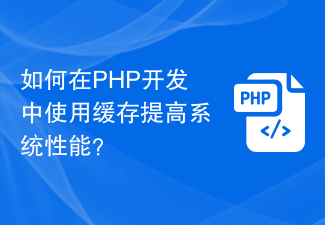 How to use caching to improve system performance in PHP development?
Nov 04, 2023 pm 01:39 PM
How to use caching to improve system performance in PHP development?
Nov 04, 2023 pm 01:39 PM
How to use caching to improve system performance in PHP development? In today's era of rapid Internet development, system performance has become a crucial indicator. For PHP development, caching is an important means to improve system performance. This article will explore how to use caching in PHP development to improve system performance. 1. Why use caching to improve system performance: Caching can reduce frequent access to resources such as databases, thereby reducing system response time and improving system performance and throughput. Reduce server load: By using caching, you can reduce



