
[Introduction] 1. Basic syntax format of PHP5 4 1. PHP delimiter 2. PHP comments and syntax identifiers (1), single-line comments Comments from C++ Sourced from C
##1. PHP delimiter
2. PHP comments and syntax identification
(1), single-line comments // Comments from C++ # Comments from C language
(2), multiple Line comments /* */ Comments from C language
3. Function usage format
(1) Return value function name()
(2) Return value Function name (parameter, parameter)
(3) Function name (parameter, parameter, return variable)
(4) Return value function name (.. ..) Universal character // PHP5 .4 Usage
A variable starts with a dollar sign "$", followed by an identifier. The identification string only consists of letters, numbers, and underscores and cannot start with a number.
$php=true; //分号结束语句
if($php){
echo "真"; //分号结束语句
} //大括号结束语句
$url="blog.csdn.net/dawanganban"; //定义变量
echo $url;
unset($url); //删除一个变量url
echo $url;
?>The way to name variables
(1) Direct connection between words
$titlekeyword
(2) Use underscores to connect between words
$title_keyword
(3) The first letter between words is capitalized (hump case)
$titleKeyword
The data type of PHP is as follows:
( 1) String: Content within single quotes (simple quotes) or double quotes (functional quotes)
(2) Integer (integer): -2^32 < n < 2^ 32-1
(3) Floating point character (float or double) 1.8E+308 (1.8 x 10^308)
(4) Boolean type (boolean) true or false
(5)Array
(6)Object
class Person{
public $userName="阳光小强";
public function getMsg(){
echo "姓名为:".$this->userName;
}
}
$p=new Person();
$p->getMsg();
?>
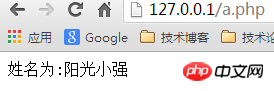
(7) Resource type (Resouce) System data resource
Resource is a special data type. Variables cannot be obtained directly and need to be passed Special functions to access:
Database access must be implemented through the Mysql function library, Mysqli function library or PDO function library.
File access must be implemented through the FileSystem function library.
Directory operations must be implemented through the Directory function library.
Image operations must be implemented through the GD function library.
(8) Null value (NULL)
Constants cannot change data during program execution, and the scope of constants is global. The naming of constants is similar to variables, but without the "$" symbol. A valid constant starts with a letter or underscore. Generally, constants in PHP are capital letters and are divided into system constants and custom constants.
System constant example:
__FILE__ Default constant refers to the PHP program file name and path
__LINE__ Default constant refers to the number of lines of the PHP program
__CLASS__ The name of the class
In PHP, a constant is defined through the define() function. The syntax format is:
bool define(string $name, mixed $value [, bool case_$ insensitive])
name: The name of the constant
value: The value of the constant
insensitive: Specifies whether the constant name is case-sensitive. If set to true, it is case-insensitive; if set to false, it is case-sensitive. The default value is false.
define("COLOR", "red"); //定义一个常量COLOR,值为red
echo COLOR."
"; //输出常量COLOR的值
Variable variable
$a="b" $$a="123" //可变变量 echo $b;
The output result is: 123
Use double quotes when outputting variables in a string
$a=50; //echo '我有$a元人民币"; 单引号 echo "我有$a元人民币";
There are more escape characters that can be executed in double quotes, such as Variables and constants for PHP mobile Internet developmentn Variables and constants for PHP mobile Internet developmentt Variables and constants for PHP mobile Internet developmentr
Determine the data type
$a="-5"; //$a=-5; var_dump($a);
$php=true; //分号结束语句
if($php){
echo "真"; //分号结束语句
} //大括号结束语句
?>2. PHP comments and syntax markers
(1), single-line comments // Comments from C++ # Comments from C language(2), multi-line comments /* */ Comments from C language
3. Function usage format
(1) Return value function name()
(2) Return value function name (parameter, parameter)
(3) Function name (parameters, parameters, return variables)
(4) Return value function name (.. ..) universal character // Usage of PHP5.4
2. PHP5.4 variables and variable data types
A variable starts with a dollar sign "$", followed by an identifier. The identification string only consists of letters, numbers, and underscores and cannot start with a number.
How to name variables$php=true; //分号结束语句 if($php){ echo "真"; //分号结束语句 } //大括号结束语句 $url="blog.csdn.net/dawanganban"; //定义变量 echo $url; unset($url); //删除一个变量url echo $url; ?>Copy after loginCopy after login
(1) Direct connection between words
$titlekeyword
(2) Use underscores to connect words
$title_keyword
(3) Capitalize the first letter between words (hump case)
$titleKeyword
PHP’s data types are as follows:
(1) String: Content within single quotes (simple quotes) or double quotes (functional quotes)
(2)整型(integer): -2^32 < n < 2^32-1
(3)浮点符(float或double) 1.8E+308 (1.8 x 10^308)
(4)布尔型(boolean) true或false
(5)数组(Array)
(6)对象(Object)
class Person{ public $userName="阳光小强"; public function getMsg(){ echo "姓名为:".$this->userName; } } $p=new Person(); $p->getMsg(); ?>Copy after loginCopy after login
(7)资源类型(Resouce) 系统数据资源
资源是一个特殊的数据类型,无法直接获得变量,需要通过专门的函数来访问:
数据库访问必须通过Mysql函数库、Mysqli函数库或PDO函数库实现。
文件访问必须通过FileSystem函数库实现。
目录操作必须通过Directory函数库实现。
图像操作必须通过GD函数库实现。
(8)空值(NULL)
三、PHP5.4的系统常量与自定义常量
常量在程序执行期间无法改变数据,常量的作用域是全局的。常量的命名与变量相似,只是不带“$"符号。一个有效的常量由字母或者下划线开头,一般在PHP中常量都为大写字母而且又分为系统常量和自定义常量。
系统常量范例:
__FILE__ 默认常量,是指PHP程序文件名及路径
__LINE__ 默认常量,是指PHP程序的行数
__CLASS__ 类的名称
在PHP中通过define()函数来定义一个常量,其语法格式为:
bool define(string $name, mixed $value [, bool case_$insensitive])
name:常量的名称
value:常量的值
insensitive:指定常量名称是否区分大小写。如果设置为true则不区分大小写;如果设置为false则区分大小写,默认值为false。
define("COLOR", "red"); //定义一个常量COLOR,值为red echo COLOR." "; //输出常量COLOR的值Copy after loginCopy after login
可变变量
输出结果为:123$a="b" $$a="123" //可变变量 echo $b;Copy after loginCopy after login
在字符串中输出变量要使用双引号
在双引号中可以执行的转意字符更多,比如 Variables and constants for PHP mobile Internet developmentn Variables and constants for PHP mobile Internet developmentt Variables and constants for PHP mobile Internet developmentr$a=50; //echo '我有$a元人民币"; 单引号 echo "我有$a元人民币";Copy after loginCopy after login
判断数据类型
$a="-5"; //$a=-5; var_dump($a);Copy after loginCopy after loginThe above is the detailed content of Variables and constants for PHP mobile Internet development. For more information, please follow other related articles on the PHP Chinese website!




