
1. Compile and install php5.6.30
Installation environment:
# cat /etc/redhat-release CentOS release 6.8 (Final)
# /application/nginx/sbin/nginx -v nginx version: nginx/1.6.3
Download the php5.6.30 installation package
wget http://cn2.php.net/distributions/php-5.6.30.tar.bz2
Unzip
tar -xjf php-5.6.30.tar.bz2
Required for installation Dependency package
# rpm -qa zlib-devel libxm12-devel libjpeg-devel libjpeg-turbo-devel libiconv-devel freetype-devel libpng-devel libpng-devel gd-devel libcurl-devel libxslt-devel # yum install zlib-devel libxm12-devel libjpeg-devel libjpeg-turbo-devel libiconv-devel freetype-devel libpng-devel libpng-devel gd-devel libcurl-devel libxslt-devel -y
Install libiconv library
wget tar zxf libiconv-1.14.tar.gz cd libiconv-1.14 ./configure --prefix=/usr/local/libiconv make make install
Start installing php
[root@darius php-5.6.30]#./configure --prefix=/application/php5.6.30
--with-mysql=mysqlnd --with-mysqli=mysqlnd --with-pdo-mysql=mysqlnd
--with-iconv-dir=/usr/local/libiconv --with-freetype-dir --with-jpeg-dir
--with-png-dir --with-zlib --with-libxml-dir=/usr --enable-xml --disable-rpath --enable-bcmath --enable-shmop
--enable-sysvsem --enable-inline-optimization --with-curl --enable-mbregex --enable-fpm
--enable-mbstring --with-mcrypt --with-gd --enable-gd-native-ttf --with-openssl --with-mhash
--enable-pcntl --enable-sockets --with-xmlrpc --enable-zip --enable-soap --enable-short-tags
--enable-static --with-xsl --with-fpm-user=nginx --with-fpm-group=nginx --enable-ftp --without-pear
--disable-phar
#因为本机没有pear包,所以选择暂时跳过(--without-pear --disable-phar),等php安装后再补装go-pear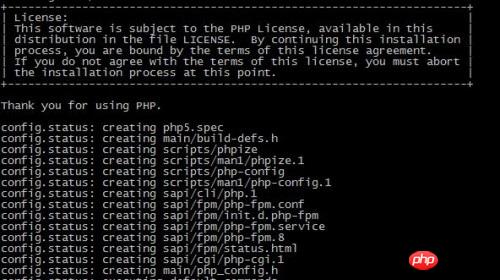
make compile
[root@darius php-5.6.30]# make ... ... ... Build complete. Don't forget to run 'make test'. [root@darius php-5.6.30]# make test
make test Some problems were reported, but I ignored them and continued the installation
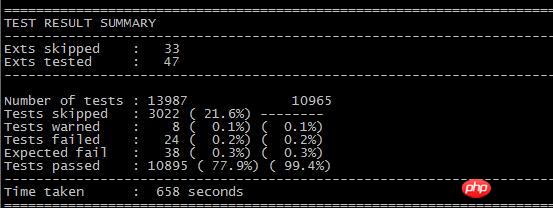
Execute make install
[root@darius php-5.6.30]# make install Installing shared extensions: /application/php5.6.30/lib/php/extensions/no-debug-non-zts-20131226/ Installing PHP CLI binary: /application/php5.6.30/bin/ Installing PHP CLI man page: /application/php5.6.30/php/man/man1/ Installing PHP FPM binary: /application/php5.6.30/sbin/ Installing PHP FPM config: /application/php5.6.30/etc/ Installing PHP FPM man page: /application/php5.6.30/php/man/man8/ Installing PHP FPM status page: /application/php5.6.30/php/php/fpm/ Installing PHP CGI binary: /application/php5.6.30/bin/ Installing PHP CGI man page: /application/php5.6.30/php/man/man1/ Installing build environment: /application/php5.6.30/lib/php/build/ Installing header files: /application/php5.6.30/include/php/ Installing helper programs: /application/php5.6.30/bin/ program: phpize program: php-config Installing man pages: /application/php5.6.30/php/man/man1/ page: phpize.1 page: php-config.1 Installing PDO headers: /application/php5.6.30/include/php/ext/pdo/
2. Configure php
cp php.ini-production /usr/local/php/etc/php.ini #复制php配置文件到安装目录rm -rf /etc/php.ini #删除系统自带配置文件 ln -s /usr/local/php/etc/php.ini /etc/php.ini #添加软链接到 /etc目录 cp /usr/local/php/etc/php-fpm.conf.default /usr/local/php/etc/php-fpm.conf #拷贝模板文件为php-fpm配置文件 ln -s /usr/local/php/etc/php-fpm.conf /etc/php-fpm.conf #添加软连接到 /etc目录
Modify php-fpm.conf
pid = run/php-fpm.pid #取消前面的分号
Modify php-ini.conf
Find: disable_functions=
Modify to:
disable_functions = passthru,exec,system,chroot,scandir,chgrp,chown,shell_exec,proc_open,proc_get_status,ini_alter, ini_alter,ini_restore,dl,openlog,syslog,readlink,symlink,popepassthru,stream_socket_server,escapeshellcmd,dll,popen, disk_free_space,checkdnsrr,checkdnsrr,getservbyname,getservbyport,disk_total_space,posix_ctermid,posix_get_last_error, posix_getcwd, posix_getegid,posix_geteuid,posix_getgid, posix_getgrgid,posix_getgrnam,posix_getgroups,posix_getlogin, posix_getpgid,posix_getpgrp,posix_getpid, posix_getppid,posix_getpwnam,posix_getpwuid, posix_getrlimit, posix_getsid, posix_getuid,posix_isatty, posix_kill,posix_mkfifo,posix_setegid,posix_seteuid,posix_setgid, posix_setpgid,posix_setsid, posix_setuid,posix_strerror,posix_times,posix_ttyname,posix_uname
#List PHP that can be disabled Function, if some programs need to use this function, it can be deleted and undisabled.
Found: ;date.timezone =
Modified to:
date.timezone = PRC #设置时区
Found: expose_php = On
Modified to:
expose_php = Off #禁止显示php版本的信息
Found: short_open_tag = Off
Modify to:
short_open_tag = ON #支持php短标签
Note: short_open_tag must be turned on. After turning it on, you can use PHP segment tags: (). Also, only if this is turned on can you use echo. Some open source systems use short tags, and an error will be reported if they are not turned on.
Find opcache.enable=0
Changed to
opcache.enable=1 #php支持opcode缓存
Found:;opcache.enable_cli=1 #php supports opcode caching
Modify to:
opcache.enable_cli=0
Add in the last line:
zend_extension=opcache.so #开启opcode缓存功能
:wq #SaveExit
location ~ \.php$ {
root html/bbs; #你网页根目录
fastcgi_pass 127.0.0.1:9000;
fastcgi_index index.php;
fastcgi_param SCRIPT_FILENAME $document_root$fastcgi_script_name;
include fastcgi_params;
}[root@darius bbs]# cat index.php <?php phpinfo(); ?> [root@darius bbs]# cat index.html bbs.html [root@darius bbs]# pwd /application/nginx/html/bbs
/application/php/sbin/php-fpm -c /application/php/etc/php.ini -y /application/php/etc/php-fpm.conf
/application/nginx/sbin/nginx -s reload
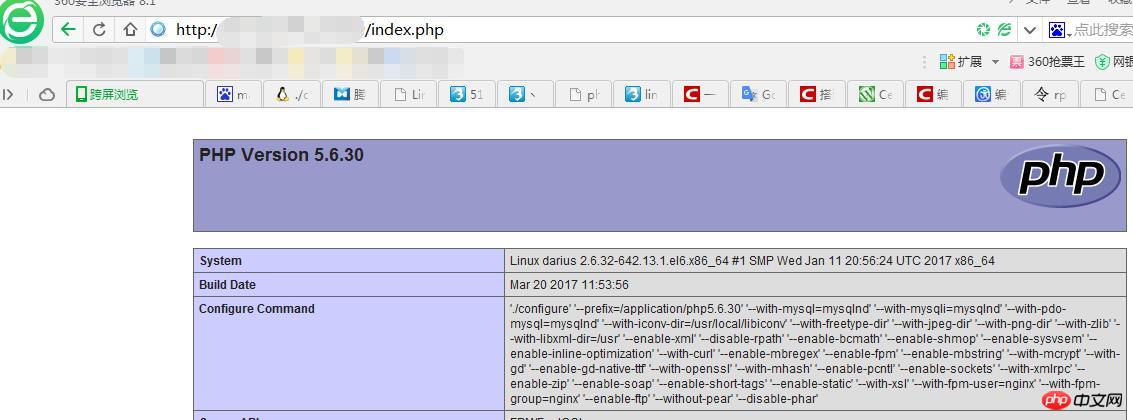
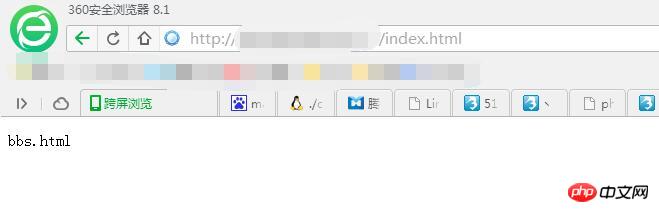
The above is the detailed content of Detailed explanation of the process of compiling, installing and configuring php5.6.30 under Linux (picture and text). For more information, please follow other related articles on the PHP Chinese website!




