
| Name | Example | Result | |
|---|---|---|---|
| Addition | $x + $y | Sum of $x and $y | |
| Subtraction | $x - $y | Difference between $x and $y | |
| Multiplication | $x * $y | $x and $y Product | |
| Division | $x / $y | Quotient of $x and $y | |
| Modulus | $x % $y | $x is the remainder after dividing $y |
| Operator | Name | Description |
|---|---|---|
| ++$x | increments before | $x increments by one, then returns $x |
| $x++ | increments after | Return $x, then $x increases by one and increments |
| --$x | decrements before it | $x decreases by one , then return $x |
| $x-- | and then decrement | Return $x, then $x decrement by one |
PHP assignment operator is used to write values to variables.
The basic assignment operator in PHP is "=". This means that the right-hand assignment expression sets the value of the left-hand operand.
| Assignment | is equivalent to | Description | |
|---|---|---|---|
| x = y | x = y | The right-hand expression sets the value for the left-hand operand. | |
| x += y | x = x + y | plus | |
| x -= y | x = x - y | minus | |
| x = x * y | Multiply | ||
| x = x / y | divide | ||
| x = x % y | modulus |
| Operator | Name | Example | Result |
|---|---|---|---|
| == | equals | $x == $y | Returns true if $x is equal to $y. |
| === | Congruent (identical) | $x === $y | If $x is equal to $y and they are of the same type, return true. |
| != | is not equal to | $x != $y | If $x is not equal to $y, return true. |
| <> | is not equal to | $x <> $y | If $x is not equal to $ y, returns true. |
| !== | Not congruent (completely different) | $x !== $y | If $x is not If equal to $y and their types are not the same, return true. |
| > | is greater than | $x > $y | Returns true if $x is greater than $y. |
| < | is greater than | $x < $y | Returns true if $x is less than $y. |
| >= | Greater than or equal to | $x >= $y | If $x is greater than or equal to $ y, returns true. |
| Operator | Name | Example | Result |
|---|---|---|---|
| and | with | $x and $y | Returns true if both $x and $y are true. |
| or | or | $x or $y | If at least one of $x and $y is true, then Return true. |
| xor | XOR | $x xor $y | If there is and only one of $x and $y is true, returns true. |
| && | & | $x && $y | If both $x and $y are true, return true . |
| || | or | $x || $y | If at least one of $x and $y is true , then returns true. |
| ! | Not | !$x | Returns true if $x is not true. |
The following table lists the operators in order of precedence from high to low. Operators in the same line have the same precedence, and the direction in which they are combined determines the order of evaluation.
| Combining direction | Operator | Additional information |
|---|---|---|
| clone new | clone and new | |
| [ | array() | |
| right | ++ -- ~ (int) (float) (string) (array) (object) (bool) @ | Type and increment/decrement |
| none | instanceof | type |
| right | ! | Logical operator |
| left | * / % | Arithmetic operator |
| left | + - . | Arithmetic operators and string operators |
| left | << >> | Bitwise operators |
| None | == != === !== <> | Comparison operators |
| left | & | Bitwise operators and references |
| left | ^ | Bit operator |
| left | | | Bit operator |
| left | && | Logical operator |
| left | || | Logical operator |
| left | ? : | ternary operator |
| right | = += -= *= /= .= %= &= |= ^= <<= >>= => | Assignment Operator |
| left | and | logical operator |
| left | xor | logical Operator |
| left | or | logical operator |
| left | , | 多 |
is used everywhere. For operators with the same precedence, the left associative direction means that the evaluation will be from left to right, and the right associative direction means on the contrary. It is possible that an operator with the same precedence without associative direction cannot be combined with itself. For example, in PHP 1 < 2 > 1 is an illegal statement, but 1 <= 1 == 1 is not. Because the T_IS_EQUAL operator has a lower priority than the T_IS_SMALLER_OR_EQUAL operator.
When doing operator problems, be sure to pay attention to priority issues, as shown in the following example:
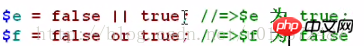
For $f, because = has a higher priority than or, so this formula assigns a value to $f first and then performs the or operation, so the result is false
Basic syntax:
Expression 1 ? Expression 2 : Expression 3
Rule: If expression If the operation result of 1 is true, then the value of expression 2 is taken, otherwise, the value of expression 3 is taken.
75295586e4f6e3c06a307e326eafc88cIn PHP, there is only one string operator.
The concatenation operator (.) is used to concatenate two string values.
The following example demonstrates how to concatenate two string variables together:
$txt1="Hello world!";
$txt2="What a nice day!";
echo $txt1 . " " . $txt2;
? >
The above code will output: Hello world! What a nice day!
The above is the detailed content of Basic introduction to php operators. For more information, please follow other related articles on the PHP Chinese website!




