
Two classes for sending emails in php. You need to use php to send emails. You don’t want to be as complicated as PHPmailer. After searching around, I finally found a useful one. Share it. The PHP email sending class contains a total of two files. SMTP server, SMTP server port, SMTP server user mailbox.
# Step 1: Download the two PHP class libraries we need to use for this lesson: http://www.php.cn /xiazai/leiku/399Step 2: After the download is completed, find the php class file, extract it to the local server, and create a new php file! Step 3: We call this class in this new file and instantiate this class:
<?php require_once('email.class.php');// 引入类文件 //########################################## $smtpserver = "smtp.163.com";//SMTP服务器 $smtpserverport = 25;//SMTP服务器端口 $smtpusermail = "*********@163.com";//SMTP服务器的用户邮箱 $smtpemailto = "*********@qq.com";//发送给谁 $smtpuser = "*********@163.com";//SMTP服务器的用户帐号 $smtppass = "********";//SMTP服务器的用户密码 $mailsubject = "PHP测试邮件系统";//邮件主题 $mailbody = "<h1> 这是一个测试程序</h1>";//邮件内容 $mailtype = "HTML";//邮件格式(HTML/TXT),TXT为文本邮件 ########################################## //实例化 $smtp = new smtp($smtpserver, $smtpserverport, true, $smtpuser, $smtppass);//这里面的一个true是表示使用身份验证,否则不使用身份验证. $smtp->debug = true;//是否显示发送的调试信息 $smtp->sendmail($smtpemailto, $smtpusermail, $mailsubject, $mailbody, $mailtype); ?>
##The running results are as shown below:
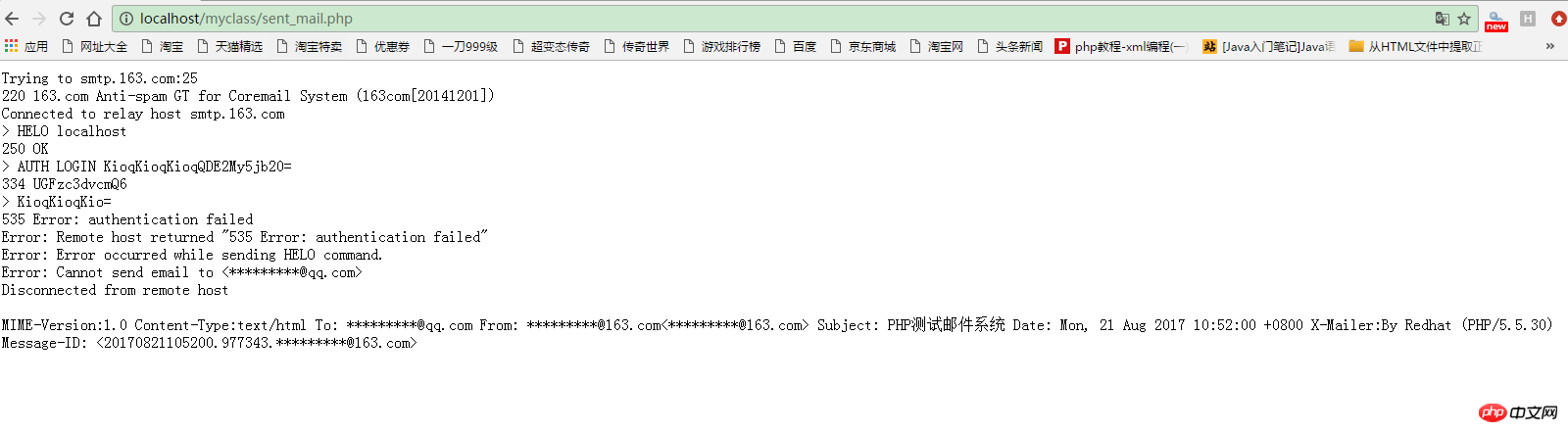
Note:
# Let me explain here, we are just giving you an example and an idea of how to send emails in PHP!
The above is the detailed content of Development examples and idea analysis of sending emails in PHP. For more information, please follow other related articles on the PHP Chinese website!




