
Before discussing FastCGI, we have to talk about the working principle of traditional CGI, and at the same time we should have a general understanding of the CGI 1.1 protocol
After the client accesses a certain URL address , submit data through GET/POST/PUT, etc., and make a request to the Web server through the HTTP protocol. The server-side HTTP Daemon (daemon) passes the information described in the HTTP request through the standard input stdin and environment variables (environment variable). The CGI program specified by the home page, and starts this application for processing (including processing of the database). The processing results are returned to the HTTP Daemon daemon process through the standard output stdout, and then the HTTP Daemon process returns it to the client through the HTTP protocol.
The understanding of the above paragraph may still be relatively abstract. Let's use a GET request as an example to explain in detail.
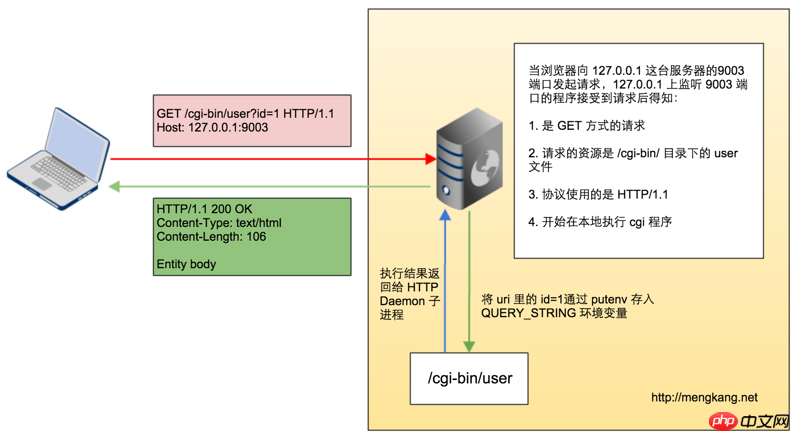
The following code is used to implement the functions described in the figure. The web server starts a socket listening service and then executes the CGI program locally. There is a more detailed code interpretation later.
#include <stdio.h>
#include <stdlib.h>
#include <unistd.h>
#include <sys/types.h>
#include <sys/socket.h>
#include <arpa/inet.h>
#include <netinet/in.h>
#include <string.h>
#define SERV_PORT 9003
char* str_join(char *str1, char *str2);
char* html_response(char *res, char *buf);
int main(void)
{
int lfd, cfd;
struct sockaddr_in serv_addr,clin_addr;
socklen_t clin_len;
char buf[1024],web_result[1024];
int len;
FILE *cin;
if((lfd = socket(AF_INET,SOCK_STREAM,0)) == -1){
perror("create socket failed");
exit(1);
}
memset(&serv_addr, 0, sizeof(serv_addr));
serv_addr.sin_family = AF_INET;
serv_addr.sin_addr.s_addr = htonl(INADDR_ANY);
serv_addr.sin_port = htons(SERV_PORT);
if(bind(lfd, (struct sockaddr *)&serv_addr, sizeof(serv_addr)) == -1)
{
perror("bind error");
exit(1);
}
if(listen(lfd, 128) == -1)
{
perror("listen error");
exit(1);
}
signal(SIGCLD,SIG_IGN);
while(1)
{
clin_len = sizeof(clin_addr);
if ((cfd = accept(lfd, (struct sockaddr *)&clin_addr, &clin_len)) == -1)
{
perror("接收错误\n");
continue;
}
cin = fdopen(cfd, "r");
setbuf(cin, (char *)0);
fgets(buf,1024,cin); //读取第一行
printf("\n%s", buf);
//============================ cgi 环境变量设置演示 ============================
// 例如 "GET /user.cgi?id=1 HTTP/1.1";
char *delim = " ";
char *p;
char *method, *filename, *query_string;
char *query_string_pre = "QUERY_STRING=";
method = strtok(buf,delim); // GET
p = strtok(NULL,delim); // /user.cgi?id=1
filename = strtok(p,"?"); // /user.cgi
if (strcmp(filename,"/favicon.ico") == 0)
{
continue;
}
query_string = strtok(NULL,"?"); // id=1
putenv(str_join(query_string_pre,query_string));
//============================ cgi 环境变量设置演示 ============================
int pid = fork();
if (pid > 0)
{
close(cfd);
}
else if (pid == 0)
{
close(lfd);
FILE *stream = popen(str_join(".",filename),"r");
fread(buf,sizeof(char),sizeof(buf),stream);
html_response(web_result,buf);
write(cfd,web_result,sizeof(web_result));
pclose(stream);
close(cfd);
exit(0);
}
else
{
perror("fork error");
exit(1);
}
}
close(lfd);
return 0;
}
char* str_join(char *str1, char *str2)
{
char *result = malloc(strlen(str1)+strlen(str2)+1);
if (result == NULL) exit (1);
strcpy(result, str1);
strcat(result, str2);
return result;
}
char* html_response(char *res, char *buf)
{
char *html_response_template = "HTTP/1.1 200 OK\r\nContent-Type:text/html\r\nContent-Length: %d\r\nServer: mengkang\r\n\r\n%s";
sprintf(res,html_response_template,strlen(buf),buf);
return res;
}Lines 66~81 find the relative path of the CGI program (for simplicity, we directly Define its root directory as the current directory of the Web program), so that the CGI program can be executed in the child process; at the same time, set the environment variables to facilitate reading when the CGI program is running;
Lines 94~95 write the standard output result of the CGI program into the cache of the Web server daemon; Line
#include <stdio.h>
#include <stdlib.h>
// 通过获取的 id 查询用户的信息
int main(void){
//============================ 模拟数据库 ============================
typedef struct
{
int id;
char *username;
int age;
} user;
user users[] = {
{},
{
1,
"mengkang.zhou",
18
}
};
//============================ 模拟数据库 ============================
char *query_string;
int id;
query_string = getenv("QUERY_STRING");
if (query_string == NULL)
{
printf("没有输入数据");
} else if (sscanf(query_string,"id=%d",&id) != 1)
{
printf("没有输入id");
} else
{
printf("用户信息查询<br>学号: %d<br>姓名: %s<br>年龄: %d",id,users[id].username,users[id].age);
}
return 0;
}Compile the above CGI program into gcc user.c -o user.cgi and put In the same level directory of the above web program. Line 28 in the code, reading the environment variables previously set in the Web server daemon process from the environment variables, is the focus of our demonstration. Analysis of the working principle of FastCGICompared to the CGI/1.1 specification, the Web server forks a child process locally to execute the CGI program, fills in the CGI predefined environment variables, puts them into the system environment variables, and The content of the HTTP body is passed into the child process through standard input, and after processing is completed, it is returned to the Web server through standard output. The core of FastCGI is to eliminate the traditional fork-and-execute method, reduce the huge overhead of each startup (explained later using PHP as an example), and process requests in a resident manner. FastCGI workflow is as follows: FastCGI process manager initializes itself, starts multiple CGI interpreter processes, and waits for connections from the Web Server. The Web server communicates with the FastCGI process manager through Socket and sends CGI environment variables and standard input data to the CGI interpreter process through the FastCGI protocol. After the CGI interpreter process completes processing, it returns standard output and error information to the Web Server from the same connection. The CGI interpreter process then waits for and handles the next connection from the Web Server. 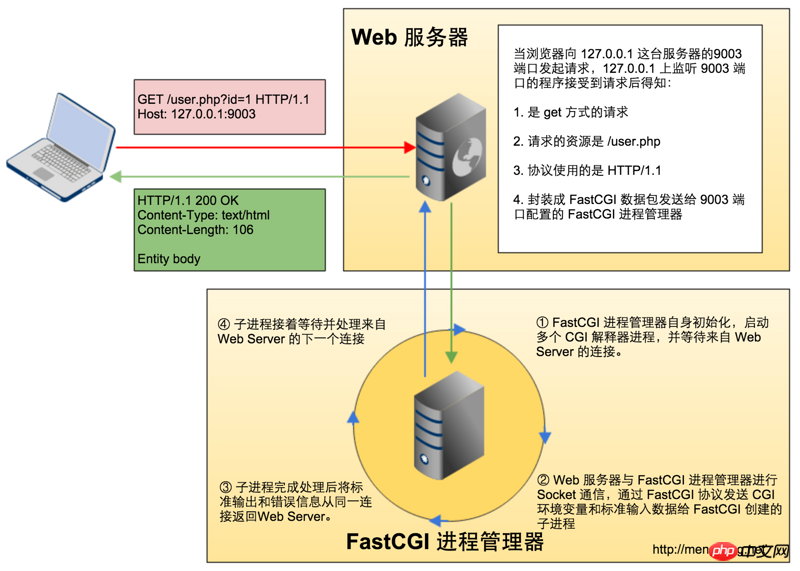
http://www.fastcgi.com/devkit… (英文原版) http://andylin02.iteye.com/bl… (中文版)
typedef enum _fcgi_request_type {
FCGI_BEGIN_REQUEST = 1, /* [in] */
FCGI_ABORT_REQUEST = 2, /* [in] (not supported) */
FCGI_END_REQUEST = 3, /* [out] */
FCGI_PARAMS = 4, /* [in] environment variables */
FCGI_STDIN = 5, /* [in] post data */
FCGI_STDOUT = 6, /* [out] response */
FCGI_STDERR = 7, /* [out] errors */
FCGI_DATA = 8, /* [in] filter data (not supported) */
FCGI_GET_VALUES = 9, /* [in] */
FCGI_GET_VALUES_RESULT = 10 /* [out] */
} fcgi_request_type;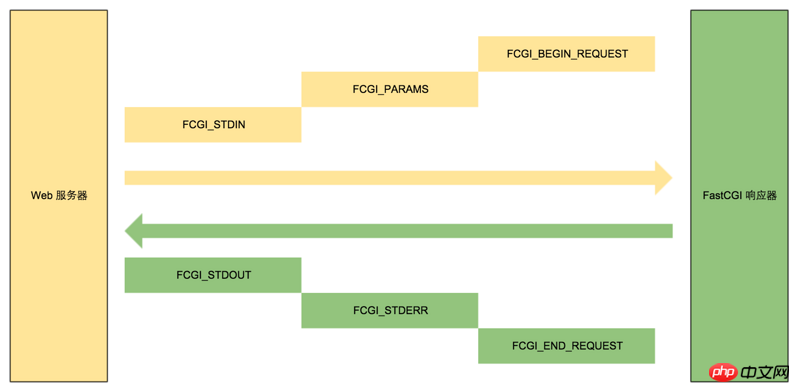
最先发送的是FCGI_BEGIN_REQUEST,然后是FCGI_PARAMS和FCGI_STDIN,由于每个消息头(下面将详细说明)里面能够承载的最大长度是65535,所以这两种类型的消息不一定只发送一次,有可能连续发送多次。
FastCGI 响应体处理完毕之后,将发送FCGI_STDOUT、FCGI_STDERR,同理也可能多次连续发送。最后以FCGI_END_REQUEST表示请求的结束。
需要注意的一点,FCGI_BEGIN_REQUEST和FCGI_END_REQUEST分别标识着请求的开始和结束,与整个协议息息相关,所以他们的消息体的内容也是协议的一部分,因此也会有相应的结构体与之对应(后面会详细说明)。而环境变量、标准输入、标准输出、错误输出,这些都是业务相关,与协议无关,所以他们的消息体的内容则无结构体对应。
由于整个消息是二进制连续传递的,所以必须定义一个统一的结构的消息头,这样以便读取每个消息的消息体,方便消息的切割。这在网络通讯中是非常常见的一种手段。
如上,FastCGI 消息分10种消息类型,有的是输入有的是输出。而所有的消息都以一个消息头开始。其结构体定义如下:
typedef struct _fcgi_header {
unsigned char version;
unsigned char type;
unsigned char requestIdB1;
unsigned char requestIdB0;
unsigned char contentLengthB1;
unsigned char contentLengthB0;
unsigned char paddingLength;
unsigned char reserved;
} fcgi_header;字段解释下:
version标识FastCGI协议版本。
type 标识FastCGI记录类型,也就是记录执行的一般职能。
requestId标识记录所属的FastCGI请求。
contentLength记录的contentData组件的字节数。
关于上面的xxB1和xxB0的协议说明:当两个相邻的结构组件除了后缀“B1”和“B0”之外命名相同时,它表示这两个组件可视为估值为B1<<8 + B0的单个数字。该单个数字的名字是这些组件减去后缀的名字。这个约定归纳了一个由超过两个字节表示的数字的处理方式。
比如协议头中requestId和contentLength表示的最大值就是65535
#include <stdio.h>
#include <stdlib.h>
#include <limits.h>
int main()
{
unsigned char requestIdB1 = UCHAR_MAX;
unsigned char requestIdB0 = UCHAR_MAX;
printf("%d\n", (requestIdB1 << 8) + requestIdB0); // 65535
}你可能会想到如果一个消息体长度超过65535怎么办,则分割为多个相同类型的消息发送即可。
typedef struct _fcgi_begin_request {
unsigned char roleB1;
unsigned char roleB0;
unsigned char flags;
unsigned char reserved[5];
} fcgi_begin_request;字段解释
role表示Web服务器期望应用扮演的角色。分为三个角色(而我们这里讨论的情况一般都是响应器角色)
typedef enum _fcgi_role {
FCGI_RESPONDER = 1,
FCGI_AUTHORIZER = 2,
FCGI_FILTER = 3
} fcgi_role;而FCGI_BEGIN_REQUEST中的flags组件包含一个控制线路关闭的位:flags & FCGI_KEEP_CONN:如果为0,则应用在对本次请求响应后关闭线路。如果非0,应用在对本次请求响应后不会关闭线路;Web服务器为线路保持响应性。
typedef struct _fcgi_end_request {
unsigned char appStatusB3;
unsigned char appStatusB2;
unsigned char appStatusB1;
unsigned char appStatusB0;
unsigned char protocolStatus;
unsigned char reserved[3];
} fcgi_end_request;字段解释
appStatus组件是应用级别的状态码。protocolStatus组件是协议级别的状态码;protocolStatus的值可能是:
FCGI_REQUEST_COMPLETE:请求的正常结束。
FCGI_CANT_MPX_CONN:拒绝新请求。这发生在Web服务器通过一条线路向应用发送并发的请求时,后者被设计为每条线路每次处理一个请求。
FCGI_OVERLOADED:拒绝新请求。这发生在应用用完某些资源时,例如数据库连接。
FCGI_UNKNOWN_ROLE:拒绝新请求。这发生在Web服务器指定了一个应用不能识别的角色时。
protocolStatus在 PHP 中的定义如下
typedef enum _fcgi_protocol_status {
FCGI_REQUEST_COMPLETE = 0,
FCGI_CANT_MPX_CONN = 1,
FCGI_OVERLOADED = 2,
FCGI_UNKNOWN_ROLE = 3
} dcgi_protocol_status;需要注意dcgi_protocol_status和fcgi_role各个元素的值都是 FastCGI 协议里定义好的,而非 PHP 自定义的。
为了简单的表示,消息头只显示消息的类型和消息的 id,其他字段都不予以显示。下面的例子来自于官网
{FCGI_BEGIN_REQUEST, 1, {FCGI_RESPONDER, 0}}
{FCGI_PARAMS, 1, "\013\002SERVER_PORT80\013\016SERVER_ADDR199.170.183.42 ... "}
{FCGI_STDIN, 1, "quantity=100&item=3047936"}
{FCGI_STDOUT, 1, "Content-type: text/html\r\n\r\n<html>\n<head> ... "}
{FCGI_END_REQUEST, 1, {0, FCGI_REQUEST_COMPLETE}}配合上面各个结构体,则可以大致想到 FastCGI 响应器的解析和响应流程:
首先读取消息头,得到其类型为FCGI_BEGIN_REQUEST,然后解析其消息体,得知其需要的角色就是FCGI_RESPONDER,flag为0,表示请求结束后关闭线路。然后解析第二段消息,得知其消息类型为FCGI_PARAMS,然后直接将消息体里的内容以回车符切割后存入环境变量。与之类似,处理完毕之后,则返回了FCGI_STDOUT消息体和FCGI_END_REQUEST消息体供 Web 服务器解析。
下面对代码的解读笔记只是我个人知识的一个梳理提炼,如有勘误,请大家指出。对不熟悉该代码的同学来说可能是一个引导,初步认识,如果觉得很模糊不清晰,那么还是需要自己逐行去阅读。
以php-src/sapi/cgi/cgi_main.c为例进行分析说明,假设开发环境为 unix 环境。main 函数中一些变量的定义,以及 sapi 的初始化,我们就不讨论在这里讨论了,只说明关于 FastCGI 相关的内容。
fcgi_fd = fcgi_listen(bindpath, 128);
从这里开始监听,而fcgi_listen函数里面则完成 socket 服务前三步socket,bind,listen。
为fcgi_request对象分配内存,绑定监听的 socket 套接字。
fcgi_init_request(&request, fcgi_fd);
整个请求从输入到返回,都围绕着fcgi_request结构体对象在进行。
typedef struct _fcgi_request {
int listen_socket;
int fd;
int id;
int keep;
int closed;
int in_len;
int in_pad;
fcgi_header *out_hdr;
unsigned char *out_pos;
unsigned char out_buf[1024*8];
unsigned char reserved[sizeof(fcgi_end_request_rec)];
HashTable *env;
} fcgi_request;这里子进程的个数默认是0,从配置文件中读取设置到环境变量,然后在程序中读取,然后创建指定数目的子进程来等待处理 Web 服务器的请求。
if (getenv("PHP_FCGI_CHILDREN")) {
char * children_str = getenv("PHP_FCGI_CHILDREN");
children = atoi(children_str);
...
}
do {
pid = fork();
switch (pid) {
case 0:
parent = 0; // 将子进程中的父进程标识改为0,防止循环 fork
/* don't catch our signals */
sigaction(SIGTERM, &old_term, 0);
sigaction(SIGQUIT, &old_quit, 0);
sigaction(SIGINT, &old_int, 0);
break;
case -1:
perror("php (pre-forking)");
exit(1);
break;
default:
/* Fine */
running++;
break;
}
} while (parent && (running < children));到这里一切都还是 socket 的服务的套路。接受请求,然后调用了fcgi_read_request。
fcgi_accept_request(&request)
int fcgi_accept_request(fcgi_request *req)
{
int listen_socket = req->listen_socket;
sa_t sa;
socklen_t len = sizeof(sa);
req->fd = accept(listen_socket, (struct sockaddr *)&sa, &len);
...
if (req->fd >= 0) {
// 采用多路复用的机制
struct pollfd fds;
int ret;
fds.fd = req->fd;
fds.events = POLLIN;
fds.revents = 0;
do {
errno = 0;
ret = poll(&fds, 1, 5000);
} while (ret < 0 && errno == EINTR);
if (ret > 0 && (fds.revents & POLLIN)) {
break;
}
// 仅仅是关闭 socket 连接,不清空 req->env
fcgi_close(req, 1, 0);
}
...
if (fcgi_read_request(req)) {
return req->fd;
}
}并且把request放入全局变量sapi_globals.server_context,这点很重要,方便了在其他地方对请求的调用。
SG(server_context) = (void *) &request;
下面的代码删除一些异常情况的处理,只显示了正常情况下执行顺序。
在fcgi_read_request中则完成我们在消息通讯样例中的消息读取,而其中很多的len = (hdr.contentLengthB1 << 8) | hdr.contentLengthB0;操作,已经在前面的FastCGI 消息头中解释过了。
这里是解析 FastCGI 协议的关键。
static inline ssize_t safe_read(fcgi_request *req, const void *buf, size_t count)
{
int ret;
size_t n = 0;
do {
errno = 0;
ret = read(req->fd, ((char*)buf)+n, count-n);
n += ret;
} while (n != count);
return n;
}static int fcgi_read_request(fcgi_request *req)
{
...
if (safe_read(req, &hdr, sizeof(fcgi_header)) != sizeof(fcgi_header) || hdr.version < FCGI_VERSION_1) {
return 0;
}
len = (hdr.contentLengthB1 << 8) | hdr.contentLengthB0;
padding = hdr.paddingLength;
req->id = (hdr.requestIdB1 << 8) + hdr.requestIdB0;
if (hdr.type == FCGI_BEGIN_REQUEST && len == sizeof(fcgi_begin_request)) {
char *val;
if (safe_read(req, buf, len+padding) != len+padding) {
return 0;
}
req->keep = (((fcgi_begin_request*)buf)->flags & FCGI_KEEP_CONN);
switch ((((fcgi_begin_request*)buf)->roleB1 << 8) + ((fcgi_begin_request*)buf)->roleB0) {
case FCGI_RESPONDER:
val = estrdup("RESPONDER");
zend_hash_update(req->env, "FCGI_ROLE", sizeof("FCGI_ROLE"), &val, sizeof(char*), NULL);
break;
...
default:
return 0;
}
if (safe_read(req, &hdr, sizeof(fcgi_header)) != sizeof(fcgi_header) || hdr.version < FCGI_VERSION_1) {
return 0;
}
len = (hdr.contentLengthB1 << 8) | hdr.contentLengthB0;
padding = hdr.paddingLength;
while (hdr.type == FCGI_PARAMS && len > 0) {
if (safe_read(req, &hdr, sizeof(fcgi_header)) != sizeof(fcgi_header) || hdr.version < FCGI_VERSION_1) {
req->keep = 0;
return 0;
}
len = (hdr.contentLengthB1 << 8) | hdr.contentLengthB0;
padding = hdr.paddingLength;
}
...
}
}假设此次请求为PHP_MODE_STANDARD则会调用php_execute_script执行PHP文件。这里就不展开了。
fcgi_finish_request(&request, 1);
int fcgi_finish_request(fcgi_request *req, int force_close)
{
int ret = 1;
if (req->fd >= 0) {
if (!req->closed) {
ret = fcgi_flush(req, 1);
req->closed = 1;
}
fcgi_close(req, force_close, 1);
}
return ret;
}在fcgi_finish_request中调用fcgi_flush,fcgi_flush中封装一个FCGI_END_REQUEST消息体,再通过safe_write写入 socket 连接的客户端描述符。
标准输入和标准输出在上面没有一起讨论,实际在cgi_sapi_module结构体中有定义,但是cgi_sapi_module这个sapi_module_struct结构体与其他代码耦合太多,我自己也没深入的理解,这里简单做下比较,希望其他网友予以指点、补充。
cgi_sapi_module中定义了sapi_cgi_read_post来处理POST数据的读取.
while (read_bytes < count_bytes) {
fcgi_request *request = (fcgi_request*) SG(server_context);
tmp_read_bytes = fcgi_read(request, buffer + read_bytes, count_bytes - read_bytes);
read_bytes += tmp_read_bytes;
}在fcgi_read中则对FCGI_STDIN的数据进行读取。
同时cgi_sapi_module中定义了sapi_cgibin_ub_write来接管输出处理,而其中又调用了sapi_cgibin_single_write,最后实现了FCGI_STDOUT FastCGI 数据包的封装.
fcgi_write(request, FCGI_STDOUT, str, str_length);
把 FastCGI 的知识学习理解的过程做了这样一篇笔记,把自己理解的内容(自我认为)有条理地写出来,能够让别人比较容易看明白也是一件不挺不容易的事。同时也让自己对这个知识点的理解又深入了一层。对 PHP 代码学习理解中还有很多困惑的地方还需要我自己后期慢慢消化和理解。
The above is the detailed content of Implementation and in-depth understanding of FastCGI protocol in php. For more information, please follow other related articles on the PHP Chinese website!
 How to use the groupby function
How to use the groupby function
 What are the types of traffic?
What are the types of traffic?
 The difference between tcp and udp
The difference between tcp and udp
 How to use the month function
How to use the month function
 How to use append in python
How to use append in python
 The main function of the arithmetic unit in a microcomputer is to perform
The main function of the arithmetic unit in a microcomputer is to perform
 Win10 does not support the disk layout solution of Uefi firmware
Win10 does not support the disk layout solution of Uefi firmware
 Can program files be deleted?
Can program files be deleted?
 python number to string
python number to string




