
The editor is a non-professional PHP professional, so before this I didn’t know how to convert Word files into PDF files in PHP format, so today I will share with you how to use PHP to convert Word files into PDF files. Convert Word format files to PDF format files, I hope it will be helpful to everyone.
php calls com component configuration, taking openoffice as an example
What is com component?
Under the COM architecture, people can develop a variety of functionally specific components and then combine them as needed to form a complex application system. COM's language- and platform-independent features enable all programmers to give full play to their talents and expertise in writing component modules.
The purpose of configuration is mainly to solve the problem of being unable to create COM objects. In fact, to realize the function of converting word ppt xml to pdf
PHP calls the com component configuration group in openoffice in three steps.
1. jdk support, may be related to both software and sun company
Download address
2. Install openoffice
Download Address Permission configuration
Run Dcomcnfg.exe
Component Services—Computer—My Computer—DCOM Configuration—Select
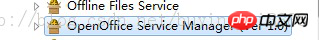
Right click--Properties--
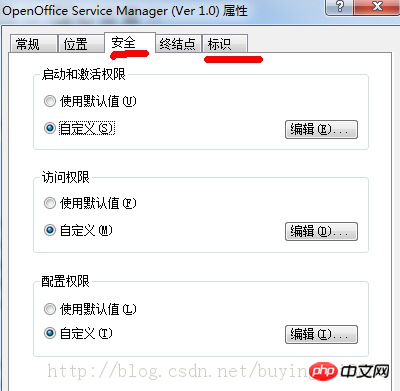
Configure the two red markers in the picture
Mark---Select interactive user
Security--Startup and activation permissions and access permissions are configured
The same way
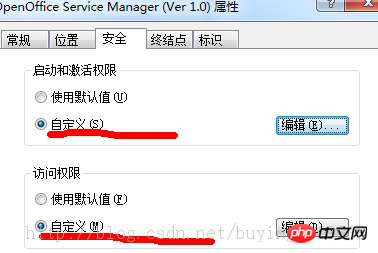
Edit
Illustration
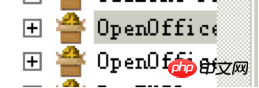
The task is now completed
The following are the steps:
1. To install the free openOffice software, please go to openoffice.org Download the latest version.
2. JDK support, please search and download the latest version of JDK.
3. After installing openOffice, enter Dcomcnfg in Start-Run to open the component service. In Component Services - Computer - My Computer - DCOMP Configuration, select
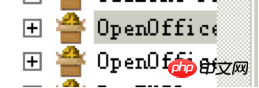
soffice -headless-accept="socket,host=127.0.0.1,port=8100;urp;" -nofirststartwizard
<?php//PHP也可以实现导出Word文档为PDF的功能,不过要借助于第三方的类库,今天我们将为大家介绍PHP依靠com.sun.star.ServiceManager来转换Word为PDF文档的相关技巧。
//PHP处理Word转PDF的示例代码:
set_time_limit(0);
function MakePropertyValue($name,$value,$osm){$oStruct=$osm->Bridge_GetStruct("com.sun.star.beans.PropertyValue");
$oStruct->Name = $name;$oStruct->Value = $value;return $oStruct;
}
function word2pdf($doc_url, $output_url)
{$osm = new COM("com.sun.star.ServiceManager")or die ("请确认OpenOffice.org库是否已经安装.\n");
$args = array(MakePropertyValue("Hidden",true,$osm));
$oDesktop = $osm->createInstance("com.sun.star.frame.Desktop");
$oWriterDoc = $oDesktop->loadComponentFromURL($doc_url,"_blank", 0, $args);
$export_args = array(MakePropertyValue
("FilterName","writer_pdf_Export",$osm));
$oWriterDoc->storeToURL($output_url,$export_args);$oWriterDoc->close(true);}
$output_dir = "D:/temp/";$doc_file = "D:/temps/test03.docx";
$pdf_file = "test03.pdf";
$output_file = $output_dir.$pdf_file;$doc_file = "file:///".$doc_file;$output_file = "
word2pdf($doc_file,$output_file);
?>Example sharing of using php to convert word to PDF under Linux
About how to convert Word to PDF in C# Summary of methods
Detailed explanation of how .NET stores PDF, Word and Excel to the database
The above is the detailed content of Convert word format files to pdf files using php. For more information, please follow other related articles on the PHP Chinese website!
 How to change word background color to white
How to change word background color to white
 How to delete the last blank page in word
How to delete the last blank page in word
 Why can't I delete the last blank page in word?
Why can't I delete the last blank page in word?
 Word single page changes paper orientation
Word single page changes paper orientation
 word to ppt
word to ppt
 Word page number starts from the third page as 1 tutorial
Word page number starts from the third page as 1 tutorial
 Tutorial on merging multiple words into one word
Tutorial on merging multiple words into one word
 word insert table
word insert table




