
Will php continue to execute after browsing is exited? The editor below will introduce to you whether php will continue to execute after the browser exits. I hope to be helpful.
Premise: What we are talking about here is the typical lnmp structure, nginx+php-fpm mode
If I have a php program that executes very slowly, even sleep() in the code, Then when the browser connects to the service, a php-fpm process will be started. However, if the browser is closed at this time, will the php-fpm process on the server continue to run at this time?
Today we are going to solve this problem.
The simplest experiment
The simplest way is to do an experiment. We write a program: use file_put_contents before and after sleep. Write to the log:
<?php file_put_contents('/tmp/test.log', '11111' . PHP_EOL, FILE_APPEND | LOCK_EX); sleep(3); file_put_contents('/tmp/test.log', '2222' . PHP_EOL, FILE_APPEND | LOCK_EX);
The result of the actual operation is that if we close the client browser while the server is sleeping, 2222 will be written to the log.
So this means that after the browser is closed, the server-side php will still continue to run?
ignore_user_abort
Lao Wang and diogin reminded that this may be related to php's ignore_user_abort Function related.
So I changed the code slightly to look like this:
<?php ignore_user_abort(false); file_put_contents('/tmp/test.log', '11111' . PHP_EOL, FILE_APPEND | LOCK_EX); sleep(3); file_put_contents('/tmp/test.log', '2222' . PHP_EOL, FILE_APPEND | LOCK_EX);
I found that there is no software use. No matter what value ignore_user_abort is set to, it will continue to execute.
But here is a question: What is user_abort?
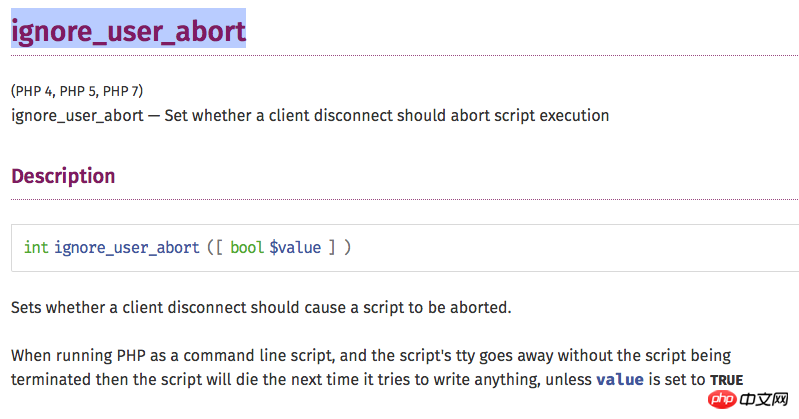
The document makes it very clear about abort in cli mode. When the php script is executed and the user terminates the script, abort will be triggered. The script then determines whether to continue execution based on ignore_user_abort.
But the official document does not clearly describe abort in cgi mode. It seems that even if the client disconnects, PHP in cgi mode will not receive abort.
Does ignore_user_abort have no effect in cgi mode?
Is it a heartbeat problem?
The first thing that comes to mind is a heartbeat problem? When we disconnect the browser client, it is equivalent to disconnecting the connection without closing the client. The server needs to wait for the TCP keepalive to arrive before detecting it.
Okay, you need to eliminate the keepalive problem in the browser settings first.
Abandon the browser and simply write a client program: After the program connects to the http service, it sends a header and sleeps for 1 second before actively closing the connection. However, this program does not have the keepalive header of http.
The program is as follows:
package main
import "net"
import "fmt"
import "time"
func main() {
conn, _ := net.Dial("tcp", "192.168.33.10:10011")
fmt.Fprintf(conn, "GET /index.php HTTP/1.0\r\n\r\n")
time.Sleep(1 * time.Second)
conn.Close()
return
}Server program:
<?php ignore_user_abort(false); file_put_contents('/tmp/test.log', '11111' . PHP_EOL, FILE_APPEND | LOCK_EX); sleep(3); file_put_contents('/tmp/test.log', '2222' . PHP_EOL, FILE_APPEND | LOCK_EX);
It is found that it is still the same. PHP will continue to execute the entire process regardless of whether ignore_user_abort is set or not. script. It seems that ignore_user_abort still does not take effect.
How to trigger ignore_user_abort
How to trigger ignore_user_abort? How does the server know that this socket cannot be used? Lao Wang and Diogin asked whether the server needs to actively interact with the socket to determine whether the socket can be used?
In addition, we also found that PHP provides two methods, connection_status and connection_aborted, both of which can detect the current connection status. So our logging line of code can be changed to:
file_put_contents('/tmp/test.log', '1 connection status: ' . connection_status() . "abort:" . connection_aborted() . PHP_EOL, FILE_APPEND | LOCK_EX);
According to the manual connection processing display, we can print out the current connection status.
The following still lacks a program that interacts with the socket. We use echo, and remember to bring flush later to eliminate the influence of flush.
The program will be changed to
<?php
ignore_user_abort(true);
file_put_contents('/tmp/test.log', '1 connection status: ' . connection_status() . "abort:" . connection_aborted() . PHP_EOL, FILE_APPEND | LOCK_EX);
sleep(3);
for($i = 0; $i < 10; $i++) {
echo "22222";
flush();
sleep(1);
file_put_contents('/tmp/test.log', '2 connection status: ' . connection_status() . "abort:" . connection_aborted(). PHP_EOL, FILE_APPEND | LOCK_EX);
}Very good, execute the client we wrote earlier. Observation log:
1 connection status: 0abort:0 2 connection status: 0abort:0 2 connection status: 1abort:1 2 connection status: 1abort:1 2 connection status: 1abort:1 2 connection status: 1abort:1 2 connection status: 1abort:1 2 connection status: 1abort:1 2 connection status: 1abort:1 2 connection status: 1abort:1 2 connection status: 1abort:1
Finally made abort. The log also shows that the abort status for the next few times is 1.
But there is something strange here, why is the status of the first 2 connection status still 0 (NORMAL).
RST
We use wireshark to capture packets to see the entire interaction process between the client and the server
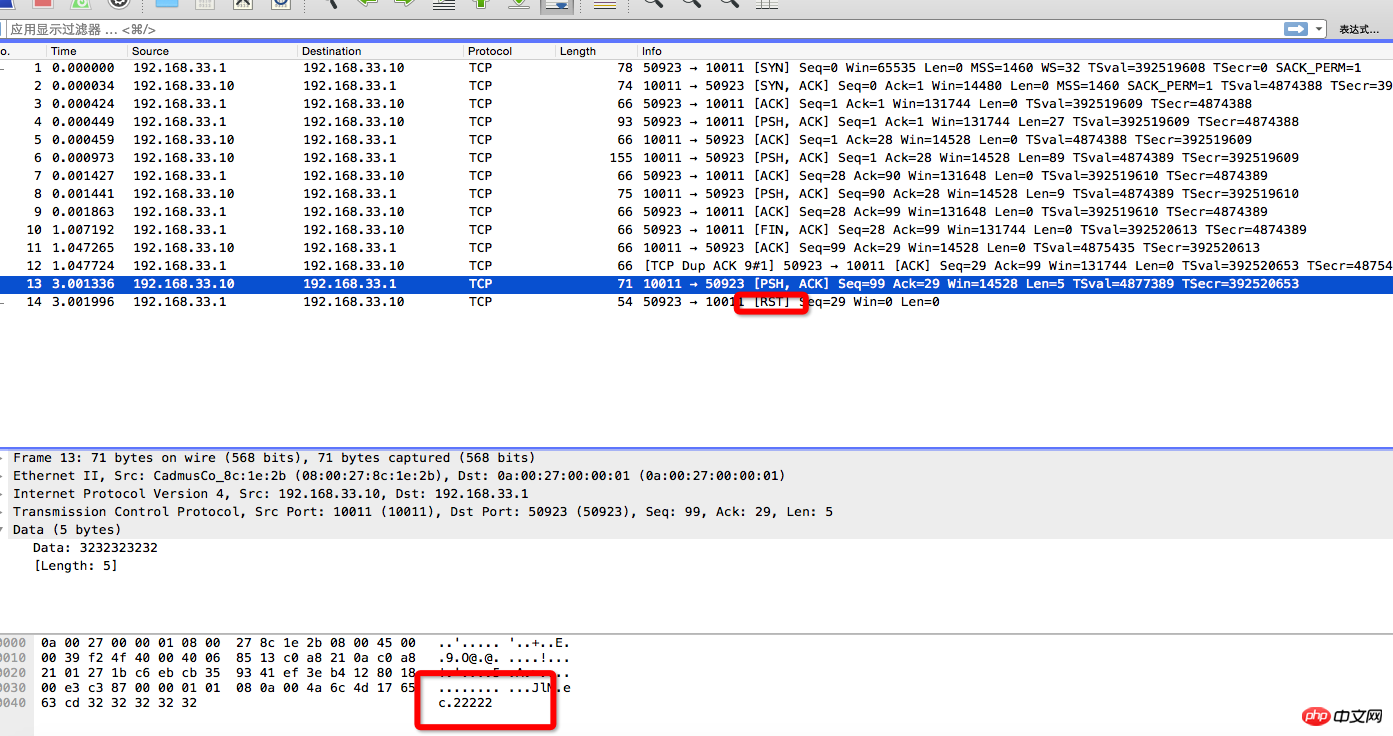
This The whole process only sends 14 packets. Let's see that when the server sends 22222 for the first time, the client returns RST. There will be no subsequent package requests.
So I understood that the approximate interaction process between the client and the server is:
When the server sends 2222 for the first time in the loop, the client has disconnected, What is returned is an RST, but the sending process is regarded as a successful request. Until the second time the server wants to perform a write operation on this socket again, this socket will not perform network transmission, and directly returns that the connection status is abort. So the above situation occurred. The first time 222 was status was 0, and the abort appeared only the second time.
strace for verification
We can also use strace php -S XXX for verification
The strace log of the entire process is as follows:
close(5) = 0
lstat("/tmp/test.log", {st_mode=S_IFREG|0644, st_size=49873651, ...}) = 0
open("/tmp/test.log", O_WRONLY|O_CREAT|O_APPEND, 0666) = 5
fstat(5, {st_mode=S_IFREG|0644, st_size=49873651, ...}) = 0
lseek(5, 0, SEEK_CUR) = 0
lseek(5, 0, SEEK_CUR) = 0
flock(5, LOCK_EX) = 0
write(5, "1 connection status: 0abort:0\n", 30) = 30
close(5) = 0
sendto(4, "HTTP/1.0 200 OK\r\nConnection: clo"..., 89, 0, NULL, 0) = 89
sendto(4, "111111111", 9, 0, NULL, 0) = 9
rt_sigprocmask(SIG_BLOCK, [CHLD], [], 8) = 0
rt_sigaction(SIGCHLD, NULL, {SIG_DFL, [], 0}, 8) = 0
rt_sigprocmask(SIG_SETMASK, [], NULL, 8) = 0
nanosleep({3, 0}, 0x7fff60a40290) = 0
sendto(4, "22222", 5, 0, NULL, 0) = 5
open("/tmp/test.log", O_WRONLY|O_CREAT|O_APPEND, 0666) = 5
fstat(5, {st_mode=S_IFREG|0644, st_size=49873681, ...}) = 0
lseek(5, 0, SEEK_CUR) = 0
lseek(5, 0, SEEK_CUR) = 0
flock(5, LOCK_EX) = 0
write(5, "2 connection status: 0abort:0\n", 30) = 30
close(5) = 0
rt_sigprocmask(SIG_BLOCK, [CHLD], [], 8) = 0
rt_sigaction(SIGCHLD, NULL, {SIG_DFL, [], 0}, 8) = 0
rt_sigprocmask(SIG_SETMASK, [], NULL, 8) = 0
nanosleep({1, 0}, 0x7fff60a40290) = 0
sendto(4, "22222", 5, 0, NULL, 0) = -1 EPIPE (Broken pipe)
--- SIGPIPE {si_signo=SIGPIPE, si_code=SI_USER, si_pid=2819, si_uid=0} ---
open("/tmp/test.log", O_WRONLY|O_CREAT|O_APPEND, 0666) = 5
fstat(5, {st_mode=S_IFREG|0644, st_size=49873711, ...}) = 0
lseek(5, 0, SEEK_CUR) = 0
lseek(5, 0, SEEK_CUR) = 0
flock(5, LOCK_EX) = 0
write(5, "2 connection status: 1abort:1\n", 30) = 30
close(5) = 0
rt_sigprocmask(SIG_BLOCK, [CHLD], [], 8) = 0
rt_sigaction(SIGCHLD, NULL, {SIG_DFL, [], 0}, 8) = 0
rt_sigprocmask(SIG_SETMASK, [], NULL, 8) = 0
nanosleep({1, 0}, 0x7fff60a40290) = 0
open("/tmp/test.log", O_WRONLY|O_CREAT|O_APPEND, 0666) = 5
fstat(5, {st_mode=S_IFREG|0644, st_size=49873741, ...}) = 0
lseek(5, 0, SEEK_CUR) = 0
lseek(5, 0, SEEK_CUR) = 0
flock(5, LOCK_EX) = 0
write(5, "2 connection status: 1abort:1\n", 30) = 30
close(5)
。。。我们照中看status从0到1转变的地方。
...
sendto(4, "22222", 5, 0, NULL, 0) = 5
...
write(5, "2 connection status: 0abort:0\n", 30) = 30
close(5) = 0
rt_sigprocmask(SIG_BLOCK, [CHLD], [], 8) = 0
rt_sigaction(SIGCHLD, NULL, {SIG_DFL, [], 0}, 8) = 0
rt_sigprocmask(SIG_SETMASK, [], NULL, 8) = 0
nanosleep({1, 0}, 0x7fff60a40290) = 0
sendto(4, "22222", 5, 0, NULL, 0) = -1 EPIPE (Broken pipe)
--- SIGPIPE {si_signo=SIGPIPE, si_code=SI_USER, si_pid=2819, si_uid=0} ---
open("/tmp/test.log", O_WRONLY|O_CREAT|O_APPEND, 0666) = 5
fstat(5, {st_mode=S_IFREG|0644, st_size=49873711, ...}) = 0
lseek(5, 0, SEEK_CUR) = 0
lseek(5, 0, SEEK_CUR) = 0
flock(5, LOCK_EX) = 0
write(5, "2 connection status: 1abort:1\n", 30) = 30
close(5)第二次往socket中发送2222的时候显示了Broken pipe。这就是程序告诉我们,这个socket已经不能使用了,顺便php中的connection_status就会被设置为1了。后续的写操作也都不会再执行了。
总结
正常情况下,如果客户端client异常推出了,服务端的程序还是会继续执行,直到与IO进行了两次交互操作。服务端发现客户端已经断开连接,这个 时候会触发一个user_abort,如果这个没有设置ignore_user_abort,那么这个php-fpm的程序才会被中断。
至此,问题结了。
相关推荐:
The above is the detailed content of An in-depth study of whether php will continue to execute after the browser exits. For more information, please follow other related articles on the PHP Chinese website!
 The computer has Internet access but the browser cannot open the web page
The computer has Internet access but the browser cannot open the web page
 What does browser mean
What does browser mean
 Browser compatibility
Browser compatibility
 How to solve the problem of garbled characters when opening a web page
How to solve the problem of garbled characters when opening a web page
 http 400 Bad Request
http 400 Bad Request
 Can I retrieve a deleted Douyin short video?
Can I retrieve a deleted Douyin short video?
 Top ten digital currency exchanges
Top ten digital currency exchanges
 User Account Control Cancellation Method
User Account Control Cancellation Method
 USDT price today
USDT price today




