
Complete switching between PHP versions in the Mac environment. In local development, we often need multiple versions of PHP development environments. Partners who are accustomed to using their own computers for development in the company are often forced to change the PHP version because of the company's online environment. But I don’t want to lower my PHP version because I want to learn the new features of the latest PHP version. OK, then let’s solve this practical application problem:
First of all, we need to understand the two concepts of php software and php service:
When operating on the terminal, we use php software
When the client accesses through the web server, we use php service
Let’s follow Understand the above two concepts through the configuration of different versions.
First of all, we use the Mac software management tool brew. I believe this is familiar to friends who use Mac (give novices a link to install brew: https://brew.sh You can switch the language)
We first check the php version through the terminal and my client. The php software version is displayed:
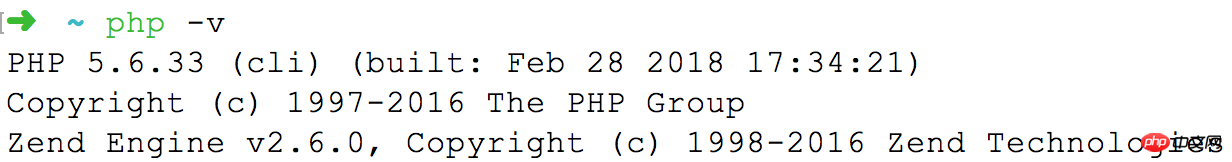
displays the php service version:
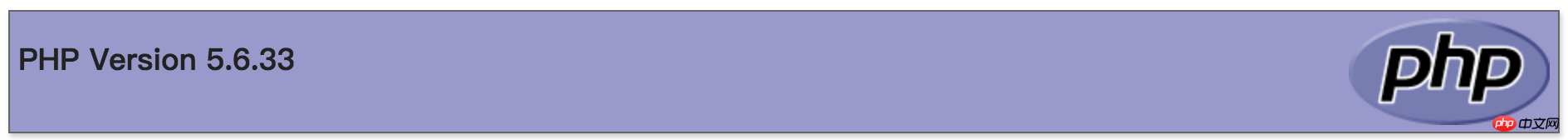
brew services stop php56
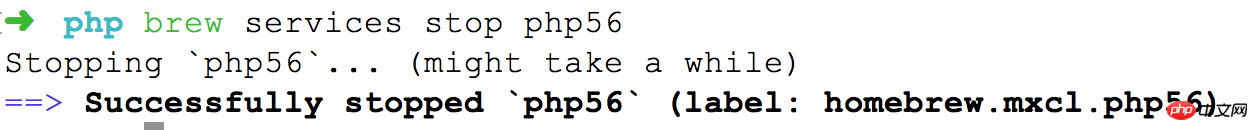
brew services start php70
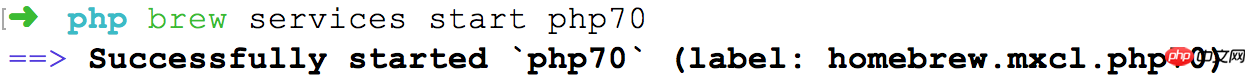
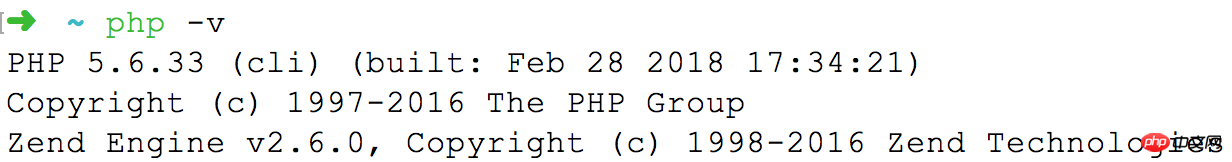
再通过浏览器 phpinfo() 查看 php 版本,显示的是 php 服务版本:

停止 php56 的服务器,启动 php70 的服务,系统版本还是 php5.6,phpinfo()已经是 php7.0 版本了
那么,怎么切换系统软件php的版本呢,这个就更简单了,通过 brew 移除 php5.6 的软链接,添加 php7.0 的软链接,命令行如下:
brew unlink php56
Unlinking /usr/local/Cellar/php56/5.6.33_9... 17 symlinks removed
brew link php70
Linking /usr/local/Cellar/php70/7.0.27_19... 17 symlinks created
最后,我们再通过终端我客户端查看 php 的版本,显示的是 php 软件版本:

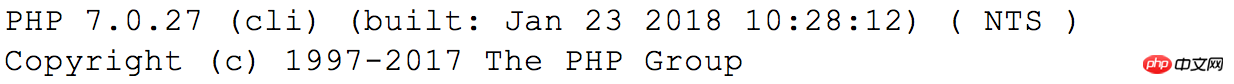
好了,这样我们就能成功顺利的完成 php 软件和服务切换了!
相关推荐:
The above is the detailed content of Detailed explanation of PHP version switching examples on mac. For more information, please follow other related articles on the PHP Chinese website!




