Implementation of Laravel password reset in PHP
This time I will bring you the implementation of Laravel password reset in PHP. What are the precautions for Laravel password reset in PHP? The following is a practical case, let's take a look.
Introduction
Want to implement this function quickly? Just runphp artisan make:auth (if you have already executed this command, you can ignore it) under the newly installed Laravel application, and then visit http://your-app.dev/ in the browser register or other URL assigned to the application, this command will generate User login Everything needed to register, including password reset!
Note: Before using the password reset function provided by Laravel, the User model must use the Illuminate\Notifications\Notifiable trait.
Database related
Before starting, verify that the App\User model implementsIlluminate\Contracts\Auth\CanResetPassword contract. Of course, Laravel's own App\User model already implements this interface and uses the Illuminate\Auth\Passwords\CanResetPassword trait to include the methods needed to implement this interface.
Generate reset token table migration
Next, the table used to store password reset tokens must be created. Laravel already comes with this table The migrations are stored in the database/migrations directory. So, all you have to do is run the migration:php artisan migrate
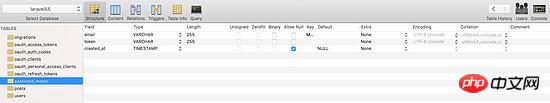
Routing##Laravel comes with
Auth\ForgotPasswordController and Auth\ResetPasswordController controllers (These two controller classes will be automatically generated through the php artisan make:auth command), which are used to send password reset link emails and reset user passwords respectively. The routes required to reset the password have been automatically generated through the make:auth command:
corresponds to
In the auth method of Illuminate\Routing\Router:
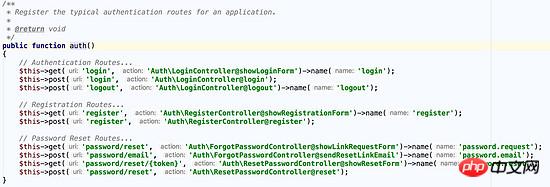
View is the same as routing, re- The view files required to set the password are also generated through the make:auth command. These view files are located in the
resources/views/auth/passwords <a href="http://www.php.cn/wiki/61.html" target="_blank"> directory. , you can modify the generated file accordingly as needed. </a>
Reset passwordAfter defining the reset user password route and view, you only need to access it through /password/reset in the browser This entry route.
ForgotPasswordController that comes with the framework already contains the logic for sending password reset link emails, and ResetPasswordController contains the logic for resetting user passwords:
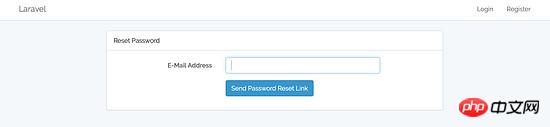 Enter the registered email address and click Send Password Reset Link, and the password reset link will be sent to the email address:
Enter the registered email address and click Send Password Reset Link, and the password reset link will be sent to the email address:
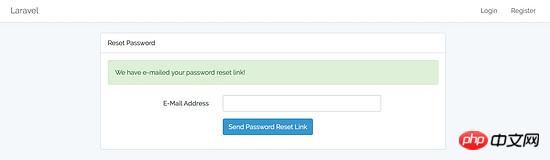 When you open the email address, you will receive such a heavy email. Password reset email:
When you open the email address, you will receive such a heavy email. Password reset email:
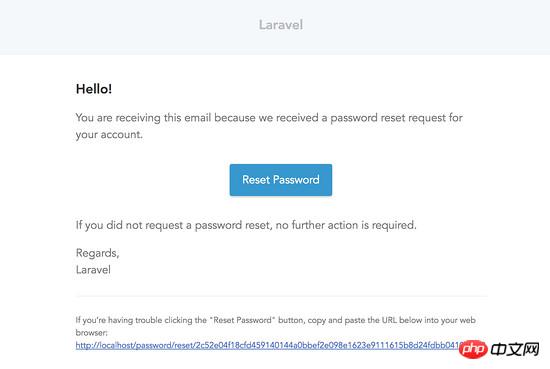 Click the reset password button to enter the password reset page:
Click the reset password button to enter the password reset page:
You can reset your password after filling in the form and submitting it.
After the password is reset, the user will automatically log in to the application and be redirected to /home. You can customize the jump link after a successful password reset by defining the redirectTo attribute of ResetPasswordController:
protected $redirectTo = '/dashboard';
Note: Default In this case, the password reset token is valid for one hour. You can change the validity time by modifying the expire option in the config/auth.php file.
Custom
Custom authentication Guard
atConfiguration file In auth.php, multiple "guards" can be configured to implement independent authentication based on multi-user tables. You can use your own by overriding the guard method on the built-in ResetPasswordController controller. Selected guard, this method will return a guard instance:
use Illuminate\Support\Facades\Auth;
protected function guard()
{
return Auth::guard('guard-name');
}Custom password broker
In the configuration file auth.php, Multiple passwords can be configured to be used to reset the password broker of multiple user tables. Similarly, you can use the broker of your choice by overriding the broker methods in the built-in ForgotPasswordController and ResetPasswordController controllers:
use Illuminate\Support\Facades\Password;
/**
* 获取密码重置期间所使用的broker.
*
* @return PasswordBroker
* @translator laravelacademy.org
*/
protected function broker()
{
return Password::broker('name');
}Custom password reset email
You can easily edit and send password reset emails Set the link to the user's notification class to implement a custom password reset email. To implement this function, you need to override the sendPasswordResetNotification method on the User model. In this method, you can use any notification you like. class sends a notification. The first parameter received by this method is password reset $token:
/**
* 发送密码重置通知.
*
* @param string $token
* @return void
*/
public function sendPasswordResetNotification($token)
{
$this->notify(new ResetPasswordNotification($token));
}## I believe you have mastered the method after reading the case in this article, and more How exciting, please pay attention to other related articles on php Chinese website! Recommended reading:
php custom two-dimensional array sorting function array
##Detailed explanation of PHP server-side API and interface developmentThe above is the detailed content of Implementation of Laravel password reset in PHP. For more information, please follow other related articles on the PHP Chinese website!

Hot AI Tools

Undresser.AI Undress
AI-powered app for creating realistic nude photos

AI Clothes Remover
Online AI tool for removing clothes from photos.

Undress AI Tool
Undress images for free

Clothoff.io
AI clothes remover

Video Face Swap
Swap faces in any video effortlessly with our completely free AI face swap tool!

Hot Article

Hot Tools

Notepad++7.3.1
Easy-to-use and free code editor

SublimeText3 Chinese version
Chinese version, very easy to use

Zend Studio 13.0.1
Powerful PHP integrated development environment

Dreamweaver CS6
Visual web development tools

SublimeText3 Mac version
God-level code editing software (SublimeText3)

Hot Topics
 1667
1667
 14
14
 1426
1426
 52
52
 1328
1328
 25
25
 1273
1273
 29
29
 1255
1255
 24
24
 Laravel vs. Python (with Frameworks): A Comparative Analysis
Apr 21, 2025 am 12:15 AM
Laravel vs. Python (with Frameworks): A Comparative Analysis
Apr 21, 2025 am 12:15 AM
Laravel is suitable for projects that teams are familiar with PHP and require rich features, while Python frameworks depend on project requirements. 1.Laravel provides elegant syntax and rich features, suitable for projects that require rapid development and flexibility. 2. Django is suitable for complex applications because of its "battery inclusion" concept. 3.Flask is suitable for fast prototypes and small projects, providing great flexibility.
 The Compatibility of IIS and PHP: A Deep Dive
Apr 22, 2025 am 12:01 AM
The Compatibility of IIS and PHP: A Deep Dive
Apr 22, 2025 am 12:01 AM
IIS and PHP are compatible and are implemented through FastCGI. 1.IIS forwards the .php file request to the FastCGI module through the configuration file. 2. The FastCGI module starts the PHP process to process requests to improve performance and stability. 3. In actual applications, you need to pay attention to configuration details, error debugging and performance optimization.
 What happens if session_start() is called multiple times?
Apr 25, 2025 am 12:06 AM
What happens if session_start() is called multiple times?
Apr 25, 2025 am 12:06 AM
Multiple calls to session_start() will result in warning messages and possible data overwrites. 1) PHP will issue a warning, prompting that the session has been started. 2) It may cause unexpected overwriting of session data. 3) Use session_status() to check the session status to avoid repeated calls.
 What database versions are compatible with the latest Laravel?
Apr 25, 2025 am 12:25 AM
What database versions are compatible with the latest Laravel?
Apr 25, 2025 am 12:25 AM
The latest version of Laravel10 is compatible with MySQL 5.7 and above, PostgreSQL 9.6 and above, SQLite 3.8.8 and above, SQLServer 2017 and above. These versions are chosen because they support Laravel's ORM features, such as the JSON data type of MySQL5.7, which improves query and storage efficiency.
 Frontend with Laravel: Exploring the Possibilities
Apr 20, 2025 am 12:19 AM
Frontend with Laravel: Exploring the Possibilities
Apr 20, 2025 am 12:19 AM
Laravel can be used for front-end development. 1) Use the Blade template engine to generate HTML. 2) Integrate Vite to manage front-end resources. 3) Build SPA, PWA or static website. 4) Combine routing, middleware and EloquentORM to create a complete web application.
 Composer: Aiding PHP Development Through AI
Apr 29, 2025 am 12:27 AM
Composer: Aiding PHP Development Through AI
Apr 29, 2025 am 12:27 AM
AI can help optimize the use of Composer. Specific methods include: 1. Dependency management optimization: AI analyzes dependencies, recommends the best version combination, and reduces conflicts. 2. Automated code generation: AI generates composer.json files that conform to best practices. 3. Improve code quality: AI detects potential problems, provides optimization suggestions, and improves code quality. These methods are implemented through machine learning and natural language processing technologies to help developers improve efficiency and code quality.
 What is the significance of the session_start() function?
May 03, 2025 am 12:18 AM
What is the significance of the session_start() function?
May 03, 2025 am 12:18 AM
session_start()iscrucialinPHPformanagingusersessions.1)Itinitiatesanewsessionifnoneexists,2)resumesanexistingsession,and3)setsasessioncookieforcontinuityacrossrequests,enablingapplicationslikeuserauthenticationandpersonalizedcontent.
 What is the difference between php framework laravel and yii
Apr 30, 2025 pm 02:24 PM
What is the difference between php framework laravel and yii
Apr 30, 2025 pm 02:24 PM
The main differences between Laravel and Yii are design concepts, functional characteristics and usage scenarios. 1.Laravel focuses on the simplicity and pleasure of development, and provides rich functions such as EloquentORM and Artisan tools, suitable for rapid development and beginners. 2.Yii emphasizes performance and efficiency, is suitable for high-load applications, and provides efficient ActiveRecord and cache systems, but has a steep learning curve.




