
The content shared with you in this article is about the local socket (Unix Domain Socket) for PHP implementation of system programming. It has certain reference value. Friends in need can refer to it
The Socket API was originally designed to solve network communications, and later on, a technology called local socket (Unix Domain Socket) was derived. Local socket, as the name suggests, only supports two local processes. To communicate with each other, although the Internet Domain Socket can also achieve local inter-process communication through the local loopback address (127.0.0.1), because the local socket does not need to go through the network protocol stack, packet Unpacking, checksum calculation and other operations, so it has certain advantages in efficiency compared to network sockets. Because local sockets have high performance, stability, and support for non-blood related inter-process communication, local sockets are also one of the most widely used IPC (Inter-Process Communication) mechanisms.
Performance comparison between Nginx and PHP-FPM using network sockets (127.0.0.1:9000) and using local sockets
Generally we let PHP-FPM monitor 127.0.0.1:9000. Obviously, Nginx and PHP-FPM communicate through network sockets at this time. In fact, if Nginx Running on the same server as PHP-FPM, we can also let PHP-FPM listen to local sockets. Next, we will make a simple comparison of the performance of these two methods.
Here my Nginx starts two worker processes
[root@localhost ~]# ps -ef | grep nginx root 1838 1 0 22:48 ? 00:00:00 nginx: master process /usr/sbin/nginx -c /etc/nginx/nginx.conf nginx 1839 1838 0 22:48 ? 00:00:00 nginx: worker process nginx 1840 1838 0 22:48 ? 00:00:00 nginx: worker process root 1851 1797 0 22:49 pts/0 00:00:00 grep nginx
Use The network socket, Nginx and PHP-FPM configurations are as follows:

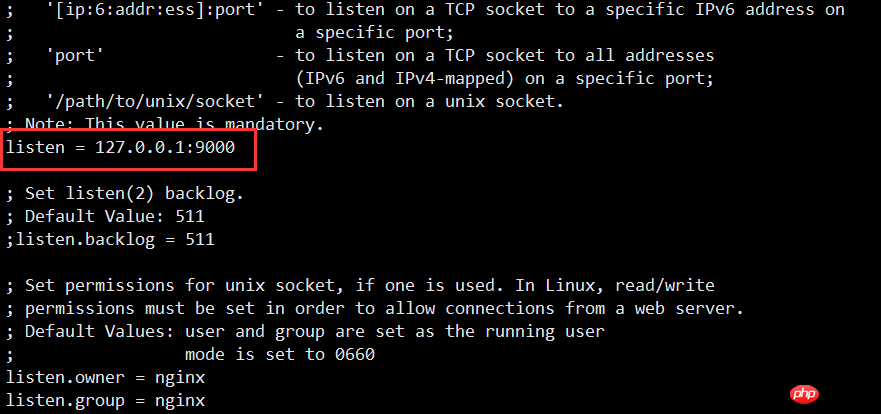
#Stress test test.php script
##<?php
phpinfo();
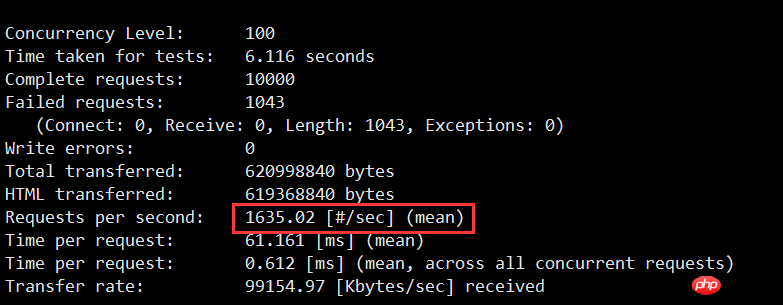
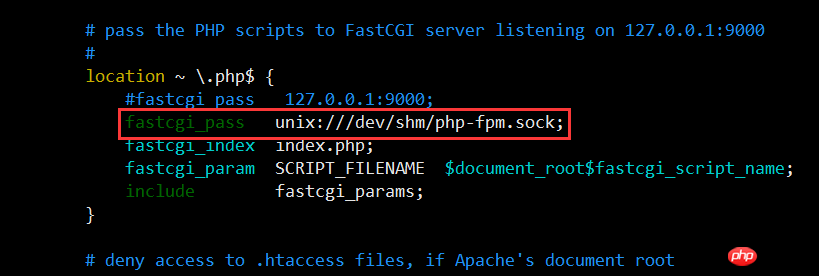

# Stress test results:
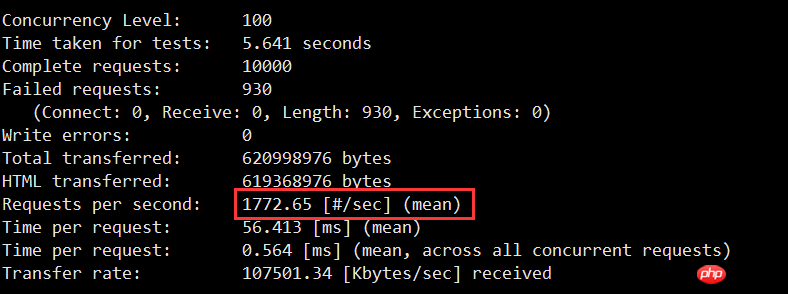
##Local Socket Programming for PHP
In fact, PHP's local socket programming is basically the same as network socket programming, except that the parameters passed are different.
PHP provides two sets of APIs for socket programming. One is the socket_* series of methods, which was demonstrated in our previous series of articles, and the other is stream_socket_ * series of methods, and the latter is more convenient to use. Here we use the latter to demonstrate.
stream_socket_* Method list:
•stream_socket_accept — 接受由 stream_socket_server 创建的套接字连接
•stream_socket_client — Open Internet or Unix domain socket connection
•stream_socket_enable_crypto — Turns encryption on/off on an already connected socket
•stream_socket_get_name — 获取本地或者远程的套接字名称
•stream_socket_pair — 创建一对完全一样的网络套接字连接流
•stream_socket_recvfrom — Receives data from a socket, connected or not
•stream_socket_sendto — Sends a message to a socket, whether it is connected or not
•stream_socket_server — Create an Internet or Unix domain server socket
•stream_socket_shutdown — Shutdown a full-duplex connection
Please refer to the PHP manual for specific methods. Here is the direct demonstration code:
##server side Code:
<?php
//stream_server.php
$sockfile = '/dev/shm/unix.sock';
// 如果sock文件已存在,先尝试删除
if (file_exists($sockfile))
{
unlink($sockfile);
}
$server = stream_socket_server("unix://$sockfile", $errno, $errstr);
if (!$server)
{
die("创建unix domain socket fail: $errno - $errstr");
}
while(1)
{
$conn = stream_socket_accept($server, 5);
if ($conn)
{
while(1)
{
$msg = fread($conn, 1024);
if (strlen($msg) == 0) //客户端关闭
{
fclose($conn);
break;
}
echo "read data: $msg";
fwrite($conn, "read ok!");
}
}
}
fclose($server);
##Client code:
##
<?php
//stream_client.php
$client = stream_socket_client("unix:///dev/shm/unix.sock", $errno, $errstr);
if (!$client)
{
die("connect to server fail: $errno - $errstr");
}
while(1)
{
$msg = fread(STDIN, 1024);
if ($msg == "quit\n")
{
break;
}
fwrite($client, $msg);
$rt = fread($client, 1024);
echo $rt . "\n";
}
fclose($client);运行
server端:
[root@localhost html]# php stream_server.php read data: hello unix domain socket read data: are you ok? read data: I'm fine! PHP Warning: stream_socket_accept(): accept failed: Connection timed out in /usr/share/nginx/html/stream_server.php on line 13 PHP Warning: stream_socket_accept(): accept failed: Connection timed out in /usr/share/nginx/html/stream_server.php on line 13 PHP Warning: stream_socket_accept(): accept failed: Connection timed out in /usr/share/nginx/html/stream_server.php on line 13 PHP Warning: stream_socket_accept(): accept failed: Connection timed out in /usr/share/nginx/html/stream_server.php on line 13 PHP Warning: stream_socket_accept(): accept failed: Connection timed out in /usr/share/nginx/html/stream_server.php on line 13 PHP Warning: stream_socket_accept(): accept failed: Connection timed out in /usr/share/nginx/html/stream_server.php on line 13
client端:
[root@localhost html]# php stream_client.php hello unix domain socket read ok! are you ok? read ok! I'm fine! read ok! ^C
以上是一个最简单的本地套接字的代码演示,细心的读者可能注意到了server端报的warning,服务器如果长时间没有客户端过来连接,超过了stream_socket_accept 方法设置的timeout,服务器端便会报这个警告,事实上,真正的服务端代码是不会是像这样写的,因为这种方式同一时间只能处理一个客户端连接,如果要实现并发,一种方式就是使用IO多路复用,如同 socket_* 系列方法中有socket_select 方法 (参考系列文章第一篇http://blog.csdn.net/zhang197093/article/details/77366407),stream_socket_* 系列方法提供了 stream_select 方法来实现多路复用,使用方法也很相似。
int stream_select ( array &$read , array &$write , array &$except , int $tv_sec [, int $tv_usec = 0 ] )
The stream_select() function accepts arrays of streams and waits for them to change status. Its operation is equivalent to that of the socket_select() function except in that it acts on streams.
详细的方法介绍请参考PHP手册 : http://php.net/manual/zh/function.stream-select.php
优化后的代码如下:
<?php
//stream_server.php
$sockfile = '/dev/shm/unix.sock';
// 如果sock文件已存在,先尝试删除
if (file_exists($sockfile))
{
unlink($sockfile);
}
$server = stream_socket_server("unix://$sockfile", $errno, $errstr);
if (!$server)
{
die("创建unix domain socket fail: $errno - $errstr");
}
$listen_reads = array($server);
$listen_writes = array();
$listen_excepts = NULL;
while(1)
{
$can_reads = $listen_reads;
$can_writes = $listen_writes;
$num_streams = stream_select($can_reads, $can_writes, $listen_excepts, 0);
if ($num_streams)
{
foreach ($can_reads as &$sock)
{
if ($server == $sock)
{
$conn = stream_socket_accept($server, 5); //此时一定存在客户端连接,不会有超时的情况
if ($conn)
{
// 把客户端连接加入监听
$listen_reads[] = $conn;
$listen_writes[] = $conn;
}
}
else
{
$msg = fread($sock, 1024); //此时一定是可读的
if (strlen($msg) == 0) //读取到0个字符,说明客户端关闭
{
fclose($sock);
// 从sock监听中移除
$key = array_search($sock, $listen_reads);
unset($listen_reads[$key]);
$key = array_search($sock, $listen_writes);
unset($listen_writes[$key]);
echo "客户端关闭\n";
}
else
{
echo "read data: $msg";
// 是否可写
if (in_array($sock, $can_writes))
{
fwrite($conn, "read ok!");
}
}
}
}
}
}
fclose($server);
此时这个server就不会有前面那个Warning了,并且支持并发
[root@localhost html]# php stream_server.php read data: hello world read data: hello unix domain socket read data: harry up read data: read data: read data: I'm another client 客户端关闭 客户端关闭 read data: I'm the third client 客户端关闭
That‘s all!
相关推荐:
The above is the detailed content of PHP implements local socket (Unix Domain Socket) for system programming. For more information, please follow other related articles on the PHP Chinese website!




