
The content shared with you in this article is about the installation and configuration of Nginx and php. The installation and configuration of php-fpm has a certain reference value. Friends in need can refer to it
1. Compile and install php
##1. Create the directory where the installation package is placed and download and decompress it:
PHP download address: http://www.php.net/downloads.php
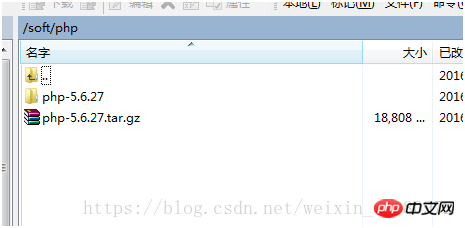
Specify the owner and group of the installation directory and runtime, and enable the status monitoring module, etc., under /soft/php/php-5.6.27:
./configure--prefix=/usr/local/php --with-config-file-path=/etc--enable-inline-optimization --disable-debug --disable-rpath --enable-shared--enable-opcache --enable-fpm --with-fpm-user=www --with-fpm-group=www --with-mysql=mysqlnd--with-mysqli=mysqlnd --with-pdo-mysql=mysqlnd --with-gettext --enable-mbstring--with-iconv --with-mcrypt --with-mhash --with-openssl --enable-bcmath--enable-soap --with-libxml-dir --enable-pcntl --enable-shmop --enable-sysvmsg--enable-sysvsem --enable-sysvshm --enable-sockets --with-curl --with-zlib--enable-zip --with-bz2 --with-readline --without-sqlite3 --without-pdo-sqlite--with-pear
Error occurred
: congigure error:xml2-config not found.
Solution:
Execute the command: sudo yum installlibxml2-devel
Check whether it is successful: find / - name"xml2-config"
--------Error occurred: congigure error: Cannotfind OpenSSL's
:##yum install opensslopenssl -devel
##ln -s/usr/lib64/libssl.so /usr/lib/
--------
An error occurred: configure: error:Please reinstall the BZip2 distributionSolution
:yum install bzip2 bzip2-devel
##--------Error occurred
: configure: error:Please reinstall the libcurl distribution -easy.h should be in
------ --
Error occurred: configure: error:mcrypt.h not found. Please reinstall libmcrypt.##Solution:
sudo yum installlibmcrypt libmcrypt-devel mcrypt mhash
---- ----Error occurred
: configure: error:Please reinstall readline - I cannot find readline.hSolution:sudo yum install readline-devel
make
make install
##4、Start
Add PHP command to the environment variable
vim /etc/profile
Add
#PATH=$PATH:/usr/ at the end local/php/bin
export PATH
To make the changes take effect immediately, execute
. /etc/profile or source /etc/profile
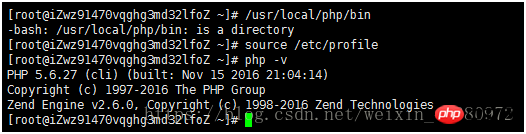
Configurationphp-fpm
##cd /usr/local/php/etc
cp php-fpm.conf.defaultphp-fpm.conf
6. Start
php-fpm
##sudo /usr/local/php/sbin/php-fpm -c/etc/php.ini -y /usr /local/php/etc/php-fpm.conf
(need to manually introduce the
php.ini file )
Note
:If started php-fpmError occurred: cannot get uid for www, modify php-fpm.conf中user is nginx group is nginx ERROR: unable to bind listening socket for address '127.0.0.1:9000'Solution:kill all php-fpm
Then restart.
Related recommendations:
##
The above is the detailed content of Nginx and php installation and configuration part 2: Install and configure php-fpm. For more information, please follow other related articles on the PHP Chinese website!




