
This article introduces the content of Laravel deployment under CentOS7 and forwarding with nginx. It has certain reference value. Now I share it with everyone. Friends in need can refer to it.
Build php running environment
Run service php-fpm start to start the php-fpm service, run ps aux | grep php-fpm Verify whether the php-fpm service is successfully installed. 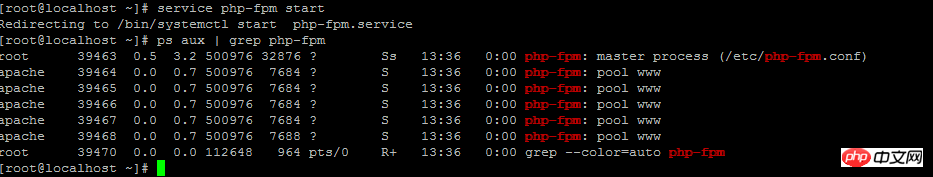
If you use the second option to install the source, please use the following script
yum install php72-php-cli.x86_64 php72-php-common.x86_64 php72-php-fpm.x86_64 php72-php-devel.x86_64 php72-php-gd.x86_64 php72-php-intl.x86_64 php72-php-mbstring.x86_64 php72-php-pecl-mcrypt.x86_64 php72-php-mysqlnd.x86_64 php72-php-opcache.x86_64 php72-php-pdo.x86_64 php72-php-pear.noarch php72-php-xml.x86_64 -y
There is a php source
It is also possible that some users cannot access these two files. In this case, you can use the following method (7.2), so some of the following tutorials may be different. Please note
yum install epel-release -y rpm -Uvh http://rpms.famillecollet.com/enterprise/remi-release-7.rpm
php source is relatively old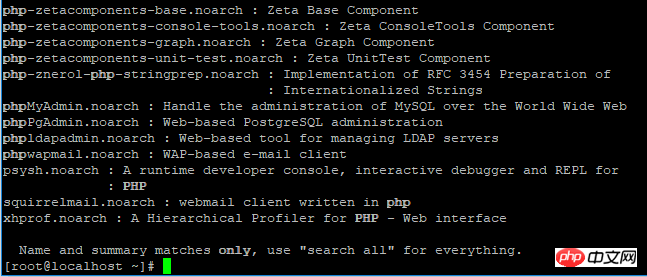
php:
Determine whether there is php yum source:
yum search php 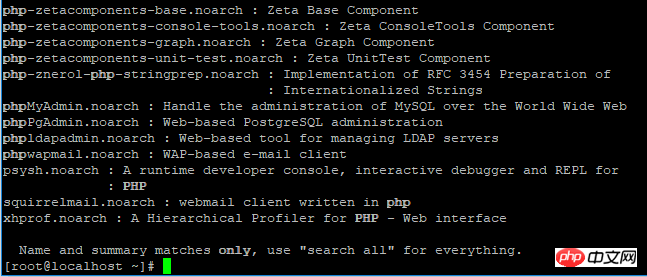
The system itself comes with the yum source of php, but the version is too old, it is still 5.4. In order to install the latest source, prepare to install it here New yum source.
Install the yum source of php:
rpm -Uvh https://mirror.webtatic.com/yum/el7/epel-release.rpm rpm -Uvh https://mirror.webtatic.com/yum/el7/webtatic-release.rpm
Run yum search php at this time and you will find more options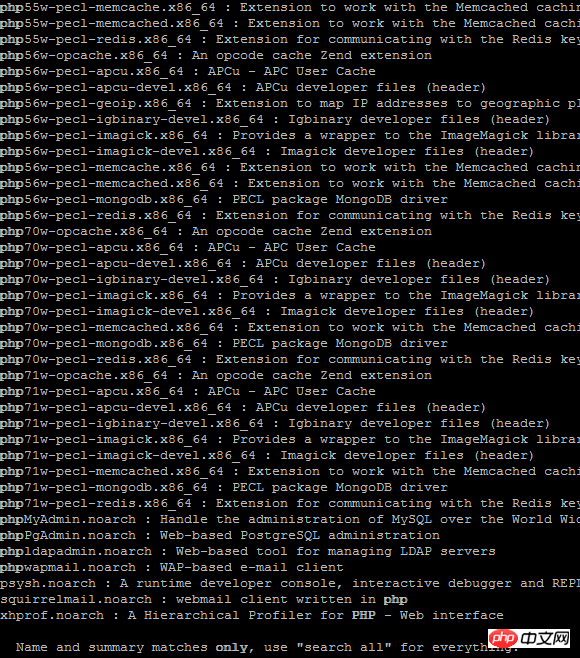
Install php and some related plug-ins (php-cli is related to shell, php-common is related to common functions, php-devel is related to compilation, php-fpm is related to service, php -gd is related to image processing, php-intl is related to internationalization, php-mbstring is related to multi-string processing, php-mcrypt is related to encryption, php-mysqlnd is related to mysql, php-opcache is related to performance acceleration, php-pdo It is related to data objects, php-pear is related to php application extension, and php-xml is related to xml) (php7.1 is installed here) If you use the first type, please use the first script:
yum install php71w-cli.x86_64 php71w-common.x86_64 php71w-fpm.x86_64 php71w-devel.x86_64 php71w-gd.x86_64 php71w-mbstring.x86_64 php71w-mcrypt.x86_64 php71w-mysqlnd.x86_64 php71w-opcache .x86_64 php71w-pdo.x86_64 php71w-pear.noarch php71w-xml.x86_64 -y
Run php –version to check whether php is installed and configured. The appearance of version information similar to the screenshot indicates that the installation of PHP configuration is complete, 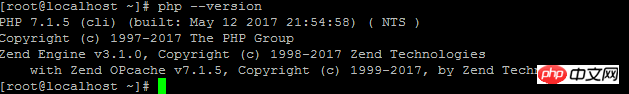
php version
php -fpm test
Install peripheral services (nginx/composer/git/mysql/redis)
These services can basically be installed in the basic yum source. If there is no composer, you can run cd /tmp
curl –sShttps://getcomposer.org/installer| php
mv composer.phar/usr/local/ bin/composer to complete the composer installation
Service code preparation
In order to facilitate the PHP service For deployment and update, the author uses git to download and update the project.
Enter the folder where the service is to be deployed and run git clone git address (for example: git clone root@www.temp.com:/git/php/markingphp)
Download php code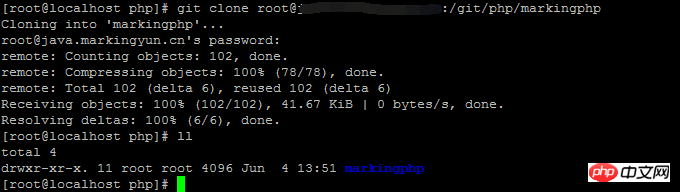
At this time, the project permissions are root. If you run php-fpm like this, you may not have enough permissions. I am here for simplicity. And manage the static resource nginx of the PHP project, change the project permissions to nginx, and change the operator permissions of php-fpm to nginx.
php and project related configuration


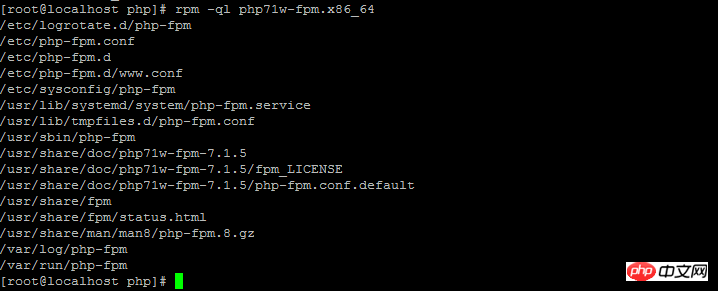
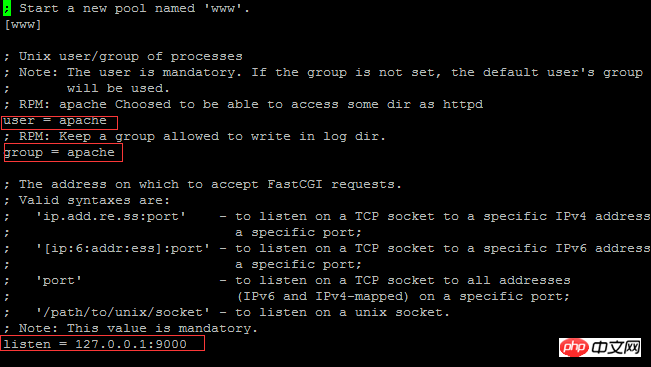
更改user = apache与 group = pache 为 user = nginx group = nginx 如果有必要可以更改127.0.0.1:9000为想要的端口
为了服务器信息安全及项目大小控制,git项目未上传项目配置与项目引用库,所以需要重新新建项目配置文件并配置
项目结构 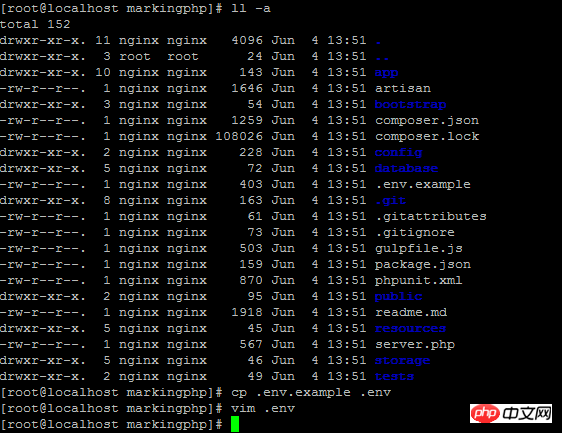
配置文件 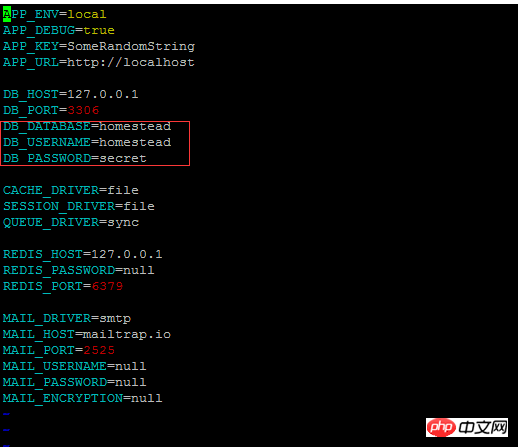
运行 composer update -vvv 下载库
下载库失败 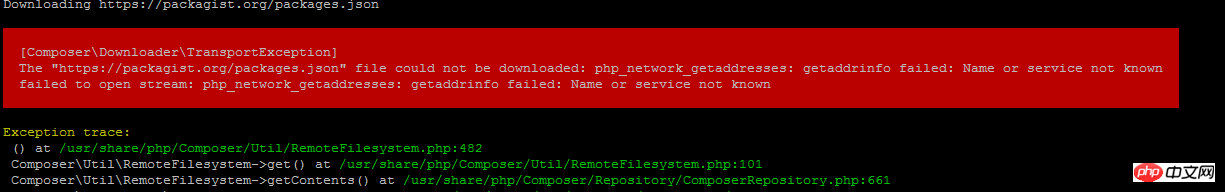
如果库下载失败,可能是库被墙的原因,更改composer.json添加国内源再运行即可。 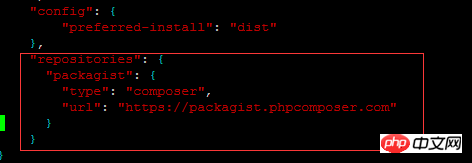
“repositories”: {
“packagist”: {
“type”: “composer”,
“url”: “https://packagist.phpcomposer.com”
}
}国内源 
再运行 php artisan serve 可测试当前项目库是否完整,出现如下说明项目库下载完成。
尝试启动项目测试 
初始化项目mysql表(php artisan migrate:refresh)
配置nginx以转发80端口服务到php-fpm的服务,
server {
listen 80;
location / {
root /php/markingphp/public/;
index index.php index.html index.jsp;
}
location ~ .php{
root html;
fastcgi_pass 127.0.0.1:9000;
fastcgi_index index.php;
fastcgi_param SCRIPT_FILENAME
document_root$fastcgi_script_name;
include fastcgi_params;
}
}运行curl localhost 判断服务是否正常转发。
运行 vim /var/log/nginx/error.log 检查nginx的log会发现log提示权限不足,可是我们已经把文件权限付给了nginx。
最终得知是因为selinux的缘故,此时只需运行 setenforce 0 即可关闭selinux(临时),再修改配置文件 /etc/selinux/config,将SELINUX=enforcing改为SELINUX=disabled,这样下次重启selinux依然是关闭的。再运行curl localhost 会发现服务已经可以正常服务了。
The above is the detailed content of Laravel deployment under CentOS7 and forwarding with nginx. For more information, please follow other related articles on the PHP Chinese website!




