
这篇文章主要介绍了关于使用Composer自动加载php命名空间 ,有着一定的参考价值,现在分享给大家,有需要的朋友可以参考一下
上一篇介绍了php的命名空间,但是每次都要使用一个spl_autoload_register()或autoload()方法,每个要使用命名空间的地方都要加这个方法太麻烦,有没有简单的方法呢?有,可以使用composer自动加载命名空间。
要在php项目中使用包依赖管理工具composer首先得安装,这个自行搜索,就不多说了。安装之后再项目根目录下创建一个composer.json文件。
目录结构如下图: 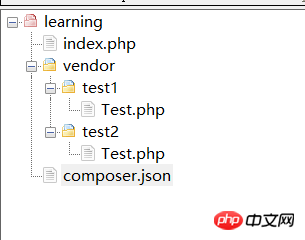
composer.json相当于是composer的配置文件.
composer.json
{
"require" : {
"monolog/monolog" : "1.2.*"
},
"autoload" : {
"psr-4" : {
"Test\\" : "vendor/test1/",
"Demo\\" : "vendor/test2/"
}
}
}这个配置文件中有一个autoload段,其中有个psr-4,psr-4是一个基于psr-4(http://www.php-fig.org/psr/psr-4/)规则的类库自动加载对应关系,只要在其后的对象中,以 “命名空间”: “路径” 的方式写入自己的类库信息即可。
修改完成后,只要执行一下composer update,对应的目录结构如下图。 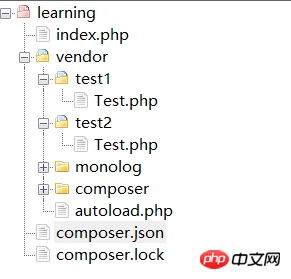
分别修改 vendor/test1/test.php vendor/test2/test.php
旧 vendor/test1/test.php
<?php
namespace vendor/test1;
class Test{
public function path(){
echo __DIR__."<br>";
}
}新 vendor/test1/test.php
<?php
namespace Test;
class Test{
public function path(){
echo __DIR__."<br>";
}
}vendor/test2/test.php同上,要改成composer.json autoload 对应的命名空间 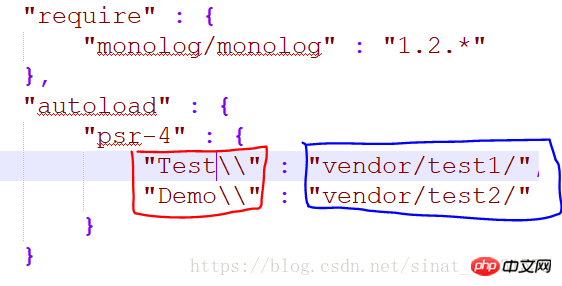
红框为命名空间,篮筐为命名空间对应的路径
在index.php加入:require_once DIR.’/vendor/autoload.php’;
index.php
<?php
require_once __DIR__.'/vendor/autoload.php';
$test = new \Test\Test();
$test->path();
$test2 = new \Demo\Test();
$test2->path();输出如下: 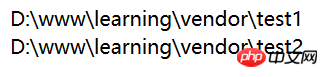
The above is the detailed content of Automatically load php namespace using Composer. For more information, please follow other related articles on the PHP Chinese website!




