
This article mainly introduces the PHP AJAX voting machine function. This article introduces it to you in great detail through an example code. Friends who need it can refer to it.
Finally arrived at AJAX, which translates to "asynchronous Javascript and XML ", it can realize partial loading of web page content and improve user experience. Nowadays, many websites use this technology. Anyway, you know that it can realize asynchronous update of web pages. Of course, the following examples are relatively simple and do not reflect this feature~
voting machine
New file [AJAX voting.html]
<html>
<head>
<script type="text/javascript">
// 这里是js代码
function getVote(int) {
if (window.XMLHttpRequest) {
// 创建 XMLHttpRequest 对象
// IE7+, Firefox, Chrome, Opera, Safari 浏览器执行的代码
xmlhttp = new XMLHttpRequest();
} else {
//IE6, IE5 浏览器执行的代码
xmlhttp = new ActiveXObject("Microsoft.XMLHTTP");
}
// 监听响应
xmlhttp.onreadystatechange = function() {
if (xmlhttp.readyState ==4 && xmlhttp.status == 200) {
// 找到 id 为 poll 的控件
document.getElementById('poll').innerHTML = xmlhttp.responseText;
}
}
// 向PHP脚本传递主要参数q
xmlhttp.open("GET", "poll_vote.php?q=" + int, true);
xmlhttp.send();
}
</script>
</head>
<body>
<p id="poll">
<h3>你喜欢吃吗?</h3>
<form>
是:<input type="radio" name="vote" value="0" onclick="getVote(this.value)"><br>
否:<input type="radio" name="vote" value="1" onclick="getVote(this.value)">
</form>
</p>
</body>
</html>Create the [poll_vote.php] script file
<?php
// 接收参数q
$vote = htmlspecialchars($_REQUEST['q']);
// 获取文件中存储的数据(这里需要在同一目录下新建一个poll_result.txt文件)
$filename = "poll_result.txt";
$conn = file($filename);
// 将数据分割到数组
$array = explode("||", $conn[0]);
$yes = $array[0];
$no = $array[1];
$count = $array[2];
if ($vote == 0) {
$yes += 1;
$count += 1;
}
if ($vote == 1) {
$no += 1;
$count += 1;
}
// 将投票数据保存到文档
$insertvote = $yes . '||' . $no . '||' . $count;
$fp = fopen($filename, "w");
fputs($fp, $insertvote);
fclose($fp);
?>
<h2>结果:</h2>
<table>
<tr>
<td>是:</td>
<td>
<span style="display: inline-block; background-color: green; width: <?php echo 100 * round($yes / ($yes + $no), 2);?>px; height: 20px;"></span><?php echo 100 * round($yes / ($yes + $no), 2); ?>%
</td>
</tr>
<tr>
<td>否:</td>
<td>
<span style="display: inline-block; background-color: red; width: <?php echo 100 * round($no / ($yes + $no), 2);?>px; height: 20px;"></span><?php echo 100 * round($no / ($yes + $no), 2); ?>%
</td>
</tr>
</table>
<p><?php echo "参与人数:" . $count; ?></p>Create a blank Document [poll_result.txt]
Directory at this time:
|-AJAX vote.html
|-poll_vote.php
|-poll_result.txt
If different, you need to modify the corresponding code above
Effect:
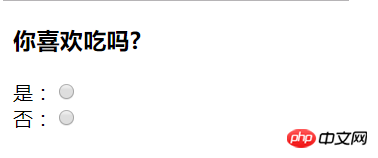
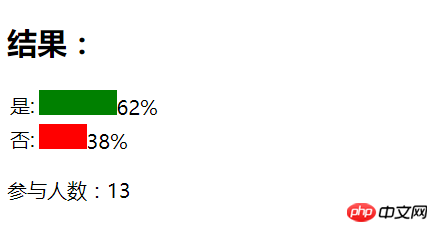
##Related recommendations:
Sharing the design and implementation of PHP plus MySQL voting system
Published by PHP Mood voting function example sharing
The above is the detailed content of How to implement voting machine function with PHP+AJAX. For more information, please follow other related articles on the PHP Chinese website!




