PHP implements common file upload functions
The file upload function is a very common function in the development process. You can upload files or avatars, etc. Different browsers have different effects when uploading files. This article will share with you how to use PHP to complete common file upload functions. , friends who need it can refer to it
File uploading is very common now. You can upload files, upload avatars, etc. Different browsers have different "file upload" effects
First Look at the effect of Firefox browser like this:
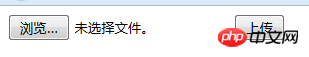
and look at IE browser like this:
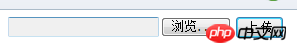
There are many other browsers, so I won’t check the results one by one. So how is this upload implemented?
1. File upload function
(1) The first thing is to have this upload page
First of all, we need to write the form elements (including the processing page "About upload processing, some rules can be written", the transmission method, and then an important attribute, because it is a file upload, so there must be This attribute: enctype="multipart/form-data") Then there is the button. After the form is determined, it is the content inside. The natural button type for file upload is "file"; then there is the "upload" button, which needs to be used to submit, so the button type should use "submit". The code is as follows:
<form action="wenjiansccl.php" method="post" enctype="multipart/form-data"> <!--处理页面起个名字,做文件上传是这个属性:enctype="multipart/form-data"--> <input type="file" name="file"/> //浏览文件的按钮 <input type="submit" value="上传" /> //提交的上传按钮 </form>
Let’s take a look at the effect first:
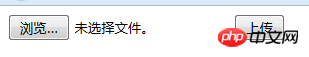
(2) The second is the important file upload processing page
We can first upload the value output and see what will appear after the file is uploaded. Pay attention The thing is: the value-passing method of the file. Post or get cannot be used here. The value-passing method $_FILES[""] must be used.
var_dump($_FILES["file"]); //输出传过来的值
Output The result is as shown in the figure:
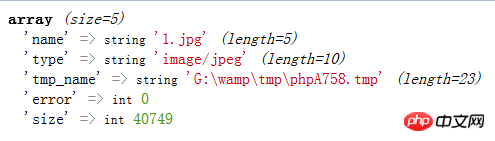
#Note: Because the information in this picture will be used below, I will give it a name (array) first so that it will be easier to explain if it is used below.
It is not difficult to see several two-dimensional arrays: including the file name, type, storage location, error message and file size, so that the file will be temporarily saved on the server
There are 4 things to note when uploading files:
1. Control the type of uploaded files
2. Control the size of uploaded files
3. Prevent file name duplication
3.1 Modify the saved file name
3.11 User name timestamp random number file name
3.12 Serial number
3.2 Use folders
3.21public/lch/2017-2-12/1.jpg
4. Save the file
Understand these four precautions ( Also equivalent to steps), then just start writing the processing page step by step
(1) When outputting, you can see if one item is an "error" item. First, you can determine whether to transmit Wrong
if($_FILES["file"]["error"]) //将文件传值到处理页面,找到出错的索引,也就是(array)图中的错误项error
{
echo $_FILES["file"]["error"];
}(2) If there is an error, the error message will be output. If there is no error, just proceed to the following content: Start writing according to the precautions
The first thing is: control the type and size of the file when uploading (also find the type type and size from the (array) picture, and then assign them the desired type value). We limit the jpeg and png Two types, or multiple types, just write it with "or". Also use an if statement to judge here (if the file type is jpeg or png and the file size is less than 1024000, it can be uploaded, otherwise the upload fails)
if($_FILES["file"]["type"]=="image/jpeg" || $_FILES["file"]["type"]=="image/png" && $_FILES["file"]["size"]<1024000)
{<br> //注意事项3和4的内容<br>}
else
{
echo "文件类型不正确!";
}(3) Start writing the file at the comment in the code (contents of Notes 3 and 4) to avoid duplication and save it
First: Find the save location of the file (where you want to save it) , and then concatenate the method of modifying the file name (using timestamp method)
$filesname = "./files/".date("YmdHis").$_FILES["file"]["name"]; //$_FILES["file"]["name"]这也同样的也是(array)图的名称nameSecond: Determine whether the file exists (prompt if it exists, save if it does not exist) to the folder)
if(file_exists($filesname)) //file_exists()方法:判断文件是否存在,里面的值就是定义的保存位置
{
echo "文件已经存在"; //存在给出提示
}
else
{
//不存在就,保存文件(move_uploaded_file()保存)
move_uploaded_file($_FILES["file"]["tmp_name"],$filesname); //里面的值要有当前的保存位置,将要保存到哪的位置
}
<span style="font-family: 宋体; font-size: 15px"><span style="font-size: 18px">注意:</span><br>1.可能上传的时候是UTF-8的编码格式,Windows是用的国标的编码格式,上传上汉子可能成为乱码了,可以在文件保存位置下面加上“转换编码格式”<br>使用的是:</span><span style="font-size: 15px">iconv()方法:</span><span style="font-size: 15px">里面有3个值,一是现在使用的编码格式,二是想要转换的编码格式,三是想要转换的字符串</span>
$filename = iconv("UTF-8","gb2312",$filesname); //这个iconv()里面有3个值,一是现在使用的编码格式,二是想要转换的编码格式,三是想要转化的字符串
<span style="font-family: 宋体; font-size: 15px">2.如果上面的文件的上传格式是篡改的格式,也用move_uploaded_file()方法</span>This completes the file upload, you can give it a try.
2. Upload file preview
When uploading a picture, you will first check the effect before uploading. The next step is to preview the picture. Function
(1) You can first have a file button to select the file
<input id="uploadImage" type="file" name="photoimage" class="fimg1" onchange="PreviewImage();" /> //对这个按钮加一个事件
(2) Used to display this picture A p
<p id="uploadPreview"></p>
Add some style to this p
#uploadPreview {
width: 168px;
height: 168px;
background-position: center center;
background-size: cover;
border: 4px solid #fff;
-webkit-box-shadow: 0 0 0px 0px rgba(0, 0, 0, 0);
display: inline-block;<br>}Look at the effect:

然后就是写事件了
$("#uploadImage").on("change", function(){
// 得到一个参考文件列表
var files = !!this.files ? this.files : [];
// 如果没有选择任何文件,或者没有文件读到就返回
if (!files.length || !window.FileReader) return;
// 只有进行选择的文件是一个形象
if (/^image/.test( files[0].type)){
// 创建一个新的FileReader的实例
var reader = new FileReader();
// 读取本地文件作为一个DataURL
reader.readAsDataURL(files[0]);
// 当加载时,图像数据设置为背景的p
reader.onloadend = function(){
$("#uploadPreview").css("background-image", "url("+this.result+")");
}
}
});这只是一个简单的上传预览,上传到文件中的处理页面还没有写,改天补上完整的上传图片代码
看下选中图片的效果

这样,文件上传和图片预览就结束了,这两个结合一下就可以做出图片的上传了,过后我会继续补充完整的~~~
以上就是本文的全部内容,希望对大家的学习有所帮助。
相关推荐:
The above is the detailed content of PHP implements common file upload functions. For more information, please follow other related articles on the PHP Chinese website!

Hot AI Tools

Undresser.AI Undress
AI-powered app for creating realistic nude photos

AI Clothes Remover
Online AI tool for removing clothes from photos.

Undress AI Tool
Undress images for free

Clothoff.io
AI clothes remover

Video Face Swap
Swap faces in any video effortlessly with our completely free AI face swap tool!

Hot Article

Hot Tools

Notepad++7.3.1
Easy-to-use and free code editor

SublimeText3 Chinese version
Chinese version, very easy to use

Zend Studio 13.0.1
Powerful PHP integrated development environment

Dreamweaver CS6
Visual web development tools

SublimeText3 Mac version
God-level code editing software (SublimeText3)

Hot Topics
 1664
1664
 14
14
 1423
1423
 52
52
 1321
1321
 25
25
 1269
1269
 29
29
 1249
1249
 24
24
 PHP and Python: Comparing Two Popular Programming Languages
Apr 14, 2025 am 12:13 AM
PHP and Python: Comparing Two Popular Programming Languages
Apr 14, 2025 am 12:13 AM
PHP and Python each have their own advantages, and choose according to project requirements. 1.PHP is suitable for web development, especially for rapid development and maintenance of websites. 2. Python is suitable for data science, machine learning and artificial intelligence, with concise syntax and suitable for beginners.
 PHP in Action: Real-World Examples and Applications
Apr 14, 2025 am 12:19 AM
PHP in Action: Real-World Examples and Applications
Apr 14, 2025 am 12:19 AM
PHP is widely used in e-commerce, content management systems and API development. 1) E-commerce: used for shopping cart function and payment processing. 2) Content management system: used for dynamic content generation and user management. 3) API development: used for RESTful API development and API security. Through performance optimization and best practices, the efficiency and maintainability of PHP applications are improved.
 PHP: A Key Language for Web Development
Apr 13, 2025 am 12:08 AM
PHP: A Key Language for Web Development
Apr 13, 2025 am 12:08 AM
PHP is a scripting language widely used on the server side, especially suitable for web development. 1.PHP can embed HTML, process HTTP requests and responses, and supports a variety of databases. 2.PHP is used to generate dynamic web content, process form data, access databases, etc., with strong community support and open source resources. 3. PHP is an interpreted language, and the execution process includes lexical analysis, grammatical analysis, compilation and execution. 4.PHP can be combined with MySQL for advanced applications such as user registration systems. 5. When debugging PHP, you can use functions such as error_reporting() and var_dump(). 6. Optimize PHP code to use caching mechanisms, optimize database queries and use built-in functions. 7
 The Enduring Relevance of PHP: Is It Still Alive?
Apr 14, 2025 am 12:12 AM
The Enduring Relevance of PHP: Is It Still Alive?
Apr 14, 2025 am 12:12 AM
PHP is still dynamic and still occupies an important position in the field of modern programming. 1) PHP's simplicity and powerful community support make it widely used in web development; 2) Its flexibility and stability make it outstanding in handling web forms, database operations and file processing; 3) PHP is constantly evolving and optimizing, suitable for beginners and experienced developers.
 PHP vs. Python: Understanding the Differences
Apr 11, 2025 am 12:15 AM
PHP vs. Python: Understanding the Differences
Apr 11, 2025 am 12:15 AM
PHP and Python each have their own advantages, and the choice should be based on project requirements. 1.PHP is suitable for web development, with simple syntax and high execution efficiency. 2. Python is suitable for data science and machine learning, with concise syntax and rich libraries.
 PHP and Python: Code Examples and Comparison
Apr 15, 2025 am 12:07 AM
PHP and Python: Code Examples and Comparison
Apr 15, 2025 am 12:07 AM
PHP and Python have their own advantages and disadvantages, and the choice depends on project needs and personal preferences. 1.PHP is suitable for rapid development and maintenance of large-scale web applications. 2. Python dominates the field of data science and machine learning.
 PHP vs. Other Languages: A Comparison
Apr 13, 2025 am 12:19 AM
PHP vs. Other Languages: A Comparison
Apr 13, 2025 am 12:19 AM
PHP is suitable for web development, especially in rapid development and processing dynamic content, but is not good at data science and enterprise-level applications. Compared with Python, PHP has more advantages in web development, but is not as good as Python in the field of data science; compared with Java, PHP performs worse in enterprise-level applications, but is more flexible in web development; compared with JavaScript, PHP is more concise in back-end development, but is not as good as JavaScript in front-end development.
 PHP and Python: Different Paradigms Explained
Apr 18, 2025 am 12:26 AM
PHP and Python: Different Paradigms Explained
Apr 18, 2025 am 12:26 AM
PHP is mainly procedural programming, but also supports object-oriented programming (OOP); Python supports a variety of paradigms, including OOP, functional and procedural programming. PHP is suitable for web development, and Python is suitable for a variety of applications such as data analysis and machine learning.




