
This article shares with you the specific steps and methods to use Composer to install ThinkPHP5 in a windows environment. It is very simple and practical. Friends in need can refer to it
1.Environment check, please confirm that you Composer has been installed in your environment. Composer is a dependency management tool for PHP. Use the following command to set up the mirror
Command: composer config -g repo.packagist composer https://packagist .phpcomposer.com
Mirror reference address: https://pkg.phpcomposer.com/
Screenshot effect:
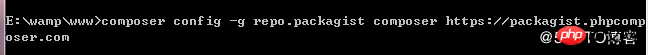
2. Download tp5 framework
Command: composer create-project topthink/think=5.0.* tp5 --prefer-dist
Note: tp5 is the project name, which can be modified according to your needs. My tp5 folder will be downloaded to the directory E:\wamp\www
Screenshot effect:
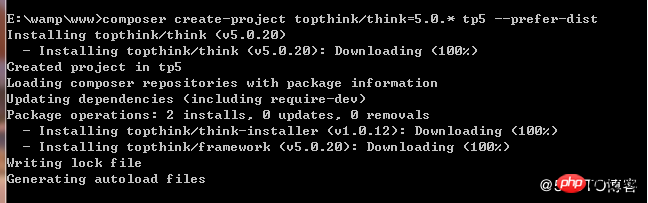
3. Enter the E:\wamp\www directory to view the downloaded tp5 framework
screenshots Effect:
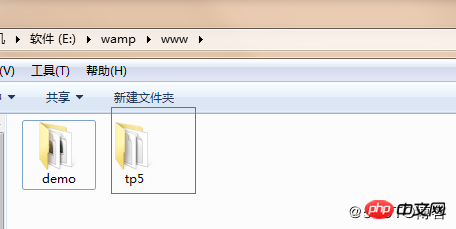
4. Start the service and access
Access address: http://localhost/tp5/public /
Screenshot effect:
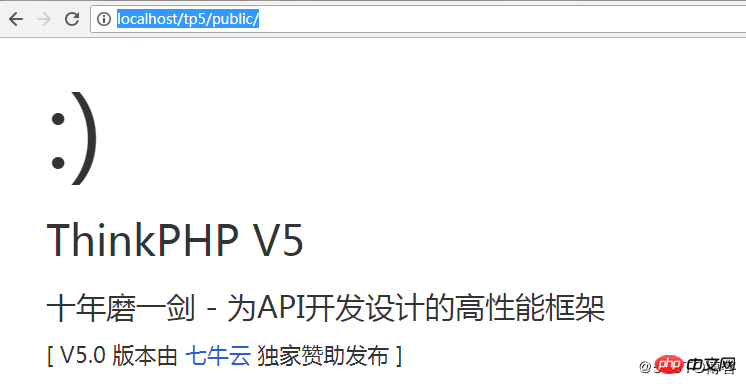
5. This is the end. The installation of ThinkPHP5 using Composer is completed and can be used. Start Have a nice trip!
The above is the detailed content of Install ThinkPHP5 using Composer in windows environment. For more information, please follow other related articles on the PHP Chinese website!




