How to implement scheduled tasks using Laravel
Jun 13, 2018 pm 04:27 PMThis article mainly introduces the sample code for implementing scheduled tasks in Laravel. The editor thinks it is quite good, so I will share it with you now and give it as a reference. Let’s follow the editor to take a look
Introduction
Scheduled tasks are a very common requirement in the back-end development process, often appearing in data statistics and spam information In scenes such as cleaning. Laravel provides a complete set of scheduled task tools, so that we only need to focus on completing the logic, and it will take care of the rest of the basic work.
Basic usage
Generate command
php artisan make:command AreYouOK
5.2 and before version, this command is `php artisan make:console xxx`
Edit command
Edit the `app/Console/Commands/AreYouOK.php` file and modify it as follows Several places:
... ...
protected $signature = 'areyou:ok'; // 命令名称
protected $description = '雷军,科技圈最会唱歌的男人'; // 命令描述,没什么用
public function __construct()
{
parent::__construct();
// 初始化代码写到这里,也没什么用
}
public function handle()
{
// 功能代码写到这里
}Registration command
Edit the `app/Console/Kernel.php` file and add the new Register the generated class:
protected $commands = [ \App\Console\Commands\AreYouOK::class, ];
Write the calling logic:
protected function schedule(Schedule $schedule)
{
$schedule->command('areyou:ok')
->timezone('Asia/Shanghai')
->everyMinute();
}above The logic is to call it every minute. Laravel provides time functions of various lengths from one minute to one year, which can be called directly.
Register this Laravel project to the cron of the system
Edit the `/etc/crontab` file and add the following code:
* * * * * root /usr/bin/php /var/www/xxxlaravel/artisan schedule:run >> /dev/null 2>&1
The above line `/var/www/xxxlaravel` in needs to be changed to the actual path.
fire
Restart cron to activate this function: `systemctl restart crond.service`, done!
The above is the entire content of this article. I hope it will be helpful to everyone's study. For more related content, please pay attention to the PHP Chinese website!
Related recommendations:
About the analysis of CURD operations and coherent operations in the Laravel framework database
The above is the detailed content of How to implement scheduled tasks using Laravel. For more information, please follow other related articles on the PHP Chinese website!

Hot Article

Hot tools Tags

Hot Article

Hot Article Tags

Notepad++7.3.1
Easy-to-use and free code editor

SublimeText3 Chinese version
Chinese version, very easy to use

Zend Studio 13.0.1
Powerful PHP integrated development environment

Dreamweaver CS6
Visual web development tools

SublimeText3 Mac version
God-level code editing software (SublimeText3)

Hot Topics
 PHP vs. Flutter: The best choice for mobile development
May 06, 2024 pm 10:45 PM
PHP vs. Flutter: The best choice for mobile development
May 06, 2024 pm 10:45 PM
PHP vs. Flutter: The best choice for mobile development
 Analysis of the advantages and disadvantages of PHP unit testing tools
May 06, 2024 pm 10:51 PM
Analysis of the advantages and disadvantages of PHP unit testing tools
May 06, 2024 pm 10:51 PM
Analysis of the advantages and disadvantages of PHP unit testing tools
 How to use object-relational mapping (ORM) in PHP to simplify database operations?
May 07, 2024 am 08:39 AM
How to use object-relational mapping (ORM) in PHP to simplify database operations?
May 07, 2024 am 08:39 AM
How to use object-relational mapping (ORM) in PHP to simplify database operations?
 Comparison of the latest versions of Laravel and CodeIgniter
Jun 05, 2024 pm 05:29 PM
Comparison of the latest versions of Laravel and CodeIgniter
Jun 05, 2024 pm 05:29 PM
Comparison of the latest versions of Laravel and CodeIgniter
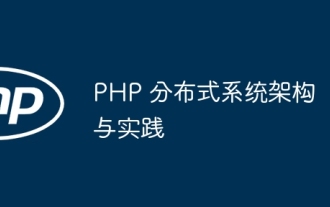 PHP distributed system architecture and practice
May 04, 2024 am 10:33 AM
PHP distributed system architecture and practice
May 04, 2024 am 10:33 AM
PHP distributed system architecture and practice
 How do the data processing capabilities in Laravel and CodeIgniter compare?
Jun 01, 2024 pm 01:34 PM
How do the data processing capabilities in Laravel and CodeIgniter compare?
Jun 01, 2024 pm 01:34 PM
How do the data processing capabilities in Laravel and CodeIgniter compare?
 PHP code unit testing and integration testing
May 07, 2024 am 08:00 AM
PHP code unit testing and integration testing
May 07, 2024 am 08:00 AM
PHP code unit testing and integration testing








