About the usage of Zend_Db_Table_Rowset in Zend Framework
This article mainly introduces the usage of Zend_Db_Table_Rowset in the Zend Framework framework tutorial, and analyzes the related techniques of Zend_Db_Table_Rowset operation result set in the form of examples. Friends in need can refer to it
The examples of this article describe the Zend Framework framework Zend_Db_Table_Rowset usage. Share it with everyone for your reference, as follows:
1. Introduction
Zend_Db_Table_Rowset is an iterator of the Zend_Db_Table_Row object collection. Generally speaking, you cannot instantiate it yourself Zend_Db_Table_Rowset, instead, Zend_Db_Table_Rowset is returned as the result data by calling the Zend_Db_Table::find() method or the fetchAll() method. Then you can traverse the Zend_Db_Table_Row object collection and modify it.
2. Retrieve the result set
First, you need to instantiate a Zend_Db_Table class.
<?php
// 设置一个 adapter
require_once 'Zend/Db.php';
$params = array (
'host' => '127.0.0.1',
'username' => 'malory',
'password' => '******',
'dbname' => 'camelot'
);
$db = Zend_Db::factory('PDO_MYSQL', $params);
// 为所有的Zend_Db_Table对象设置默认
require_once 'Zend/Db/Table.php';
Zend_Db_Table::setDefaultAdapter($db);
// 连接数据库表
class RoundTable extends Zend_Db_Table {}
$table = new RoundTable();
?>Next, you can Use the Zend_Db_Table::find() method and multiple key values, or use the Zend_Db_Table::fetchAll() method to query the database.
The returned result is a Zend_Db_Table_Rowset object, through which each Zend_Db_Table_Row in the result set can be traversed Object.
<?php // 从表中取回多条记录 $rowset = $table->fetchAll(); // // $rowset现在是一个Zend_Db_Table_Rowset对象,该对象中每条记录就是一个Zend_Db_Table_Row对象 // ?>
3. Traverse the result set
Zend_Db_Table_Rowset implements the iterator interface of a simple programming language, In other words, you can loop through the Zend_Db_Table_Rowset object just like you use the foreach() function to process an array. Each value retrieved using this method is a Zend_Db_Table_Row object corresponding to the data in the table. You can view, modify and Save the attributes of the object (that is, the field values in the table.)
<?php
// 连接到数据库中的表
class RoundTable extends Zend_Db_Table {}
$table = new RoundTable();
// 从表中取回多条记录
$rowset = $table->fetchAll();
// 显示所有的记录
foreach ($rowset as $row) {
// $row 是一个 Zend_Db_Table_Row 对象
echo "<p>" . htmlspecialchars($row->nobleTitle) . " "
. htmlspecialchars($row->firstName) . "'s "
. "favorite color is " . htmlspecialchars($row->favoriteColor)
. ".</p>/n";
// 更新我们显示改行的次数
// (对应表中的"times_displayed"字段)
$row->timesDisplayed ++;
// 保存新记录.
$row->save();
}
?>The above is the entire content of this article, I hope it will be helpful to everyone Learning is helpful. For more related content, please pay attention to the PHP Chinese website!
Related recommendations:
About the operation of ZendFramework2 to connect to the database
Related knowledge about Zend Framework custom Helper class
The above is the detailed content of About the usage of Zend_Db_Table_Rowset in Zend Framework. For more information, please follow other related articles on the PHP Chinese website!

Hot AI Tools

Undresser.AI Undress
AI-powered app for creating realistic nude photos

AI Clothes Remover
Online AI tool for removing clothes from photos.

Undress AI Tool
Undress images for free

Clothoff.io
AI clothes remover

Video Face Swap
Swap faces in any video effortlessly with our completely free AI face swap tool!

Hot Article

Hot Tools

Notepad++7.3.1
Easy-to-use and free code editor

SublimeText3 Chinese version
Chinese version, very easy to use

Zend Studio 13.0.1
Powerful PHP integrated development environment

Dreamweaver CS6
Visual web development tools

SublimeText3 Mac version
God-level code editing software (SublimeText3)

Hot Topics
 1666
1666
 14
14
 1425
1425
 52
52
 1327
1327
 25
25
 1273
1273
 29
29
 1252
1252
 24
24
 Microsoft NET Framework Installation Issues Error Code 0x800c0006 Fix
May 05, 2023 pm 04:01 PM
Microsoft NET Framework Installation Issues Error Code 0x800c0006 Fix
May 05, 2023 pm 04:01 PM
.NET Framework 4 is required by developers and end users to run the latest versions of applications on Windows. However, while downloading and installing .NET Framework 4, many users complained that the installer stopped midway, displaying the following error message - " .NET Framework 4 has not been installed because Download failed with error code 0x800c0006 ". If you are also experiencing it while installing .NETFramework4 on your device then you are at the right place
 How to identify Windows upgrade issues using SetupDiag on Windows 11/10
Apr 17, 2023 am 10:07 AM
How to identify Windows upgrade issues using SetupDiag on Windows 11/10
Apr 17, 2023 am 10:07 AM
Whenever your Windows 11 or Windows 10 PC has an upgrade or update issue, you will usually see an error code indicating the actual reason behind the failure. However, sometimes confusion can arise when an upgrade or update fails without an error code being displayed. With handy error codes, you know exactly where the problem is so you can try to fix it. But since no error code appears, it becomes challenging to identify the issue and resolve it. This will take up a lot of your time to simply find out the reason behind the error. In this case, you can try using a dedicated tool called SetupDiag provided by Microsoft that helps you easily identify the real reason behind the error.
![SCNotification has stopped working [5 steps to fix it]](https://img.php.cn/upload/article/000/887/227/168433050522031.png?x-oss-process=image/resize,m_fill,h_207,w_330) SCNotification has stopped working [5 steps to fix it]
May 17, 2023 pm 09:35 PM
SCNotification has stopped working [5 steps to fix it]
May 17, 2023 pm 09:35 PM
As a Windows user, you are likely to encounter SCNotification has stopped working error every time you start your computer. SCNotification.exe is a Microsoft system notification file that crashes every time you start your PC due to permission errors and network failures. This error is also known by its problematic event name. So you might not see this as SCNotification having stopped working, but as bug clr20r3. In this article, we will explore all the steps you need to take to fix SCNotification has stopped working so that it doesn’t bother you again. What is SCNotification.e
 Microsoft .NET Framework 4.5.2, 4.6, and 4.6.1 will end support in April 2022
Apr 17, 2023 pm 02:25 PM
Microsoft .NET Framework 4.5.2, 4.6, and 4.6.1 will end support in April 2022
Apr 17, 2023 pm 02:25 PM
Microsoft Windows users who have installed Microsoft.NET version 4.5.2, 4.6, or 4.6.1 must install a newer version of the Microsoft Framework if they want Microsoft to support the framework through future product updates. According to Microsoft, all three frameworks will cease support on April 26, 2022. After the support date ends, the product will not receive "security fixes or technical support." Most home devices are kept up to date through Windows updates. These devices already have newer versions of frameworks installed, such as .NET Framework 4.8. Devices that are not updating automatically may
 PHP Implementation Framework: Zend Framework Getting Started Tutorial
Jun 19, 2023 am 08:09 AM
PHP Implementation Framework: Zend Framework Getting Started Tutorial
Jun 19, 2023 am 08:09 AM
PHP implementation framework: ZendFramework introductory tutorial ZendFramework is an open source website framework developed by PHP and is currently maintained by ZendTechnologies. ZendFramework adopts the MVC design pattern and provides a series of reusable code libraries to serve the implementation of Web2.0 applications and Web Serve. ZendFramework is very popular and respected by PHP developers and has a wide range of
 KB5012643 for Windows 11 breaks .NET Framework 3.5 apps
May 09, 2023 pm 01:07 PM
KB5012643 for Windows 11 breaks .NET Framework 3.5 apps
May 09, 2023 pm 01:07 PM
It's been a week since we talked about the new safe mode bug affecting users who installed KB5012643 for Windows 11. This pesky issue didn't appear on the list of known issues Microsoft posted on launch day, thus catching everyone by surprise. Well, just when you thought things couldn't get any worse, Microsoft drops another bomb for users who have installed this cumulative update. Windows 11 Build 22000.652 causes more problems So the tech company is warning Windows 11 users that they may experience problems launching and using some .NET Framework 3.5 applications. Sound familiar? But please don't be surprised
 How to use ACL (Access Control List) for permission control in Zend Framework
Jul 29, 2023 am 09:24 AM
How to use ACL (Access Control List) for permission control in Zend Framework
Jul 29, 2023 am 09:24 AM
How to use ACL (AccessControlList) for permission control in Zend Framework Introduction: In a web application, permission control is a crucial function. It ensures that users can only access the pages and features they are authorized to access and prevents unauthorized access. The Zend framework provides a convenient way to implement permission control, using the ACL (AccessControlList) component. This article will introduce how to use ACL in Zend Framework
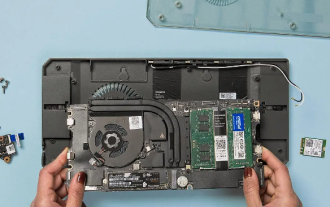 Cooler Master and Framework launch innovative mini case kit, compatible with laptop motherboards
Dec 15, 2023 pm 05:35 PM
Cooler Master and Framework launch innovative mini case kit, compatible with laptop motherboards
Dec 15, 2023 pm 05:35 PM
According to news on December 9, Cooler Master recently demonstrated a mini chassis kit in cooperation with notebook modular solution provider Framework at a demonstration event at the Taipei Compute Show. The unique thing about this kit is that it can be compatible with and Install the motherboard from the framework notebook. Currently, this product has begun to be sold on the market, priced at 39 US dollars, which is equivalent to approximately 279 yuan at the current exchange rate. The model number of this chassis kit is named "frameWORKMAINBOARDCASE". In terms of design, it embodies the ultimate compactness and practicality, measuring only 297x133x15 mm. Its original design is to be able to seamlessly connect to framework notebooks




