
This article mainly introduces the method of generating shared pictures in PHP, which is similar to the Taobao baby sharing picture function and has a certain reference value. Interested friends can refer to
Recent work requirements require generating sharing For pictures, I initially used js's html2canvas screenshot plug-in to solve various problems. Later, I simply used PHP's PG library to generate pictures in the background. I happily solved various problems. The effect we want to achieve is as follows:
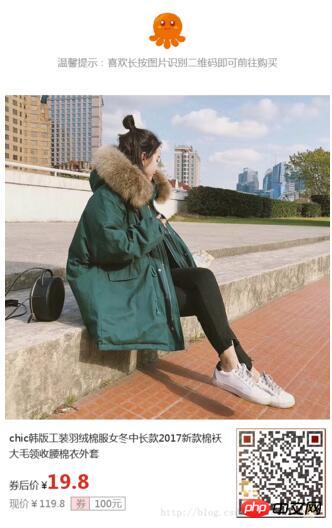
Assume that the resource folder used in the code is in the current code_png directory:
php code:
/**
* 分享图片生成
* @param $gData 商品数据,array
* @param $codeName 二维码图片
* @param $fileName string 保存文件名,默认空则直接输入图片
*/
function createSharePng($gData,$codeName,$fileName = ''){
//创建画布
$im = imagecreatetruecolor(618, 1000);
//填充画布背景色
$color = imagecolorallocate($im, 255, 255, 255);
imagefill($im, 0, 0, $color);
//字体文件
$font_file = "code_png/msyh.ttf";
$font_file_bold = "code_png/msyh_bold.ttf";
//设定字体的颜色
$font_color_1 = ImageColorAllocate ($im, 140, 140, 140);
$font_color_2 = ImageColorAllocate ($im, 28, 28, 28);
$font_color_3 = ImageColorAllocate ($im, 129, 129, 129);
$font_color_red = ImageColorAllocate ($im, 217, 45, 32);
$fang_bg_color = ImageColorAllocate ($im, 254, 216, 217);
//Logo
list($l_w,$l_h) = getimagesize('code_png/logo100_100.png');
$logoImg = @imagecreatefrompng('code_png/logo100_100.png');
imagecopyresized($im, $logoImg, 274, 28, 0, 0, 70, 70, $l_w, $l_h);
//温馨提示
imagettftext($im, 14,0, 100, 130, $font_color_1 ,$font_file, '温馨提示:喜欢长按图片识别二维码即可前往购买');
//商品图片
list($g_w,$g_h) = getimagesize($gData['pic']);
$goodImg = createImageFromFile($gData['pic']);
imagecopyresized($im, $goodImg, 0, 185, 0, 0, 618, 618, $g_w, $g_h);
//二维码
list($code_w,$code_h) = getimagesize($codeName);
$codeImg = createImageFromFile($codeName);
imagecopyresized($im, $codeImg, 440, 820, 0, 0, 170, 170, $code_w, $code_h);
//商品描述
$theTitle = cn_row_substr($gData['title'],2,19);
imagettftext($im, 14,0, 8, 845, $font_color_2 ,$font_file, $theTitle[1]);
imagettftext($im, 14,0, 8, 875, $font_color_2 ,$font_file, $theTitle[2]);
imagettftext($im, 14,0, 8, 935, $font_color_2 ,$font_file, "券后价¥");
imagettftext($im, 28,0, 80, 935, $font_color_red ,$font_file_bold, $gData["price"]);
imagettftext($im, 14,0, 8,970, $font_color_3 ,$font_file, "现价¥".$gData["original_price"]);
//优惠券
if($gData['coupon_price']){
imagerectangle ($im, 125 , 950 , 160 , 975 , $font_color_3);
imagefilledrectangle ($im, 126 , 951 , 159 , 974 , $fang_bg_color);
imagettftext($im, 14,0, 135,970, $font_color_3 ,$font_file, "券");
$coupon_price = strval($gData['coupon_price']);
imagerectangle ($im, 160 , 950 , 198 + (strlen($coupon_price)* 10), 975 , $font_color_3);
imagettftext($im, 14,0, 170,970, $font_color_3 ,$font_file, $coupon_price."元");
}
//输出图片
if($fileName){
imagepng ($im,$fileName);
}else{
Header("Content-Type: image/png");
imagepng ($im);
}
//释放空间
imagedestroy($im);
imagedestroy($goodImg);
imagedestroy($codeImg);
}
/**
* 从图片文件创建Image资源
* @param $file 图片文件,支持url
* @return bool|resource 成功返回图片image资源,失败返回false
*/
function createImageFromFile($file){
if(preg_match('/http(s)?:\/\//',$file)){
$fileSuffix = getNetworkImgType($file);
}else{
$fileSuffix = pathinfo($file, PATHINFO_EXTENSION);
}
if(!$fileSuffix) return false;
switch ($fileSuffix){
case 'jpeg':
$theImage = @imagecreatefromjpeg($file);
break;
case 'jpg':
$theImage = @imagecreatefromjpeg($file);
break;
case 'png':
$theImage = @imagecreatefrompng($file);
break;
case 'gif':
$theImage = @imagecreatefromgif($file);
break;
default:
$theImage = @imagecreatefromstring(file_get_contents($file));
break;
}
return $theImage;
}
/**
* 获取网络图片类型
* @param $url 网络图片url,支持不带后缀名url
* @return bool
*/
function getNetworkImgType($url){
$ch = curl_init(); //初始化curl
curl_setopt($ch, CURLOPT_URL, $url); //设置需要获取的URL
curl_setopt($ch, CURLOPT_NOBODY, 1);
curl_setopt($ch, CURLOPT_CONNECTTIMEOUT, 3);//设置超时
curl_setopt($ch, CURLOPT_TIMEOUT, 3);
curl_setopt($ch, CURLOPT_SSL_VERIFYPEER, false); //支持https
curl_exec($ch);//执行curl会话
$http_code = curl_getinfo($ch);//获取curl连接资源句柄信息
curl_close($ch);//关闭资源连接
if ($http_code['http_code'] == 200) {
$theImgType = explode('/',$http_code['content_type']);
if($theImgType[0] == 'image'){
return $theImgType[1];
}else{
return false;
}
}else{
return false;
}
}
/**
* 分行连续截取字符串
* @param $str 需要截取的字符串,UTF-8
* @param int $row 截取的行数
* @param int $number 每行截取的字数,中文长度
* @param bool $suffix 最后行是否添加‘...'后缀
* @return array 返回数组共$row个元素,下标1到$row
*/
function cn_row_substr($str,$row = 1,$number = 10,$suffix = true){
$result = array();
for ($r=1;$r<=$row;$r++){
$result[$r] = '';
}
$str = trim($str);
if(!$str) return $result;
$theStrlen = strlen($str);
//每行实际字节长度
$oneRowNum = $number * 3;
for($r=1;$r<=$row;$r++){
if($r == $row and $theStrlen > $r * $oneRowNum and $suffix){
$result[$r] = mg_cn_substr($str,$oneRowNum-6,($r-1)* $oneRowNum).'...';
}else{
$result[$r] = mg_cn_substr($str,$oneRowNum,($r-1)* $oneRowNum);
}
if($theStrlen < $r * $oneRowNum) break;
}
return $result;
}
/**
* 按字节截取utf-8字符串
* 识别汉字全角符号,全角中文3个字节,半角英文1个字节
* @param $str 需要切取的字符串
* @param $len 截取长度[字节]
* @param int $start 截取开始位置,默认0
* @return string
*/
function mg_cn_substr($str,$len,$start = 0){
$q_str = '';
$q_strlen = ($start + $len)>strlen($str) ? strlen($str) : ($start + $len);
//如果start不为起始位置,若起始位置为乱码就按照UTF-8编码获取新start
if($start and json_encode(substr($str,$start,1)) === false){
for($a=0;$a<3;$a++){
$new_start = $start + $a;
$m_str = substr($str,$new_start,3);
if(json_encode($m_str) !== false) {
$start = $new_start;
break;
}
}
}
//切取内容
for($i=$start;$i<$q_strlen;$i++){
//ord()函数取得substr()的第一个字符的ASCII码,如果大于0xa0的话则是中文字符
if(ord(substr($str,$i,1))>0xa0){
$q_str .= substr($str,$i,3);
$i+=2;
}else{
$q_str .= substr($str,$i,1);
}
}
return $q_str;
}
//使用方法-------------------------------------------------
//数据格式,如没有优惠券coupon_price值为0。
$gData = [
'pic' => 'code_png/nv_img.jpg',
'title' =>'chic韩版工装羽绒棉服女冬中长款2017新款棉袄大毛领收腰棉衣外套',
'price' => 19.8,
'original_price' => 119.8,
'coupon_price' => 100
];
//直接输出
createSharePng($gData,'code_png/php_code.jpg');
//输出到图片
createSharePng($gData,'code_png/php_code.jpg','share.png'); above That’s the entire content of this article. I hope it will be helpful to everyone’s study. I also hope everyone will support the php Chinese website.
Laravel 5.4 vue vux element environment matching process introduction PHP example
php-fpm Add service service example php instance
php-fpm service startup script method php instance
The above is the detailed content of PHP sharing image generation method php skills. For more information, please follow other related articles on the PHP Chinese website!




