
The editor below will share with you a graphic tutorial on setting up a PHP server environment. It has a good reference value and I hope it will be helpful to everyone. Let’s follow the editor and take a look.
1. PHP server environment construction
##1.php Server environment Installation package xampp(apach mysql php Interpreter)##F:\MyDoc file (important)\DL_Learning\download important resources\apache server components
Installation
##At this time, entering the xmapp panel shows successful operation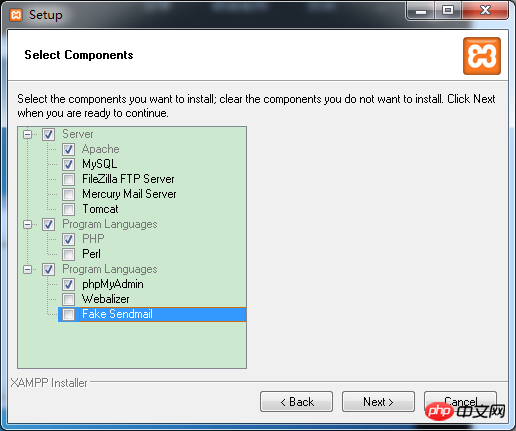
Test local Whether the Apache server is turned on: Enter 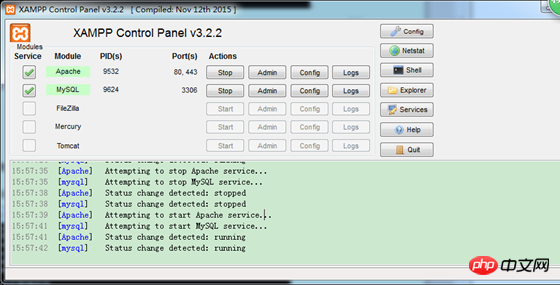 127.0.0.1
127.0.0.1
in the browser to enter the xmapp official website4. Modify the default dashboard folder that appears in the browser
Open the index.php file under the htdocs folder under xmapp and the configuration file will jump to this folder by defaultSolution: Delete all files under htdocs , will not automatically jump 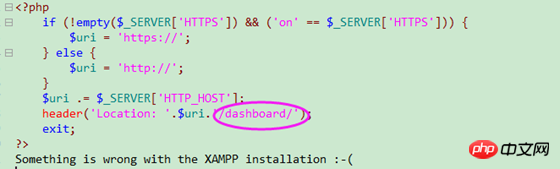
At this point, the server environment configuration is completed, but I hope to be able to save the project file to the recreated
www folder How to set it up5. Save all files to the F:\www folder
Solution:(1) Enter F:\xampp\apache\conf\httpd.conf (2) Open the file
(3) Modify #DocumentRoot "C:/xampp/htdocs" toDocumentRoot "C:/www" <Directory "C:/www">
(4) Save and close, restart xampp control panel
Test: Create a new 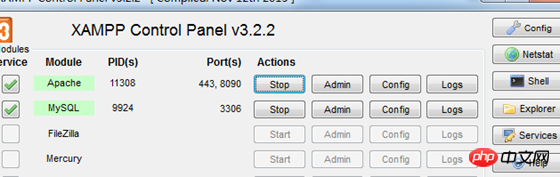
browser to display
Success! ! ! ! 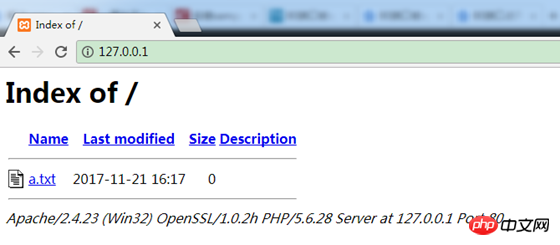
Articles you may be interested in:
Explanation of how PHP uses custom keys to implement data encryption and decryption
Explanation of simple four arithmetic operations calculator function examples implemented by PHP
The above is the detailed content of Graphical tutorial on setting up PHP server environment. For more information, please follow other related articles on the PHP Chinese website!




