
This article mainly introduces the method of how to build a restful resource server in a short time. It has certain reference value. Now I share it with you. Friends in need can refer to it.
Use Mins You can build a simple restful resource server in five seconds (excluding file download time...).
First download Mins:
wget https://github.com/chenhg5/mins/releases/download/0.0.2/mins_mac -O mins
Since I am under a mac system, I download the binary file corresponding to mac. The corresponding version can be downloaded for the corresponding system. The download link is: https://github.com/chenhg5/mi...
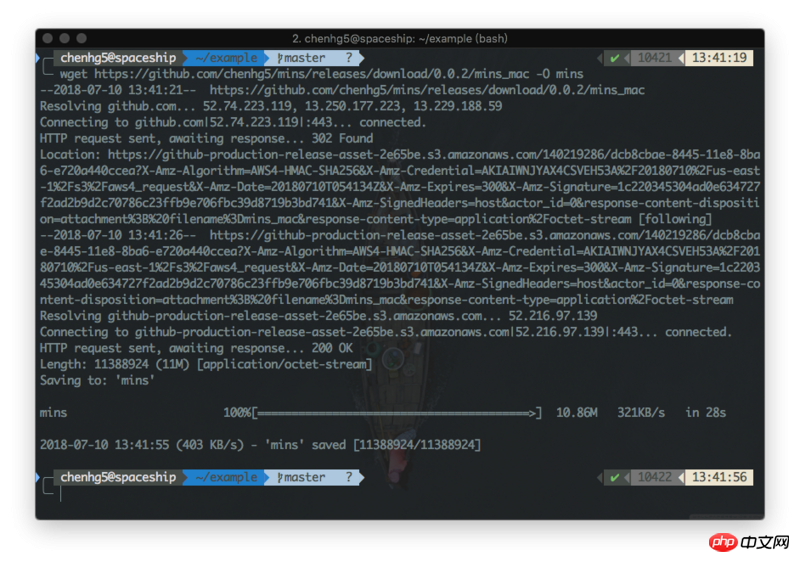
After downloading, you can choose to put the binary file into the environment path. You need to give mins execution permission:
chmod +x mins
Then you need to write a configuration file config.ini, the content is as follows:
[server] port = 4006 [database] addr = localhost port = 3306 user = root password = root database = example
example is the corresponding mysql resource database, which has a users table.
Then start Mins and you’re done.
./mins -c ./config.ini
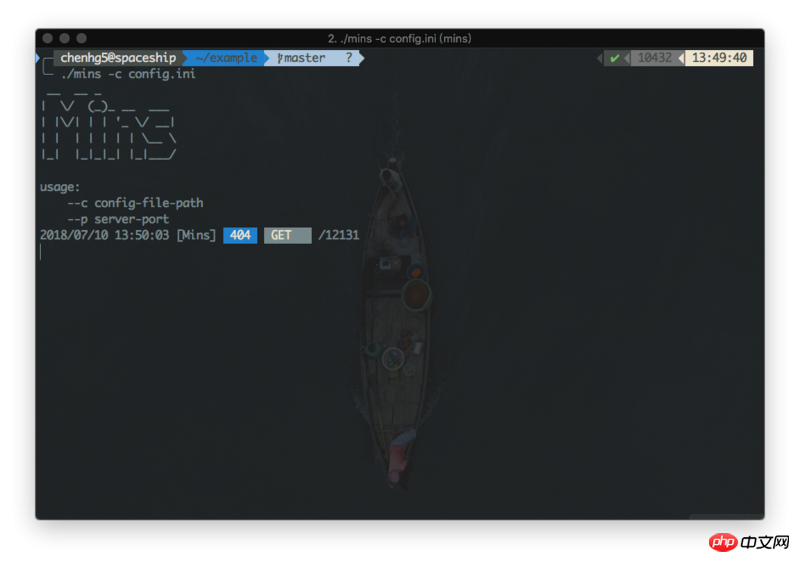
Then we add a new data into the users table of example:
curl -X POST \ http://localhost:4006/resource/users \ -F name=jack \ -F sex=0
You can see that the database has been added A piece of data:
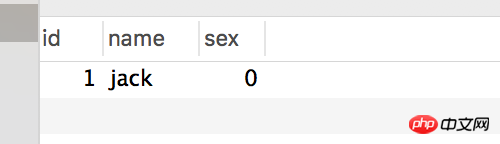
Then you can find out this data:
curl -X GET http://localhost:4006/resource/users/id/1
{"code":200, "msg":"ok", "data": {"id":1,"name":"jack","sex":0}}Modify data
curl -X PUT http://localhost:4006/resource/users/id/1 -F name=Mick
Delete data
curl -X DELETE http://localhost:4006/resource/users/id/1
In addition to adding, deleting, modifying, and checking resources, mins also built a static file server. Through mins, you can access static files under the current path, such as html, css, image files, etc.
It is developed using golang's fasthttp network library, and the performance is naturally great.
The above is the entire content of this article. I hope it will be helpful to everyone's study. For more related content, please pay attention to the PHP Chinese website!
Related recommendations:
Introduction to Swoole memory operation (Table)
How to modify the WordPress image address to a relative path
The above is the detailed content of An introduction to how to build a restful resource server in a short time. For more information, please follow other related articles on the PHP Chinese website!




