
This article will introduce the common code example of the PHP basic code to you. Use Debug_backtrace to customize a basic log print function. It has a certain reference value. Friends in need can refer to it. I hope it will be helpful to everyone.
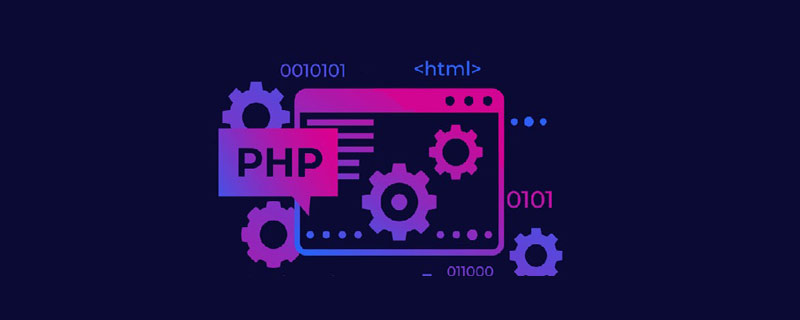
Recently I was modifying an ancient ancestral code, but unfortunately it didn’t even have a log printing function, and there was no framework support, so I realized how weak I was.
Recommendation: "PHP Video Tutorial"
When I was looking at other people's code, I discovered that PHP's function debug_backtrace() really solved the pain point of my problem. You can define a function to record the file name and line number when calling the function, so as to know the corresponding printing position.
/**
* 自定义日志打印,将日志信息写入指定文件,并记录当前调用的文件名与行数
* @param $data mixed 写入文件的数据
* @param $file string 文件路径
*/
function put_log($data,$file){
// 递归创建文件夹
function created_dir( $dir ){
return is_dir ( $dir ) or created_dir(dirname( $dir )) and mkdir ( $dir , 0777);
}
$traces = debug_backtrace();
if(dirname($file)!='.'){
created_dir( dirname($file) );
}
$str = date('Y-m-d H:i:s')."\n";
foreach ($traces as $trace){
$str .= $trace["file"]." 文件第【".$trace["line"]."】行 data:\n";
}
$str .= json_encode($data)."\n\n";
file_put_contents($file,$str,FILE_APPEND);
}
put_log('sss','ss/s/a.txt');The above is the detailed content of Use debug_backtrace to customize a basic log printing function (PHP code example). For more information, please follow other related articles on the PHP Chinese website!




