
This article will talk about the relationship between PHP-FPM, Nginx, and FastCGI, as well as the configuration of Nginx reverse proxy and load balancing. It has certain reference value. Friends in need can refer to it. I hope it will be helpful to everyone.

location ~ \.php$ {
try_files $uri /index.php =404;
fastcgi_pass 127.0.0.1:9000;
fastcgi_index index.php;
fastcgi_buffers 16 16k;
fastcgi_buffer_size 32k;
fastcgi_param SCRIPT_FILENAME $document_root$fastcgi_script_name;
include fastcgi_params;
}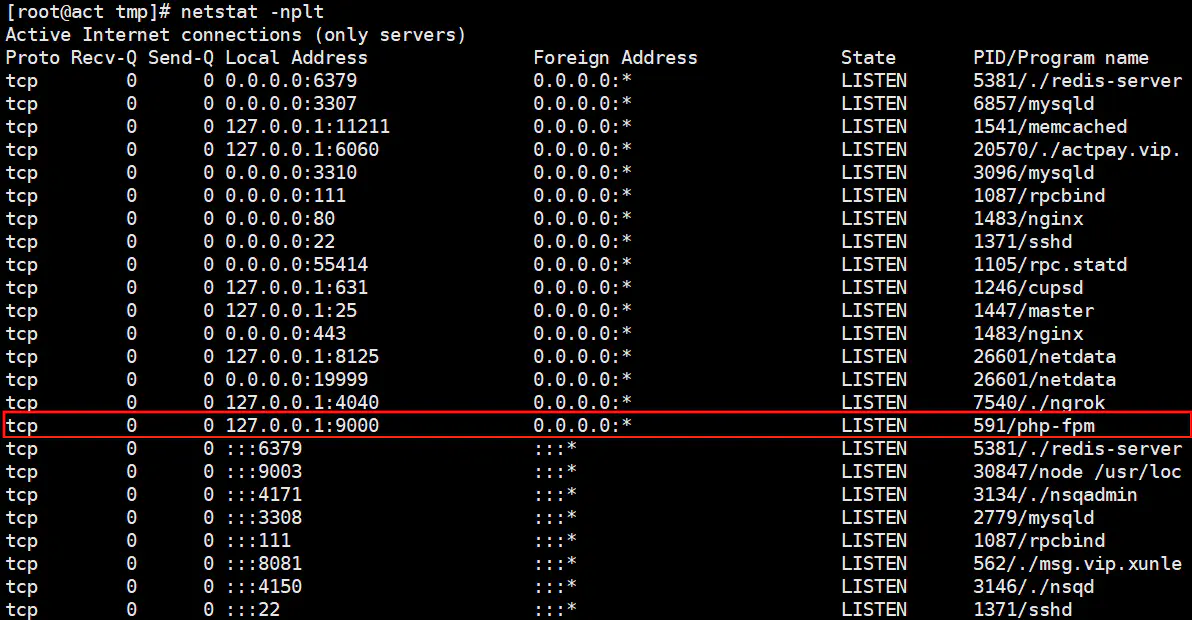
location ^~ /seckill_query/ {
proxy_pass http://ris.filemail.gdrive:8090/;
proxy_set_header Host ris.filemail.gdrive;
}
location ^~ /push_message/ {
proxy_pass http://channel.filemail.gdrive:8090/;
proxy_set_header Host channel.filemail.gdrive;
}
location ^~ /data/ {
proxy_pass http://ds.filemail.gdrive:8087/;
proxy_set_header Host ds.filemail.gdrive;
}The load balancing module is used to download data from "upstream" Select a host from the list of backend hosts defined by the directive. nginx first uses the load balancing module to find a host, and then uses the upstream module to interact with the host.Load balancing configuration:
upstream php-upstream {
ip_hash;
server 192.168.0.1;
server 192.168.0.2;
}
location / {
root html;
index index.html index.htm;
proxy_pass http://php-upstream;
}Load balancing can also be used on fastcgi_pass.
For example:fastcgi_pass http://php-upstream
PHP Video Tutorial"
The above is the detailed content of A brief discussion on the relationship between PHP-FPM, Nginx and FastCGI. For more information, please follow other related articles on the PHP Chinese website!




