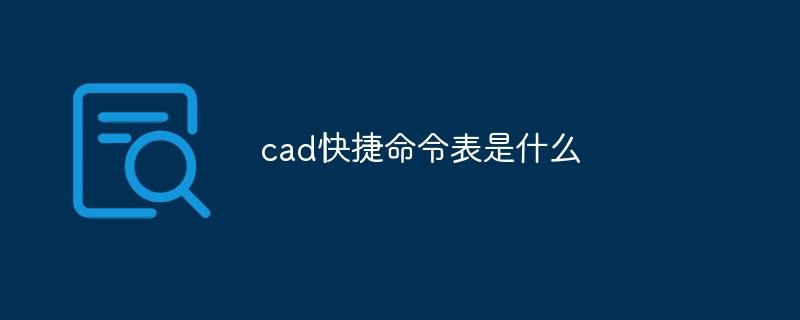current location:Home > Technical Articles > PHP Framework > ThinkPHP
- Direction:
- All web3.0 Backend Development Web Front-end Database Operation and Maintenance Development Tools PHP Framework Daily Programming WeChat Applet Common Problem Other Tech CMS Tutorial Java System Tutorial Computer Tutorials Hardware Tutorial Mobile Tutorial Software Tutorial Mobile Game Tutorial
- Classify:
-

- thinkphp quickly implements a like function based on Ajax
- With the rapid development of the Internet, the user experience of web applications has become an increasingly important factor. Using Ajax technology to implement the like function is a common way. This article will introduce how to use the ThinkPHP framework to quickly implement an Ajax-based like function. 1. Development environment preparation This article uses the ThinkPHP5.1 framework. You need to install PHP5.5 or above and the MySQL database, and ensure that the environment can run ThinkPHP. 2. Create a database table. Create the following table in MySQL: ```sq
- ThinkPHP 767 2023-04-10 09:28:58
-

- Let's talk about the method of batch modification in ThinkPHP3.2
- In the development process using ThinkPHP3.2, it is inevitable that you will encounter the need to modify database data in batches. At this time, it is obviously unrealistic to manually modify one by one. Therefore, batch modification becomes particularly important. Below, we will introduce the method of batch modification using ThinkPHP3.2. 1. Use the Model class for batch modification. In ThinkPHP3.2, using the Model class for batch modification is a relatively simple implementation method. The basic operation process is as follows: 1) First, obtain the Model
- ThinkPHP 940 2023-04-10 09:28:07
-

- How to turn off the session function in ThinkPHP
- In the process of developing using ThinkPHP, sometimes it is necessary to turn off the session function, which can improve the performance of the application and reduce the pressure on the server. In this article, we will introduce how to turn off the session function in ThinkPHP. First, by default, ThinkPHP applications use cookies to implement session functionality. Therefore, the first step to turn off the session function is to disable cookies:```php'COO
- ThinkPHP 792 2023-04-10 09:27:45
-

- How to modify user avatar in ThinkPHP framework
- ThinkPHP is a very popular PHP framework in the domestic market. Many developers and companies are using it to develop various web applications. Among them, user avatar is one of the most common functions in web applications. Therefore, this article will introduce how to implement the function of modifying user avatar in the ThinkPHP framework. 1. Requirements analysis Before starting to write code, we first need to clarify the requirements, including: 1. Users can upload avatars when registering and save the avatars to the local server; 2. Users can modify their avatars after logging in and will modify them.
- ThinkPHP 863 2023-04-10 09:26:42
-

- Let's talk about how ThinkPHP accesses the controller
- ThinkPHP is a very easy-to-use PHP framework. It provides a convenient MVC model, allowing developers to build Web applications more conveniently. When using ThinkPHP to develop applications, accessing the controller is a very critical link. Let's introduce how ThinkPHP accesses the controller. First, we need to know what the controller does. In the MVC pattern, the controller is responsible for processing user requests and assigning them to the corresponding model layer and view layer. It can be said that the controller is the "center" of the entire Web application.
- ThinkPHP 1173 2023-04-09 12:30:02
-

- How to implement jump page in thinkphp (two methods)
- thinkphp is an open source PHP framework that is widely used in the field of web development. In development, the jump page function is often used. This article will introduce how to use thinkphp to implement the jump page. 1. Use the redirect function to jump to pages In thinkphp, you can use the redirect function to jump to other pages. The usage of this function is as follows: ```public function redirect($url, $params = [], $code
- ThinkPHP 3785 2023-04-09 01:30:02
-

- What is the default entry in thinkphp5.0? How to start?
- With the development of web technology, PHP is naturally growing day by day, and the well-known PHP framework thinkphp has become the first choice of many developers. In thinkphp5.0, many new features have been enhanced, and the default entry has also been changed. This article will introduce how to start the default entrance in thinkphp5.0. 1. What is the default entry? Before the thinkphp framework, when a PHP project was started, it was generally necessary to specify a file as the entry file, such as index.php, default.php
- ThinkPHP 1376 2023-04-08 20:30:02
-

- How to use ThinkPHP to realize page jump to homepage function
- ThinkPHP is an open source PHP development framework that is often used to develop web applications and enterprise applications. When using ThinkPHP to develop web applications, page jumps are often required. This article will introduce in detail how to use ThinkPHP to jump to the home page. 1. Configure routing In ThinkPHP, you can forward requests by configuring routing. Therefore, here we need to configure routing to forward the request to the index method of HomeController. There are two ways to configure routing
- ThinkPHP 1125 2023-04-08 20:30:02
-

- Let's talk about the application of thinkphp hook method in transaction processing
- ThinkPHP is a very popular PHP development framework that provides many convenient features to help developers build applications quickly. One of them is the hook method. This article will introduce the concept of hook methods and their application in transaction processing. Hook methods refer to predefined functions in the framework or application that can be automatically called when specific events occur. These events include, for example: application startup, request arrival, before or after a controller method call, before or after model data is updated, and so on. Through these hook methods, developers can easily
- ThinkPHP 527 2023-04-08 13:30:02
-

- A brief analysis of the problem and solution of thinkphp route not converting
- With the development of the Internet, website development technology is changing rapidly. As one of the popular PHP development frameworks, ThinkPHP is constantly attracting more developers to use it. However, sometimes we encounter some problems during use, such as the problem that ThinkPHP routes are not converted. This article details this problem and how to fix it. 1. Problem description When we use ThinkPHP for development, we sometimes encounter such a situation: when we perform some routing operations, the page does not jump to the interface we expect. For example,
- ThinkPHP 586 2023-04-08 11:30:01
-

- How to hide domain name after thinkPHP goes online
- In actual development, sometimes we need to hide the domain name after going online to avoid being attacked. Developers using the ThinkPHP framework can use some methods to achieve this goal. 1. Use routing ideas: define a routing rule to hide the actual URL address. The steps are as follows: (1) Modify the project configuration file (config.php) and define a routing rule: ```php'routing rule' => 'Target address'``For example: ```php'test' => 'i
- ThinkPHP 858 2023-04-08 10:30:02
-

- thinkphp how to jump to the default path
- thinkphp jump default path When developing using the ThinkPHP framework, jump pages are often used. For example, in login, registration, logout and other functions, we need to jump to different pages, so how to jump to the default path Woolen cloth? First of all, in the ThinkPHP framework, jumps can use the redirection method. Redirection is implemented through HTTP status codes. Common status codes are 301 (permanent redirection) and 302 (temporary redirection). In ThinkPHP, we can use the redirect method
- ThinkPHP 742 2023-04-08 09:30:02
-

- How to solve the problem that thinkphp cannot obtain post data
- Recently, when I was using ThinkPHP to develop a project, I encountered a problem: after submitting the form, the post data could not be obtained. This is a common problem during the development process. Sometimes we will feel very confused, especially when we have found many methods on the Internet and still cannot solve the problem. This article will briefly introduce how to solve this problem. 1. Problem After submitting the form, the number of posts cannot be obtained through request->param() or $this->request->param()
- ThinkPHP 1075 2023-04-08 09:30:02
-

- How does ThinkPHP control the database for update operations?
- ThinkPHP is a popular PHP framework that provides convenient and easy-to-use database operations, allowing us to easily complete operations such as adding, deleting, modifying, and querying the database. However, as business needs change, the data in the database also needs to be constantly updated. Today I will introduce how to use ThinkPHP to update the database. 1. Update a single piece of data Updating a single piece of data is the most commonly used operation in our applications. ThinkPHP provides the update method to achieve this. In the update method, we need to specify the data to be updated
- ThinkPHP 1335 2023-04-08 03:30:02
-

- How to make conditional query in ThinkPHP
- ThinkPHP is a widely used PHP web development framework with powerful query functions, and the query condition "or" is one of the very convenient and practical functions. This article will introduce in detail how to use the query condition "or" in ThinkPHP. 1. Use the where method to add query conditions. In ThinkPHP, query conditions can be added using the where method. The where method supports two parameters: the first parameter is the query condition, and the second parameter is the binding parameter of the query condition. For example, in our code we want
- ThinkPHP 1037 2023-04-08 03:30:02