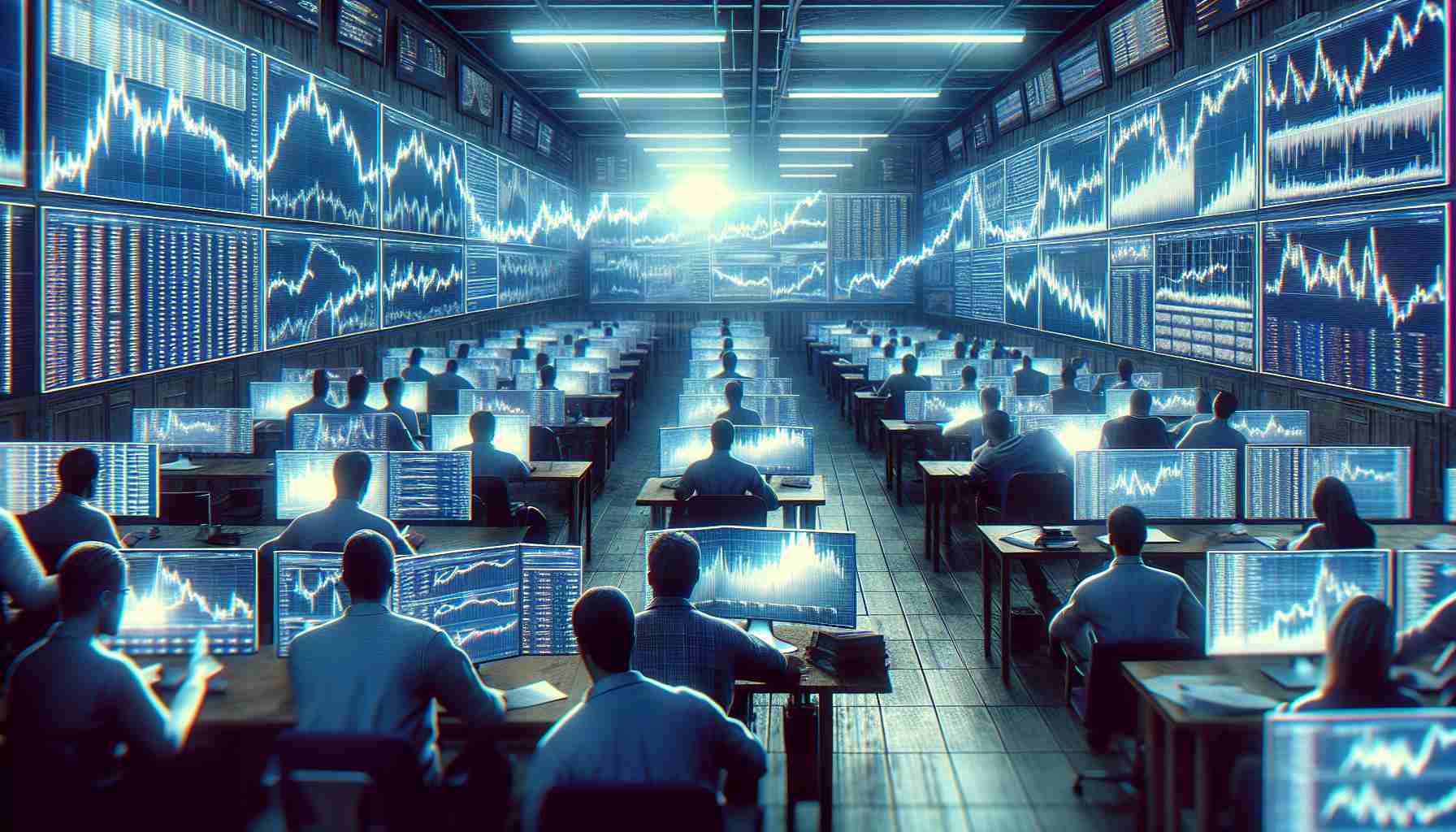current location:Home > Technical Articles > PHP Framework > YII
- Direction:
- All web3.0 Backend Development Web Front-end Database Operation and Maintenance Development Tools PHP Framework Daily Programming WeChat Applet Common Problem Other Tech CMS Tutorial Java System Tutorial Computer Tutorials Hardware Tutorial Mobile Tutorial Software Tutorial Mobile Game Tutorial
- Classify:
-

- How to set language switching in yii2
- The method for setting language switching in yii2 is as follows: first configure the components; then create a messages directory in the web directory at the same level, which stores the language configuration files; then initialize each controller; and finally write the controller method to implement language switching.
- YII 2746 2020-07-20 10:15:39
-

- What should I do if paging in yii1.1 does not work?
- The reason why yii1.1 paging does not work is because the "layout.php" file is missing, causing all js and css to fail to load. The solution is to restore and add the "layout.php" file and load js and css normally.
- YII 2601 2020-07-20 10:09:13
-

- What should I do if the yii1 verification code does not display?
- The yii1 verification code is not displayed because the accessRule blocks the verification code. The solution is to add the action of the verification code and then give it visible permissions to everyone.
- YII 2126 2020-07-20 10:04:10
-

- What should I do if the yii2 project Action reports a 403 error?
- The solution to the 403 error reported by the yii2 project: first open the corresponding code file; then modify the writing method in the ACF verification; finally, separate the words with "-" symbols to solve the 403 error.
- YII 3107 2020-07-20 10:00:04
-

- How to prevent xss attacks in yii2
- The method of yii2 to prevent XSS attacks: first define an "actionClean" method to prevent XSS attacks; then implement the removal of special characters in the method body; and finally call this method.
- YII 3792 2020-07-20 09:55:48
-

- How to modify the yii2 logo
- How to modify the yii2 logo: first find and open the "/layouts/main.php" file; then add the code as "Html::img('/images/logo.png'...)"; finally save the modification.
- YII 2561 2020-07-20 09:51:09
-

- How to query the database in yii1.1
- yii1.1 method of querying the database: first specify the database to be used through the statement "$dbh = Yii::app()->db;"; then use the "$cmd->queryAll();" method to query and return the results All rows of .
- YII 2943 2020-07-20 09:47:14
-

- How to set error message language in yii2
- How to set the error message language in yii2: first find and open the configuration file; then write the statement as "'language'=>'zh-CN','timeZone'=>'Asia/Shanghai',"; finally save the changes. .
- YII 2437 2020-07-20 09:44:16
-

- How to configure the yii table prefix
- The configuration method of Yii table prefix: first modify the db configuration in the component; then modify the tablename attribute in the corresponding model, and modify the statement such as "public function tableName(){return '{{%user}}';}".
- YII 2201 2020-07-20 09:41:02
-

- How to use the yii framework after downloading it
- How to use the yii framework after downloading: first install the yii framework; then configure the web server; then start Apache or Nginx, PHP, MySql; finally visit "hostname.com" to use the YII framework.
- YII 2528 2020-07-20 09:37:59
-

- How to open gii in yii2
- How to open gii in yii2: first check the configuration code in the "config/web.php" file; then open the "web/index.php" file; and finally set "YII_ENV_DEV" to "true".
- YII 2816 2020-07-20 09:32:48
-

- What to do if yii2 save fails?
- Solutions to unsuccessful yii2 save: 1. Use the "$model->errors" method; 2. Check whether the return value of the overridden AR life cycle method is incorrect, with statements such as "yii\db\ActiveRecord::afterValidate()" .
- YII 3593 2020-07-20 09:17:24
-

- How to add id to yii button
- How to add id to yii: first determine whether the CHtml class is used; then directly write the attributes and the values corresponding to the attributes in the array behind. The statement is "CHtml::button("test",array('id '=>'Button id'))".
- YII 2583 2020-07-20 09:12:22
-

- Where does yii add sql logging configuration information?
- How to add sql log information to yii: first find and open the "config/web.php" file; then add the configuration as "'categories'=>['yii\db\*','app\models\*']," ;Finally test it.
- YII 3762 2020-07-20 09:08:26
-

- what does yii stand for
- yii stands for "Yii Framework", which means the yii framework, which is a high-performance PHP framework based on components for developing large-scale web applications. Yii is written in strict OOP and has complete library references and comprehensive tutorials. Yii provides It provides the functions required for today's Web2.0 application development.
- YII 3928 2020-07-20 09:04:18