10 recommended articles about Photoshop design
This tutorial teaches Script House PS enthusiasts how to use Photoshop to design a super cool battle scene game website homepage. There are many forms of sharing on the market, and there are various creation methods, but the scene atmosphere of the game is There is no such detailed tutorial on the creation so far. If you are interested, let’s take a look. The final effect: The main process: 1. Find materials. 2. According to the visual reference, the Brawl is a picture that radiates from the center to the surroundings, so the scene selection is also symmetrical and divergent graphics. 3. In order to ensure the balance of the picture, it is a relatively safe method to keep the movements of the surrounding characters basically symmetrical, so these three characters were chosen based on their movements. The two characters of the female gun and the raccoon are used on the left because they are relatively thin and small, in order to maintain a balance with the strong male knight on the right. 4. Fixed light source (the light source is divided into two types: 1. Warm light source 2. Cold light source). 5. The main purpose here is to set the light source for the scene (brighten the middle and darken the surroundings). Use the warm yellow main light source to brighten the middle, and use blue cold light for contrast on the side. The reason for this is to make the theme picture in the middle more prominent. 6. Duplicate the scene one layer and apply Gaussian blur to the original painting on the new layer. Select the color filter attribute of the layer, and use the blurred image
1. Photoshop tutorial to design a cool Brawl scene game website homepage

Introduction: This tutorial teaches PS enthusiasts how to use Photoshop to design the homepage of a super-cool Brawl scene game website. There are many ways to share it on the market. There are various creation methods, but there are no such detailed tutorials on how to create the scene atmosphere of the game. If you are interested, let’s take a look.
2. HTML5 practice - detailed explanation of using css to create time ICON (picture)

Introduction: Recently I have been re- Design your own blog site and decide to use a calendar-style icon to display the time. The previous solution was generally to use background images. Thanks to CSS3, now we can achieve this function using CSS3. I will be using some linear-gradients, border radius and box shadow properties to replace the previous photoshop design.
3. About designing a beer bottle cap with Photoshop

##Introduction: Now I find more and more that the power of PS is too powerful~~The main reason is that we are not yet proficient and do not understand it deeply~I have read a lot of things~~I feel that I know less and less~ ~~Hehe~~This is what I did based on the request of a netizen yesterday~~
4. Basic operating skills of PS layers

Introduction: Layers are a very powerful function in Photoshop, and can even be said to be the core of Photoshop design. Function: In the previous article, we brought you command application tips. In this article, we will tell you 42 tips about layers.
5. PS Web Design Tutorial XXV - Old-fashioned combination layout designed using Photoshop

6.
Brother, I want to do php, but I don’t dare
Introduction: I want to do PHP, but I don’t dare. I want to do PHP, but I don’t dare. I don’t know if it is difficult? I have learned HTML, CSS, and JS and know how PHP performs operations such as additions, deletions, and queries on the database. How much do you need to learn to do it? Is there anyone who does web development in the company? Can you tell me what they mainly do? There is no problem with the Photoshop design of the homepage. I am originally a designer. ------Solution------------- 7. Photoshop uses layer styles to create very cute and realistic little yellow Duck Lollipop Introduction: Today I will teach you how to use Photoshop to design and make a very cute little yellow Duck lollipop, the effect is very realistic, friends who like it can learn together 8. Photoshop designed the 2012 doomsday crisis disaster film movie poster effect Introduction: This movie poster tutorial mainly explains how to make a cool movie poster in the style of the disaster blockbuster "2012". It is mainly produced using materials from the disaster blockbuster "2012". It is mainly completed using tools such as brushes, masks, and styles. Hope you all like it. 9. Photoshop design and create a simple smoke-like purple-red light beam Introduction: It is not easy to make simple things. Although there are not many details, the color transition part of the light beam is difficult to control. The local connection and transition parts need to be rendered manually. When making Be very careful. 10. Photoshop designed and produced a light blue and snowy 2012 Christmas card wallpaper Introduction: This PS tutorial learns how to use photoshop to create a beautiful Christmas wallpaper. The pictures include snowflakes, pine trees, snowy mountains, and a round moon. It mainly uses the pen tool and drawings. Layer style


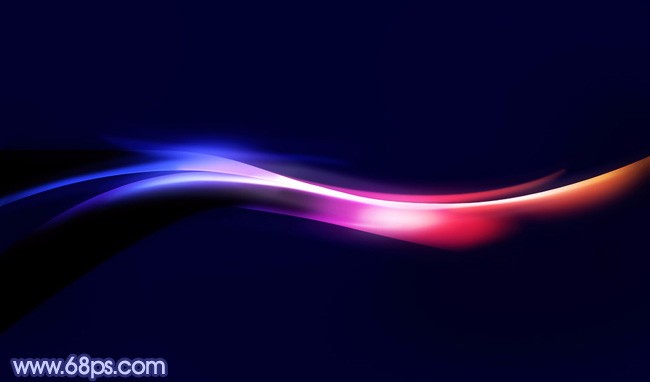

The above is the detailed content of 10 recommended articles about Photoshop design. For more information, please follow other related articles on the PHP Chinese website!

Hot AI Tools

Undresser.AI Undress
AI-powered app for creating realistic nude photos

AI Clothes Remover
Online AI tool for removing clothes from photos.

Undress AI Tool
Undress images for free

Clothoff.io
AI clothes remover

Video Face Swap
Swap faces in any video effortlessly with our completely free AI face swap tool!

Hot Article

Hot Tools

Notepad++7.3.1
Easy-to-use and free code editor

SublimeText3 Chinese version
Chinese version, very easy to use

Zend Studio 13.0.1
Powerful PHP integrated development environment

Dreamweaver CS6
Visual web development tools

SublimeText3 Mac version
God-level code editing software (SublimeText3)

Hot Topics
 How to set password protection for export PDF on PS
Apr 06, 2025 pm 04:45 PM
How to set password protection for export PDF on PS
Apr 06, 2025 pm 04:45 PM
Export password-protected PDF in Photoshop: Open the image file. Click "File"> "Export"> "Export as PDF". Set the "Security" option and enter the same password twice. Click "Export" to generate a PDF file.
 What are the common questions about exporting PDF on PS
Apr 06, 2025 pm 04:51 PM
What are the common questions about exporting PDF on PS
Apr 06, 2025 pm 04:51 PM
Frequently Asked Questions and Solutions when Exporting PS as PDF: Font Embedding Problems: Check the "Font" option, select "Embed" or convert the font into a curve (path). Color deviation problem: convert the file into CMYK mode and adjust the color; directly exporting it with RGB requires psychological preparation for preview and color deviation. Resolution and file size issues: Choose resolution according to actual conditions, or use the compression option to optimize file size. Special effects issue: Merge (flatten) layers before exporting, or weigh the pros and cons.
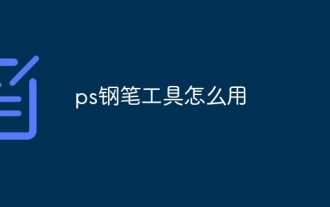 How to use PS Pen Tool
Apr 06, 2025 pm 10:15 PM
How to use PS Pen Tool
Apr 06, 2025 pm 10:15 PM
The Pen Tool is a tool that creates precise paths and shapes, and is used by: Select the Pen Tool (P). Sets Path, Fill, Stroke, and Shape options. Click Create anchor point, drag the curve to release the Create anchor point. Press Ctrl/Cmd Alt/Opt to delete the anchor point, drag and move the anchor point, and click Adjust curve. Click the first anchor to close the path to create a shape, and double-click the last anchor to create an open path.
 What is the reason why PS keeps showing loading?
Apr 06, 2025 pm 06:39 PM
What is the reason why PS keeps showing loading?
Apr 06, 2025 pm 06:39 PM
PS "Loading" problems are caused by resource access or processing problems: hard disk reading speed is slow or bad: Use CrystalDiskInfo to check the hard disk health and replace the problematic hard disk. Insufficient memory: Upgrade memory to meet PS's needs for high-resolution images and complex layer processing. Graphics card drivers are outdated or corrupted: Update the drivers to optimize communication between the PS and the graphics card. File paths are too long or file names have special characters: use short paths and avoid special characters. PS's own problem: Reinstall or repair the PS installer.
 Photoshop's Value: Weighing the Cost Against Its Features
Apr 11, 2025 am 12:02 AM
Photoshop's Value: Weighing the Cost Against Its Features
Apr 11, 2025 am 12:02 AM
Photoshop is worth the investment because it provides powerful features and a wide range of application scenarios. 1) Core functions include image editing, layer management, special effects production and color adjustment. 2) Suitable for professional designers and photographers, but amateurs may consider alternatives such as GIMP. 3) Subscribe to AdobeCreativeCloud can be used as needed to avoid high one-time spending.
 Photoshop for Professionals: Advanced Editing & Workflow Techniques
Apr 05, 2025 am 12:15 AM
Photoshop for Professionals: Advanced Editing & Workflow Techniques
Apr 05, 2025 am 12:15 AM
Photoshop's advanced editing skills include frequency separation and HDR synthesis, and optimized workflows can be automated. 1) Frequency separation technology separates the texture and color details of images. 2) HDR synthesis enhances the dynamic range of images. 3) Automate workflows to improve efficiency and ensure consistency.
 How to solve the problem of loading when PS is always showing that it is loading?
Apr 06, 2025 pm 06:30 PM
How to solve the problem of loading when PS is always showing that it is loading?
Apr 06, 2025 pm 06:30 PM
PS card is "Loading"? Solutions include: checking the computer configuration (memory, hard disk, processor), cleaning hard disk fragmentation, updating the graphics card driver, adjusting PS settings, reinstalling PS, and developing good programming habits.
 How to speed up the loading speed of PS?
Apr 06, 2025 pm 06:27 PM
How to speed up the loading speed of PS?
Apr 06, 2025 pm 06:27 PM
Solving the problem of slow Photoshop startup requires a multi-pronged approach, including: upgrading hardware (memory, solid-state drive, CPU); uninstalling outdated or incompatible plug-ins; cleaning up system garbage and excessive background programs regularly; closing irrelevant programs with caution; avoiding opening a large number of files during startup.






