
Final effect 1. First create a transparent canvas of 14*14 pixels. Ours is a small ICON. Generally, small ICONs in web pages are this big. Remember to select transparent for the background, so that it can be placed anywhere in the future. Color background 2. Enlarge the canvas to the maximum, then use a pencil to choose a darker gray, "click" on it to create a page border style, fold a small corner in the upper left corner, and simply click on it with a pencil Just make a triangle. This kind of small ICON is clicked out bit by bit like this ^_^ 3. Then add a gradient inside the page we drew to make it look less dead and layered. Remember to create a layer for each drawing step so that you can easily change the color later:) 4. Use a white pencil to draw highlight lines on the left and top sides of the page and in the small folded corners. This will make the page more three-dimensional. . 5. Use a gray pencil to draw dark lines on the right and bottom sides of the page, so that it becomes more three-dimensional. 6. Then group the layers you just drew into a group and hide them. (This group is mainly for future
1. Photoshop tutorial on making transparent GIF small icons

Introduction: I tried to copy a simple GIF transparent small ICON and saved the process. Although it is quite simple, it is basically a pixel-level operation, so it is considered a one-time operation. Good exercise
2. Photoshop to create a realistic tape icon
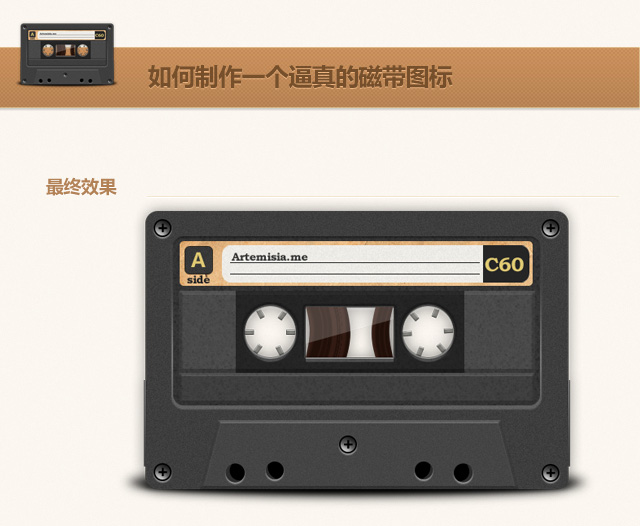
#Introduction: This icon tutorial is not original, but copied from a foreign author. Some details of the original icon are not done, so I pay tribute to the original author! . PhotoShop (PS) imitation drawing of ultra-realistic Canon 6D camera example tutorial
##Introduction: This tutorial mainly uses Photoshop to draw a realistic Canon 6D SLR camera. This tutorial mainly copies a real 6D camera and mainly uses selection and shape tools to complete it. Friends who like it, let us learn together
Photoshop tutorial for copying realistic game software icons
Introduction: This This tutorial mainly uses Photoshop to copy realistic game software icons. The copying process mainly involves analyzing the structure and composition of the icon, then studying the distribution of light, and finally using PS to complete it bit by bit. Friends who like it, come and learn together. 
Photoshop to copy realistic and beautiful city starry sky posters
Introduction: Today I will teach you how to make a beautiful city starry sky poster. The tutorial effect is very beautiful. Friends who like it can come and learn together
PS Tutorial on copying the Ode to Joy watercolor style poster
## Introduction: This tutorial is shared with friends at Script House PS copy Ode to Joy watercolor style poster tutorial, the tutorial is really good, worthy of everyone's school, recommended to Script Home, friends who like it can follow the tutorial to learn [Related Q&A recommendations] :
[Related Q&A recommendations] :
python - Where are some small django project source codes for reference?
javascript - How does css solve the effect of hover mouse removal
Front-end - Is there any website made with angularjs?
The above is the detailed content of Recommended 6 articles about copying. For more information, please follow other related articles on the PHP Chinese website!




