
The methods to change the blue background photo to white background in PS are: 1. Use [Color Range] in [Select] to quickly cut out the image and change the background; 2. Use the background eraser tool to cut out the image and change the background.

Method 1. Use [Color Range] in [Select] to quickly cut out and change the background
Copy the layer, and then Create a new white layer
Open the [Color Range] in [Select], select the blue background, adjust the color tolerance, and then confirm, the ant line will appear [Selection]
Click [Delete] to delete the [blue background area] Get [white one-inch photo]. (Shortcut key Ctrl + D to cancel the selected ant line.)
Method 2: Use the background eraser tool to cut out the image and change the background.
Duplicate the layer, and then create a new white layer
Use the background eraser tool and set the brush size, tolerance, and limits
Hold the left mouse button and use the [Background Eraser Tool] to circle around the blue, and then [White Background Photo] will appear.
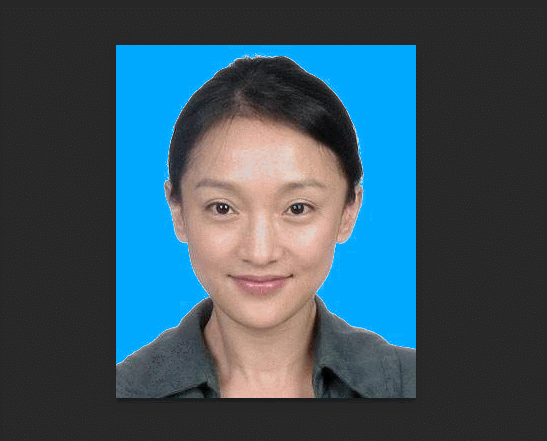
[Related article recommendations]
What is the shortcut key for ps curve?
How to add watermark to pictures in ps
That’s all for this article Content, I hope it will be helpful to everyone's study. For more exciting content, you can pay attention to the relevant tutorial columns of the PHP Chinese website! ! !
The above is the detailed content of How to change photos with blue background to white background in PS. For more information, please follow other related articles on the PHP Chinese website!