
In the previous article "Newbie: How to use PS to create a Chinese folding fan effect (collection)", I introduced you to a quick little trick on how to use PS to create a folding fan effect. The following article will introduce to you how to use PS to create cute plush font effects. Let’s take a look, friends.

The cute plush font effect is as follows

1. Open ps and type the three letters using a slightly thicker font.
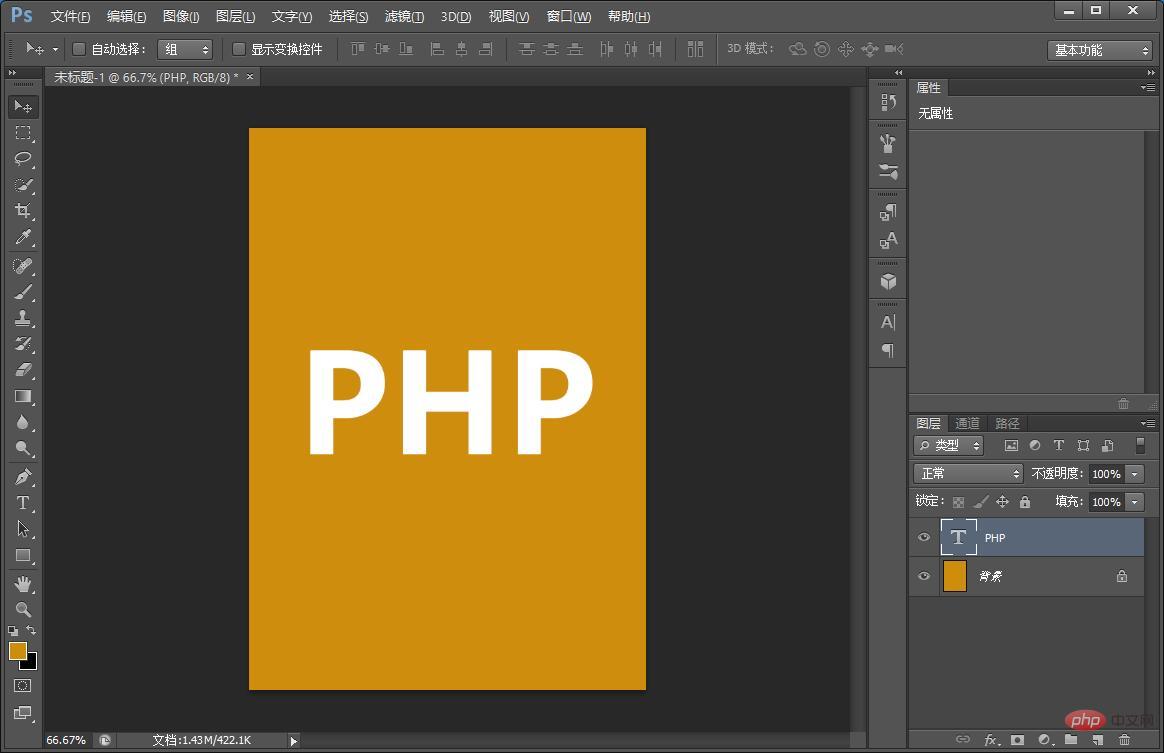
#2. Right-click the font layer to pop it up and select Create Working Path.
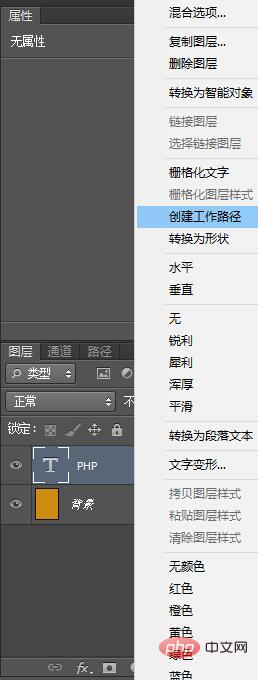
3. Return to the layer panel, create a new blank layer, and hide the original letters PHP.
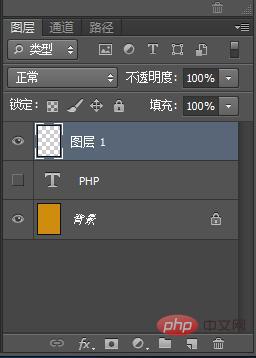
#4. Use the brush tool. Students who don’t have a plush brush can just search on Baidu and download it. This is the most important thing for making plush fonts. Select the plush brush and press Enter. You can repeat the press several times to get the effect.
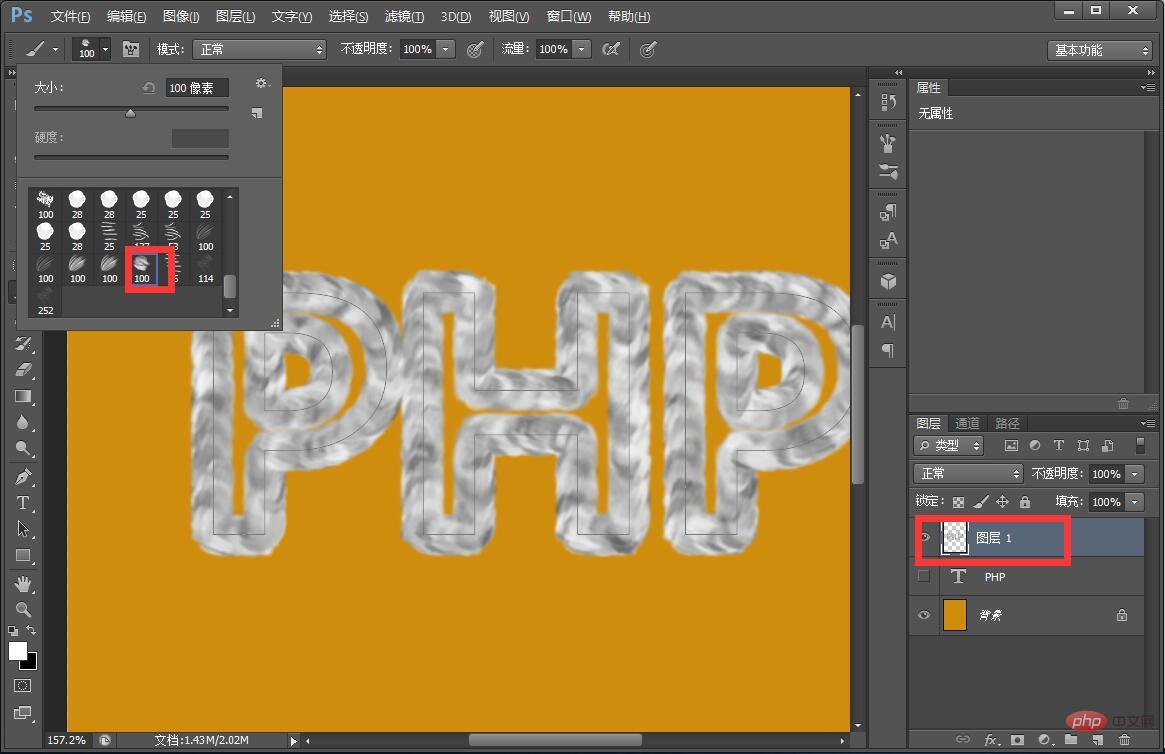
5. Double-click the layer panel to open the layer style and select [Bevel and Emboss]-[Projection]
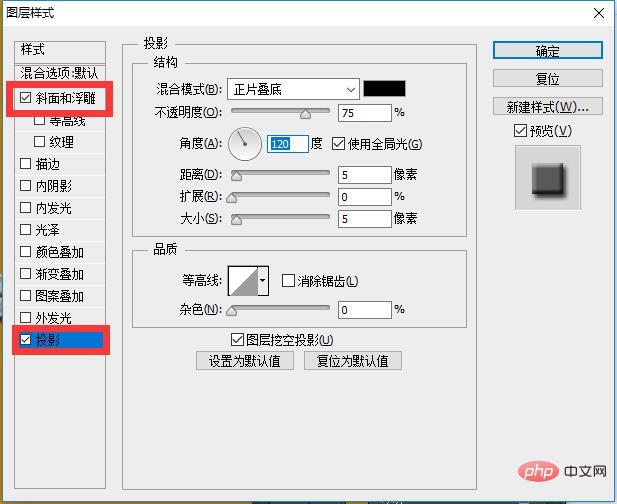
6. The effect is completed.

Recommended learning: PS video tutorial
The above is the detailed content of One trick to teach you how to use PS to create cute plush font effects (share). For more information, please follow other related articles on the PHP Chinese website!