
This time I will bring you the effect of the python virtual tea party. What are the precautions for the effect of the python virtual tea party? The following is a practical case, let’s take a look.
When learning and using almost any The overall idea of this exercise is to first have a chat server. The main functions of this server are to provide client socket connections, store the connection session of each client, process the messages sent by each connection, and parse the client. sent data. That's it. As for the client, you don't need to write code, just use the system's telnet tool. I think with the above analysis, there is nothing much to say about the rest of this program, except of course the two classes that encapsulate sockets. I tried this by using the socket class in python and wrote a simple communication program. However, for some reason, accidents always occurred during communication. This simple code is as follows: server.pyimport socket
mysocket = socket.socket(socket.AF_INET,socket.SOCK_STREAM)
mysocket.bind(('',8888))
mysocket.listen(5)
while True:
connection,addr = mysocket.accept()
revStr = connection.recv(1024)
connection.send('Server:' + revStr)
connection.close()import socket
import time
clientsocket = socket.socket(socket.AF_INET, socket.SOCK_STREAM)
clientsocket.connect(('',8888))
while True:
time.sleep(2)
clientsocket.send('hello the5fire')
print clientsocket.recv(1024)
clientsocket.close()from asyncore import dispatcher
from asynchat import async_chat
import socket, asyncore
PORT = 5005
NAME = 'TestChat'
class EndSession(Exception):pass
class CommandHandler:
def unknown(self, session, cmd):
session.push('Unknown command: %s\r\n' % cmd)
def handle(self, session, line):
if not line.strip(): return
parts = line.split(' ',1)
cmd = parts[0]
try: line = parts[1].strip()
except IndexError: line = ''
meth = getattr(self, 'do_'+cmd, None)
try:
meth(session, line)
except TypeError:
self.unknown(session,cmd)
class Room(CommandHandler):
def init(self, server):
self.server = server
self.sessions = []
def add(self, session):
self.sessions.append(session)
def remove(self, session):
self.sessions.remove(session)
def broadcast(self, line):
for session in self.sessions:
session.push(line)
def do_logout(self, session, line):
raise EndSession
class LoginRoom(Room):
def add(self,session):
Room.add(self,session)
self.broadcast('Welcome to %s\r\n' % self.server.name)
def unknown(self, session, cmd):
session.push('Please log in \nUse "login"\r\n')
def do_login(self, session, line):
name = line.strip()
if not name:
session.push('Please enter a name\r\n')
elif name in self.server.users:
session.push('The name "%s" is taken.\r\n' % name)
sessoin.push('Please try again.\r\n')
else:
session.name = name
session.enter(self.server.main_room)
class ChatRoom(Room):
def add(self, session):
self.broadcast(session.name + ' has entered the room.\r\n')
self.server.users[session.name] = session
Room.add(self, session)
def remove(self, session):
Room.remove(self, session)
self.broadcast(session.name + ' has left the room.\r\n')
def do_say(self, session, line):
self.broadcast(session.name + ': ' + line + '\r\n')
def do_look(self, session, line):
session.push('The following are in this room:\r\n')
for other in self.sessions:
session.push(other.name + '\r\n')
def do_who(self, session, line):
session.push('The following are logged in:\r\n')
for name in self.server.users:
session.push(name + '\r\n')
class LogoutRoom(Room):
def add(self, session):
try: del self.server.users[session.name]
except KeyError: pass
class ChatSession(async_chat):
def init(self, server, sock):
async_chat.init(self,sock)
self.server = server
self.set_terminator('\r\n')
self.data = []
self.name = None
self.enter(LoginRoom(server))
def enter(self, room):
try:
cur = self.room
except AttributeError:
pass
else: cur.remove(self)
self.room = room
room.add(self)
def collect_incoming_data(self, data):
self.data.append(data)
def found_terminator(self):
line = ''.join(self.data)
self.data = []
try: self.room.handle(self, line)
except EndSession:
self.handle_close()
def handle_close(self):
async_chat.handle_close(self)
self.enter(LogoutRoom(self.server))
class ChatServer(dispatcher):
def init(self, port, name):
dispatcher.init(self)
self.create_socket(socket.AF_INET, socket.SOCK_STREAM)
self.bind(('',port))
self.listen(5)
self.name = name
self.users = {}
self.main_room = ChatRoom(self)
def handle_accept(self):
conn, addr = self.accept()
ChatSession(self,conn)
if name == 'main':
s = ChatServer(PORT, NAME)
try: asyncore.loop()
except KeyboardInterrupt: printstrings and commands sent by the client, and they are all inherited from CommandHandler.
Final screenshot: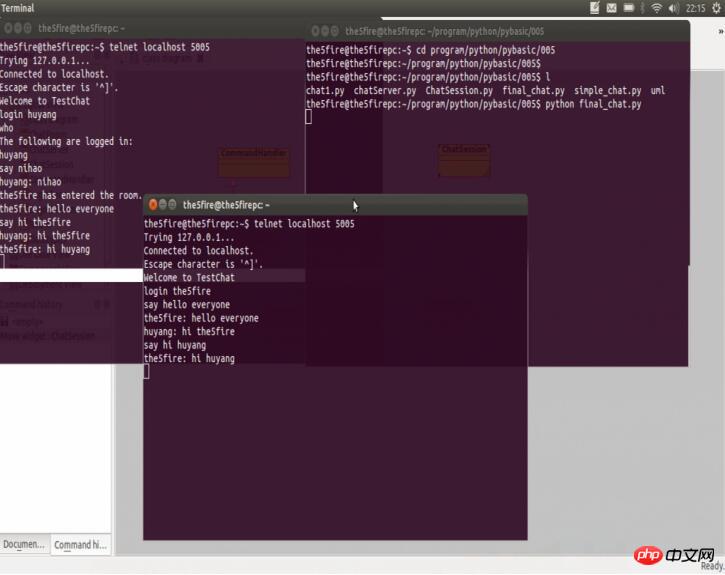
Perfect solution to python2.7 being unable to use pip
How to read txt files into DataFrame in batches with python Format
The above is the detailed content of python virtual tea party effect. For more information, please follow other related articles on the PHP Chinese website!




