 Backend Development
Backend Development
 Python Tutorial
Python Tutorial
 Python combined with ImageMagick realizes the method of merging multiple pictures into one pdf file
Python combined with ImageMagick realizes the method of merging multiple pictures into one pdf file
Python combined with ImageMagick realizes the method of merging multiple pictures into one pdf file
This article mainly introduces the method of Python combined with ImageMagick to merge multiple pictures into a pdf file. It analyzes the related operation skills of Python to convert picture files into pdf files in the form of examples. Friends in need can refer to the following
The example of this article describes the method of combining Python with ImageMagick to merge multiple pictures into one pdf file. I share it with you for your reference. The details are as follows:
I bought a lot of books some time ago, and now I have more and more books on hand. The space in the small rented house in Beijing is getting fuller and fuller. Since I got used to the gesture operation of the laptop touchpad, I even find it quite enjoyable to use the computer to read electronic documents. So I wanted to use my mobile phone to take pictures of some of my books, and then merge them into a pdf file.
I initially tried to find mature Windows software, but I never found one that was easy to use. I wanted to write a script for processing, but it has never been realized. I accidentally checked the instructions of ImageMagick software and found a method to batch merge. So, this function can finally be easily implemented.
Write a simple little script:
import os
defCompressImage(image_name):
os.system("convert -resize\"600x800>\" %s %s" % (image_name,image_name))
def CompressAll():
ext_names = ['.JPG','.jpg','.jepg']
for each_image in os.listdir('./'):
for ext_name in ext_names:
ifeach_image.endswith(ext_name):
CompressImage(each_image)
break
CompressAll()
os.system("convert*.JPG book.pdf")After the script is run, a pdf file is generated. Open the file as follows:
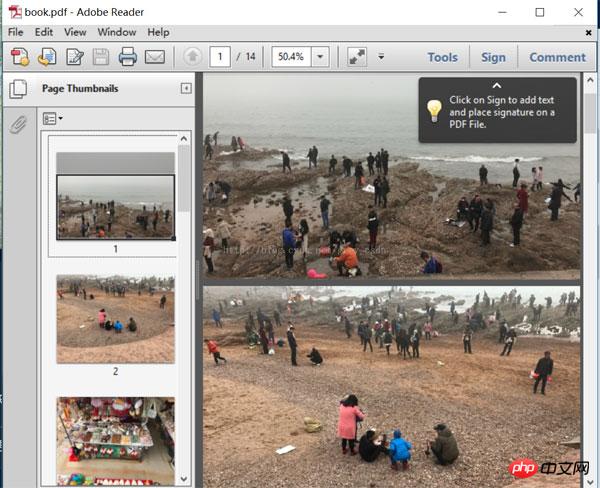
# As can be seen from the above results, the function of batch synthesizing PDF files of images has been implemented. Naturally, you need to consider the ordering of files when compositing. You can check the sorting rules later and rename the files.
Readers who are interested in more Python-related content can check out the special topics on this site: "Summary of Python File and Directory Operation Skills", "Summary of Python Coding Operation Skills", "Python Data Structure and Algorithm Tutorial", "Python Summary of Function Usage Skills", "Summary of Python String Operation Skills" and "Python Introduction and Advanced Classic Tutorial"
The above is the detailed content of Python combined with ImageMagick realizes the method of merging multiple pictures into one pdf file. For more information, please follow other related articles on the PHP Chinese website!

Hot AI Tools

Undresser.AI Undress
AI-powered app for creating realistic nude photos

AI Clothes Remover
Online AI tool for removing clothes from photos.

Undress AI Tool
Undress images for free

Clothoff.io
AI clothes remover

Video Face Swap
Swap faces in any video effortlessly with our completely free AI face swap tool!

Hot Article

Hot Tools

Notepad++7.3.1
Easy-to-use and free code editor

SublimeText3 Chinese version
Chinese version, very easy to use

Zend Studio 13.0.1
Powerful PHP integrated development environment

Dreamweaver CS6
Visual web development tools

SublimeText3 Mac version
God-level code editing software (SublimeText3)

Hot Topics
 1662
1662
 14
14
 1418
1418
 52
52
 1311
1311
 25
25
 1261
1261
 29
29
 1234
1234
 24
24
 PHP and Python: Different Paradigms Explained
Apr 18, 2025 am 12:26 AM
PHP and Python: Different Paradigms Explained
Apr 18, 2025 am 12:26 AM
PHP is mainly procedural programming, but also supports object-oriented programming (OOP); Python supports a variety of paradigms, including OOP, functional and procedural programming. PHP is suitable for web development, and Python is suitable for a variety of applications such as data analysis and machine learning.
 Choosing Between PHP and Python: A Guide
Apr 18, 2025 am 12:24 AM
Choosing Between PHP and Python: A Guide
Apr 18, 2025 am 12:24 AM
PHP is suitable for web development and rapid prototyping, and Python is suitable for data science and machine learning. 1.PHP is used for dynamic web development, with simple syntax and suitable for rapid development. 2. Python has concise syntax, is suitable for multiple fields, and has a strong library ecosystem.
 PHP and Python: A Deep Dive into Their History
Apr 18, 2025 am 12:25 AM
PHP and Python: A Deep Dive into Their History
Apr 18, 2025 am 12:25 AM
PHP originated in 1994 and was developed by RasmusLerdorf. It was originally used to track website visitors and gradually evolved into a server-side scripting language and was widely used in web development. Python was developed by Guidovan Rossum in the late 1980s and was first released in 1991. It emphasizes code readability and simplicity, and is suitable for scientific computing, data analysis and other fields.
 Python vs. JavaScript: The Learning Curve and Ease of Use
Apr 16, 2025 am 12:12 AM
Python vs. JavaScript: The Learning Curve and Ease of Use
Apr 16, 2025 am 12:12 AM
Python is more suitable for beginners, with a smooth learning curve and concise syntax; JavaScript is suitable for front-end development, with a steep learning curve and flexible syntax. 1. Python syntax is intuitive and suitable for data science and back-end development. 2. JavaScript is flexible and widely used in front-end and server-side programming.
 How to run sublime code python
Apr 16, 2025 am 08:48 AM
How to run sublime code python
Apr 16, 2025 am 08:48 AM
To run Python code in Sublime Text, you need to install the Python plug-in first, then create a .py file and write the code, and finally press Ctrl B to run the code, and the output will be displayed in the console.
 Where to write code in vscode
Apr 15, 2025 pm 09:54 PM
Where to write code in vscode
Apr 15, 2025 pm 09:54 PM
Writing code in Visual Studio Code (VSCode) is simple and easy to use. Just install VSCode, create a project, select a language, create a file, write code, save and run it. The advantages of VSCode include cross-platform, free and open source, powerful features, rich extensions, and lightweight and fast.
 Can visual studio code be used in python
Apr 15, 2025 pm 08:18 PM
Can visual studio code be used in python
Apr 15, 2025 pm 08:18 PM
VS Code can be used to write Python and provides many features that make it an ideal tool for developing Python applications. It allows users to: install Python extensions to get functions such as code completion, syntax highlighting, and debugging. Use the debugger to track code step by step, find and fix errors. Integrate Git for version control. Use code formatting tools to maintain code consistency. Use the Linting tool to spot potential problems ahead of time.
 How to run python with notepad
Apr 16, 2025 pm 07:33 PM
How to run python with notepad
Apr 16, 2025 pm 07:33 PM
Running Python code in Notepad requires the Python executable and NppExec plug-in to be installed. After installing Python and adding PATH to it, configure the command "python" and the parameter "{CURRENT_DIRECTORY}{FILE_NAME}" in the NppExec plug-in to run Python code in Notepad through the shortcut key "F6".



