Crawler parsing method four: PyQuery
Many languages can crawl, but crawlers based on python are more concise and convenient. Crawlers have also become an essential part of the python language. There are also many ways to parse crawlers. The previous article told you about the third method of crawler analysis: regular expression. Today I bring you another method, PyQuery.

PyQuery
The PyQuery library is also a very powerful and flexible web page parsing library. If you have front-end development experience, you can use it. If you have been exposed to jQuery, then PyQuery is a very good choice for you. PyQuery is a strict implementation of Python modeled after jQuery. The syntax is almost identical to jQuery, so no more trying to remember weird methods.
There are generally three ways to pass in during initialization: pass in string, pass in url, pass in file.
String initialization
html =
<div>
<ul>
<li class="item-0">first item</li>
<li class="item-1"><a href="link2.html">second item</a></li>
<li class="item-0 active"><a href="link3.html"><span class="bold">third item</span></a></li>
<li class="item-1 active"><a href="link4.html">fourth item</a></li>
<li class="item-0"><a href="link5.html">fifth item</a></li>
</ul>
</div>
from pyquery
import PyQuery as pq
doc = pq(html)print(doc)
print(type(doc))
print(doc('li'))The results are as follows:
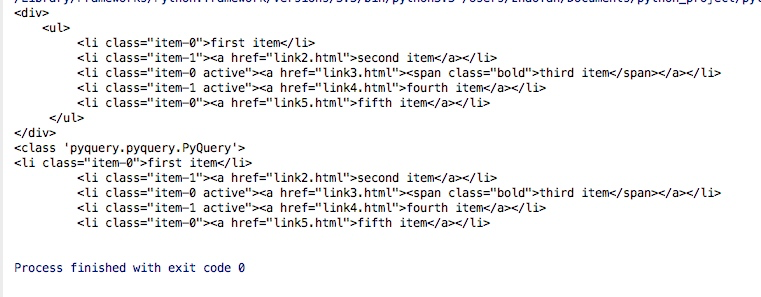
Since PyQuery is more troublesome to write, we import it Alias will be added when:
from pyquery import PyQuery as pq
Here we can know that the doc in the above code is actually a pyquery object. We can select elements through doc. In fact, this is a css selector, so All CSS selector rules can be used. You can directly doc (tag name) to get all the content of the tag. If you want to get the class, then doc('.class_name'), if it is the id, then doc('#id_name') ....
URL initialization
from pyquery import PyQuery as pq doc = pq(url="http://www.baidu.com",encoding='utf-8')print(doc('head'))
File initialization
We can pass in url parameters or file parameters here in pq() , of course the file here is usually an html file, for example: pq(filename='index.html')
Basic CSS selector
html = '''
<div id="container">
<ul class="list">
<li class="item-0">first item</li>
<li class="item-1"><a href="link2.html">second item</a></li>
<li class="item-0 active"><a href="link3.html"><span class="bold">third item</span></a></li>
<li class="item-1 active"><a href="link4.html">fourth item</a></li>
<li class="item-0"><a href="link5.html">fifth item</a></li>
</ul>
</div>'''
from pyquery import PyQuery as pq
doc = pq(html)
print(doc('#container .list li'))One thing we need to pay attention to here is the doc ('#container .list li'), the three here do not have to be next to each other, as long as there is a hierarchical relationship, the following is the commonly used CSS selector method:
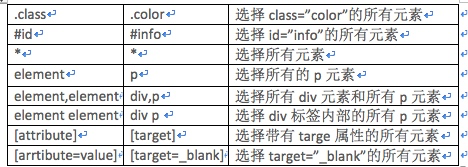
Find elements
Child elements
children,find
Code example:
html = '''
<div id="container">
<ul class="list">
<li class="item-0">first item</li>
<li class="item-1"><a href="link2.html">second item</a></li>
<li class="item-0 active"><a href="link3.html"><span class="bold">third item</span></a></li>
<li class="item-1 active"><a href="link4.html">fourth item</a></li>
<li class="item-0"><a href="link5.html">fifth item</a></li>
</ul>
</div>
'''
from pyquery import PyQuery as pq
doc = pq(html)
items = doc('.list')
print(type(items))
print(items)
lis = items.find('li')
print(type(lis))
print(lis)The running results are as follows
We can also see from the results that the result found through pyquery is actually a pyquery object, and you can continue to search. items.find('li') in the above code means to find all li in ul. Tag
Of course, the same effect can be achieved through children, and the result obtained through the .children method is also a pyquery object
li = items.children() print(type(li)) print(li)
At the same time, the CSS selector can also be used in children
li2 = items.children('.active') print(li2)
Parent element
parent,parents method
You can find the content of the parent element through .parent. The example is as follows:
html = '''<div id="container">
<ul class="list">
<li class="item-0">first item</li>
<li class="item-1"><a href="link2.html">second item</a></li>
<li class="item-0 active"><a href="link3.html"><span class="bold">third item</span></a></li>
<li class="item-1 active"><a href="link4.html">fourth item</a></li>
<li class="item-0"><a href="link5.html">fifth item</a></li>
</ul>
</div>'''from pyquery import PyQuery as pq
doc = pq(html)
items = doc('.list')
container = items.parent()
print(type(container))
print(container)You can find the ancestor node through .parents The content, examples are as follows:
html = '''
<div class="wrap">
<div id="container">
<ul class="list">
<li class="item-0">first item</li>
<li class="item-1"><a href="link2.html">second item</a></li>
<li class="item-0 active"><a href="link3.html"><span class="bold">third item</span></a></li>
<li class="item-1 active"><a href="link4.html">fourth item</a></li>
<li class="item-0"><a href="link5.html">fifth item</a></li>
</ul>
</div>
</div>
'''
from pyquery import PyQuery as pq
doc = pq(html)
items = doc('.list')
parents = items.parents()
print(type(parents))
print(parents)The results are as follows: From the results we can see that two parts of content are returned, one is the information of the parent node, and the other is the information of the parent node of the parent node, that is, the information of the ancestor node
Similarly when we search through .parents, we can also add css selectors to filter the content
Sibling elements
siblings
html = '''
<div class="wrap">
<div id="container">
<ul class="list">
<li class="item-0">first item</li>
<li class="item-1"><a href="link2.html">second item</a></li>
<li class="item-0 active"><a href="link3.html"><span class="bold">third item</span></a></li>
<li class="item-1 active"><a href="link4.html">fourth item</a></li>
<li class="item-0"><a href="link5.html">fifth item</a></li>
</ul>
</div>
</div>
'''
from pyquery import PyQuery as pq
doc = pq(html)
li = doc('.list .item-0.active')
print(li.siblings()) In the code, .tem-0 and .active in doc('.list .item-0.active') are next to each other, so they are in a merged relationship, so there is only one left that meets the conditions: the third item That tag
In this way, you can get all the sibling tags through .siblings, of course, your own is not included here
Similarly, in .siblings(), you can also filter through the CSS selector
Traversal
Single element
html = '''
<div class="wrap">
<div id="container">
<ul class="list">
<li class="item-0">first item</li>
<li class="item-1"><a href="link2.html">second item</a></li>
<li class="item-0 active"><a href="link3.html"><span class="bold">third item</span></a></li>
<li class="item-1 active"><a href="link4.html">fourth item</a></li>
<li class="item-0"><a href="link5.html">fifth item</a></li>
</ul>
</div>
</div>
'''
from pyquery import PyQuery as pq
doc = pq(html)
li = doc('.item-0.active')
print(li)
lis = doc('li').items()
print(type(lis))for li in lis:
print(type(li))
print(li)The running results are as follows: From the results, we can see that a generator can be obtained through items(), And each element we get through the for loop is still a pyquery object.
Get information
Get attributes
pyquery object.attr(attribute name)
pyquery object.attr.attribute name
html = '''
<div class="wrap">
<div id="container">
<ul class="list">
<li class="item-0">first item</li>
<li class="item-1"><a href="link2.html">second item</a></li>
<li class="item-0 active"><a href="link3.html"><span class="bold">third item</span></a></li>
<li class="item-1 active"><a href="link4.html">fourth item</a></li>
<li class="item-0"><a href="link5.html">fifth item</a></li>
</ul>
</div>
</div>
'''
from pyquery import PyQuery as pq
doc = pq(html)
a = doc('.item-0.active a')
print(a)
print(a.attr('href'))
print(a.attr.href)So here we can also know that when getting the attribute value, we can directly a.attr (attribute name) or a.attr.attribute name
Get the text
In many cases, we need to obtain the text information contained in the html tag. We can obtain the text information through .text()
html = '''
<div class="wrap">
<div id="container">
<ul class="list">
<li class="item-0">first item</li>
<li class="item-1"><a href="link2.html">second item</a></li>
<li class="item-0 active"><a href="link3.html"><span class="bold">third item</span></a></li>
<li class="item-1 active"><a href="link4.html">fourth item</a></li>
<li class="item-0"><a href="link5.html">fifth item</a></li>
</ul>
</div>
</div>
'''
from pyquery import PyQuery as pq
doc = pq(html)
a = doc('.item-0.active a')
print(a)
print(a.text())The result is as follows:

Get html
We can get the html information contained in the current tag through .html(). The example is as follows:
html = '''
<div class="wrap">
<div id="container">
<ul class="list">
<li class="item-0">first item</li>
<li class="item-1"><a href="link2.html">second item</a></li>
<li class="item-0 active"><a href="link3.html"><span class="bold">third item</span></a></li>
<li class="item-1 active"><a href="link4.html">fourth item</a></li>
<li class="item-0"><a href="link5.html">fifth item</a></li>
</ul>
</div>
</div>
'''
from pyquery import PyQuery as pq
doc = pq(html)
li = doc('.item-0.active')
print(li)
print(li.html())The results are as follows:
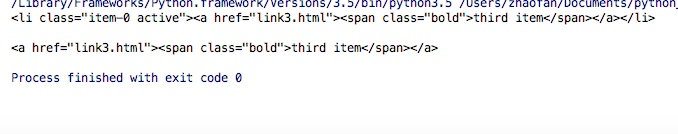
DOM operation
addClass、removeClass
熟悉前端操作的话,通过这两个操作可以添加和删除属性
html = '''
<div class="wrap">
<div id="container">
<ul class="list">
<li class="item-0">first item</li>
<li class="item-1"><a href="link2.html">second item</a></li>
<li class="item-0 active"><a href="link3.html"><span class="bold">third item</span></a></li>
<li class="item-1 active"><a href="link4.html">fourth item</a></li>
<li class="item-0"><a href="link5.html">fifth item</a></li>
</ul>
</div>
</div>
'''
from pyquery import PyQuery as pq
doc = pq(html)
li = doc('.item-0.active')
print(li)
li.removeClass('active')
print(li)
li.addClass('active')
print(li)attr,css
同样的我们可以通过attr给标签添加和修改属性,
如果之前没有该属性则是添加,如果有则是修改
我们也可以通过css添加一些css属性,这个时候,标签的属性里会多一个style属性
html = '''
<div class="wrap">
<div id="container">
<ul class="list">
<li class="item-0">first item</li>
<li class="item-1"><a href="link2.html">second item</a></li>
<li class="item-0 active"><a href="link3.html"><span class="bold">third item</span></a></li>
<li class="item-1 active"><a href="link4.html">fourth item</a></li>
<li class="item-0"><a href="link5.html">fifth item</a></li>
</ul>
</div>
</div>
'''
from pyquery import PyQuery as pq
doc = pq(html)
li = doc('.item-0.active')
print(li)
li.attr('name', 'link')
print(li)
li.css('font-size', '14px')
print(li)结果如下:
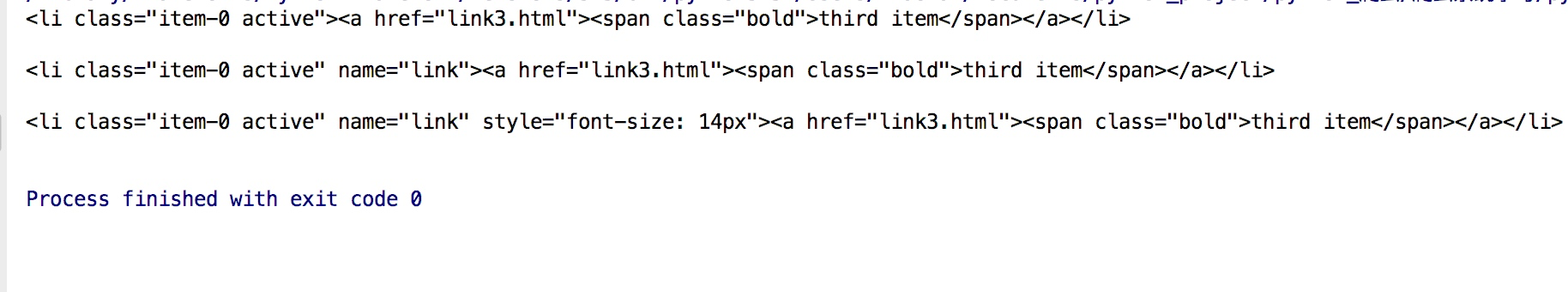
remove
有时候我们获取文本信息的时候可能并列的会有一些其他标签干扰,这个时候通过remove就可以将无用的或者干扰的标签直接删除,从而方便操作
html = '''<div class="wrap">
Hello, World
<p>This is a paragraph.</p>
</div>'''from pyquery import PyQuery as pq
doc = pq(html)
wrap = doc('.wrap')
print(wrap.text())
wrap.find('p').remove()
print(wrap.text())结果如下:
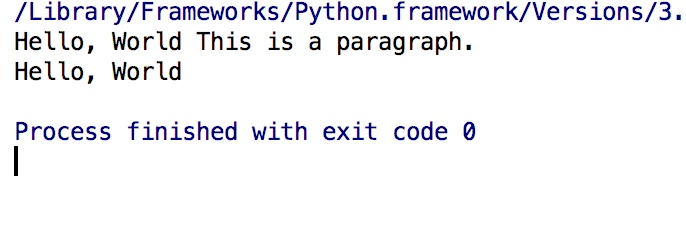
The above is the detailed content of Crawler parsing method four: PyQuery. For more information, please follow other related articles on the PHP Chinese website!

Hot AI Tools

Undresser.AI Undress
AI-powered app for creating realistic nude photos

AI Clothes Remover
Online AI tool for removing clothes from photos.

Undress AI Tool
Undress images for free

Clothoff.io
AI clothes remover

Video Face Swap
Swap faces in any video effortlessly with our completely free AI face swap tool!

Hot Article

Hot Tools

Notepad++7.3.1
Easy-to-use and free code editor

SublimeText3 Chinese version
Chinese version, very easy to use

Zend Studio 13.0.1
Powerful PHP integrated development environment

Dreamweaver CS6
Visual web development tools

SublimeText3 Mac version
God-level code editing software (SublimeText3)

Hot Topics
 1662
1662
 14
14
 1418
1418
 52
52
 1311
1311
 25
25
 1261
1261
 29
29
 1234
1234
 24
24
 PHP and Python: Different Paradigms Explained
Apr 18, 2025 am 12:26 AM
PHP and Python: Different Paradigms Explained
Apr 18, 2025 am 12:26 AM
PHP is mainly procedural programming, but also supports object-oriented programming (OOP); Python supports a variety of paradigms, including OOP, functional and procedural programming. PHP is suitable for web development, and Python is suitable for a variety of applications such as data analysis and machine learning.
 Choosing Between PHP and Python: A Guide
Apr 18, 2025 am 12:24 AM
Choosing Between PHP and Python: A Guide
Apr 18, 2025 am 12:24 AM
PHP is suitable for web development and rapid prototyping, and Python is suitable for data science and machine learning. 1.PHP is used for dynamic web development, with simple syntax and suitable for rapid development. 2. Python has concise syntax, is suitable for multiple fields, and has a strong library ecosystem.
 PHP and Python: A Deep Dive into Their History
Apr 18, 2025 am 12:25 AM
PHP and Python: A Deep Dive into Their History
Apr 18, 2025 am 12:25 AM
PHP originated in 1994 and was developed by RasmusLerdorf. It was originally used to track website visitors and gradually evolved into a server-side scripting language and was widely used in web development. Python was developed by Guidovan Rossum in the late 1980s and was first released in 1991. It emphasizes code readability and simplicity, and is suitable for scientific computing, data analysis and other fields.
 Python vs. JavaScript: The Learning Curve and Ease of Use
Apr 16, 2025 am 12:12 AM
Python vs. JavaScript: The Learning Curve and Ease of Use
Apr 16, 2025 am 12:12 AM
Python is more suitable for beginners, with a smooth learning curve and concise syntax; JavaScript is suitable for front-end development, with a steep learning curve and flexible syntax. 1. Python syntax is intuitive and suitable for data science and back-end development. 2. JavaScript is flexible and widely used in front-end and server-side programming.
 How to run sublime code python
Apr 16, 2025 am 08:48 AM
How to run sublime code python
Apr 16, 2025 am 08:48 AM
To run Python code in Sublime Text, you need to install the Python plug-in first, then create a .py file and write the code, and finally press Ctrl B to run the code, and the output will be displayed in the console.
 Where to write code in vscode
Apr 15, 2025 pm 09:54 PM
Where to write code in vscode
Apr 15, 2025 pm 09:54 PM
Writing code in Visual Studio Code (VSCode) is simple and easy to use. Just install VSCode, create a project, select a language, create a file, write code, save and run it. The advantages of VSCode include cross-platform, free and open source, powerful features, rich extensions, and lightweight and fast.
 Can visual studio code be used in python
Apr 15, 2025 pm 08:18 PM
Can visual studio code be used in python
Apr 15, 2025 pm 08:18 PM
VS Code can be used to write Python and provides many features that make it an ideal tool for developing Python applications. It allows users to: install Python extensions to get functions such as code completion, syntax highlighting, and debugging. Use the debugger to track code step by step, find and fix errors. Integrate Git for version control. Use code formatting tools to maintain code consistency. Use the Linting tool to spot potential problems ahead of time.
 How to run python with notepad
Apr 16, 2025 pm 07:33 PM
How to run python with notepad
Apr 16, 2025 pm 07:33 PM
Running Python code in Notepad requires the Python executable and NppExec plug-in to be installed. After installing Python and adding PATH to it, configure the command "python" and the parameter "{CURRENT_DIRECTORY}{FILE_NAME}" in the NppExec plug-in to run Python code in Notepad through the shortcut key "F6".




