
Regarding several common methods of file operation, there are many explanations on the Internet, and the content is very rich, but it is also somewhat complicated. Today, I will write an article about the difference between a and a based on my personal learning experience.
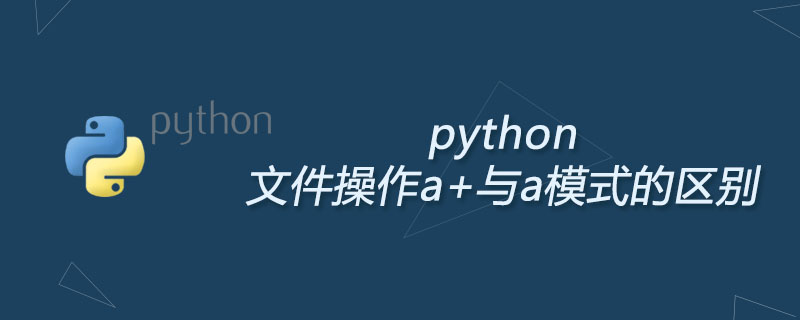
‘a’: append writing. If you open an existing file, operate on the existing file directly. (Recommended learning: Python video tutorial)
If the opened file does not exist, create a new file , can only perform writing (append at the end), but cannot read.
‘a ’: append reading and writing. The file is opened and written in the same way as 'a', but can be read. It should be noted that if you just use 'a' to open a file, you generally cannot read it directly, because the cursor is already at the end of the file at this time, unless you move the cursor to the initial position or any non-end position.
>>> fd=open(r'f:\mypython\test.py','a')#附加写方式打开,读取报错
>>> fd.read()
Traceback (most recent call last):
File "<stdin>", line 1, in <module>
IOError: File not open for reading
>>> fd=open(r'f:\mypython\test.py','a+')
>>> fd.write('123')
>>> fd.read()
>>> fd.close()For more Python related technical articles, please visit the Python Tutorial column to learn!
The above is the detailed content of The difference between python file operation a+ and a mode. For more information, please follow other related articles on the PHP Chinese website!