

Environment variable configuration:
Method 1: Use the cmd command to add the path environment variable
Enter under cmd: path=%path%;D :\Python27 Then press the "Enter" key.
Where: D:\Python27 is the installation directory of Python.
Method 2: Add the Python directory to the environment variable
(1) Right-click "Computer" and then click "Properties"
(2) Then click "Advanced System" Set "
(3) Select "Path" under the "System Variables" window and double-click it!
(4) Then in the "Path" line, add the python installation path (my D:\Python27). ps: Remember, the path is directly separated by a semicolon ";"!
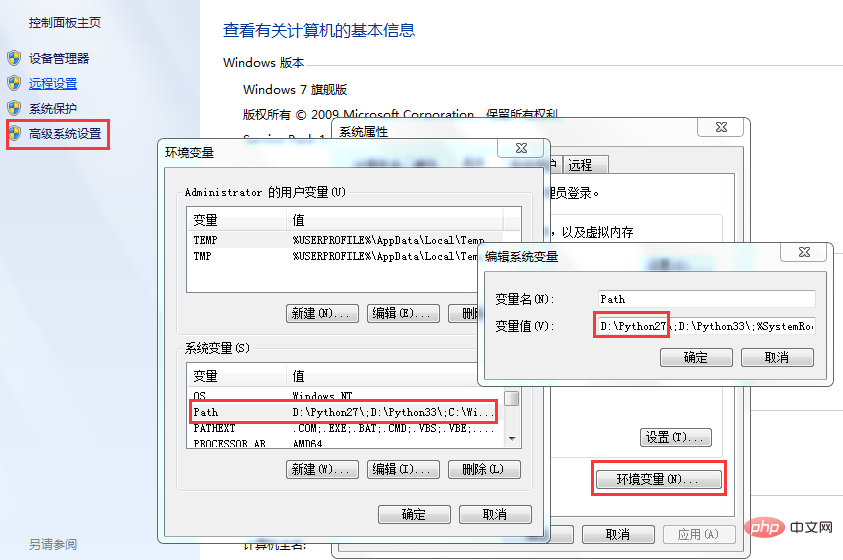
#(5) After the final setting is successful, enter the command "python" on the cmd command line, and the relevant display will be displayed.
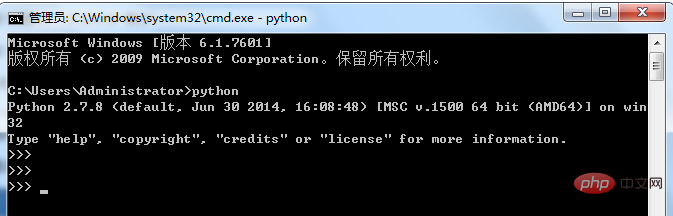
For more Python related technical articles, please visit the Python Tutorial column to learn!
The above is the detailed content of How to configure environment variables in python. For more information, please follow other related articles on the PHP Chinese website!