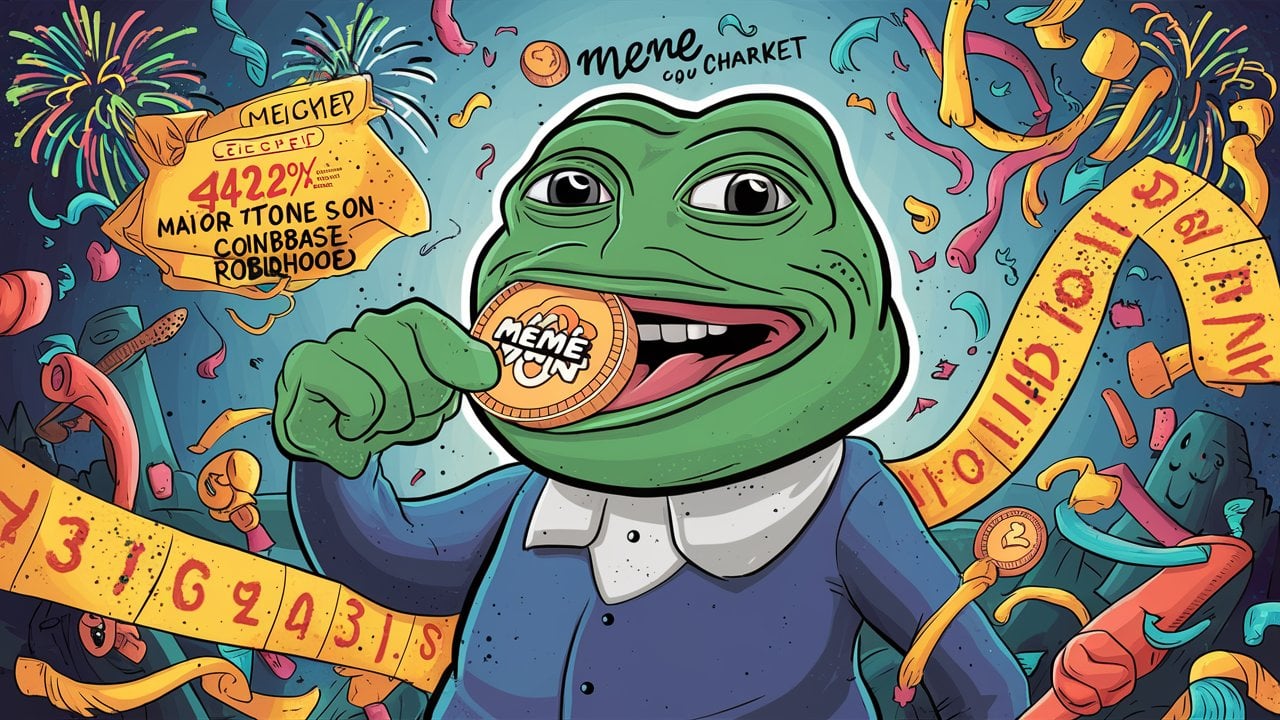current location:Home > Technical Articles > Database > Redis
- Direction:
- All web3.0 Backend Development Web Front-end Database Operation and Maintenance Development Tools PHP Framework Daily Programming WeChat Applet Common Problem Other Tech CMS Tutorial Java System Tutorial Computer Tutorials Hardware Tutorial Mobile Tutorial Software Tutorial Mobile Game Tutorial
- Classify:
-

- How to read the latest cache data in redis
- The latest cached data in Redis can be obtained through a variety of methods, including GET (get a single key), MGET (get multiple keys), SCAN (iterate all keys), BLPOP/BRPOP (pop an element from a list), and Pub/Sub (Subscribe to the channel and receive notifications). Choosing which method to use depends on your specific needs.
- Redis 1357 2024-04-20 04:30:04
-

- How to connect to redis remotely
- To connect to Redis remotely, you can use the Redis command line client, Redis management tools, or the Python client library. Specific steps include: Installing the Redis CLI command line client. Get server information from the Redis server administrator. Use the redis-cli command to establish a connection. Use the Redis management tool to create a connection and enter the server. Install the Python Redis library. Use the Redis() constructor to establish a connection.
- Redis 884 2024-04-20 04:10:40
-

- How does redis cache maintain a consistent state with the database
- Methods to ensure that the Redis cache is consistent with the database include: 1. Passive consistency periodic synchronization; 2. Incremental synchronization; 3. Active consistency (subscribing to database events); 4. Use distributed transactions. The method chosen depends on data lag tolerance, performance requirements, and database support.
- Redis 1193 2024-04-20 04:04:50
-

- How to detect database changes when redis is caching
- Question: How does the Redis cache invalidation mechanism sense database changes? Answer: Redis provides the following mechanisms to invalidate the cache: Use the KEYS command to find the key containing the updated data identifier Use the EXPIRE command to set the expiration time of the key associated with the updated record Use pub/sub to subscribe to record update notifications and invalidate the cache key Use Lua script periodically checks for data changes and invalidates cache keys Use third-party libraries to simplify cache invalidation management
- Redis 788 2024-04-20 03:58:35
-

- How redis ensures cache and database consistency
- Redis maintains cache consistency through five mechanisms: 1. Write-through cache, 2. Periodic synchronization, 3. Transaction support, 4. Publish-subscribe, 5. Checksum repair. The selection mechanism depends on factors such as frequency of data changes, data consistency requirements, application performance, and maintenance costs.
- Redis 1464 2024-04-20 03:53:59
-

- How redis and database ensure consistency
- Data consistency between Redis and the database can be achieved through the following mechanisms: 1. Master-slave replication mechanism, which achieves consistency through asynchronous replication; 2. Double-write mechanism, which writes data to Redis and the database simultaneously to maintain synchronization; 3. Optimistic locking , control concurrent access through version numbers or timestamps to ensure consistency; 4. Transaction compensation mechanism, perform compensation operations to restore consistency when data is inconsistent. Choosing the appropriate mechanism based on the application scenario and tolerance can ensure the consistency of Redis and the database.
- Redis 724 2024-04-20 03:46:46
-

- How to write data to redis cache
- To write data to the Redis cache, you need to connect to the server, use the SET command to set key-value pairs, and can store complex structures. Supports setting expiration time, and provides NX and XX options to handle conflicts. At the same time, you can also use the MSET command to write key-value pairs in batches.
- Redis 703 2024-04-20 03:44:17
-

- How redis handles high concurrency
- The key technology for Redis to efficiently handle high concurrency: multi-threading to handle client connections and network I/O. The event loop mechanism handles multiple client requests simultaneously. Use efficient data structures such as hash tables, lists, and sets. Master-slave replication shares read operations to reduce pressure on the primary server. Cluster solutions scale out processing capabilities. Sentry and failover ensure cluster high availability. RDB snapshots and AOF logs provide persistence and ensure data recovery.
- Redis 728 2024-04-20 03:36:28
-

- How redis ensures hot data
- Redis ensures the access efficiency and durability of hotspot data through the following technical measures: Data structure optimization: hash table and skip table Memory allocation optimization: memory sharding and object lazy deletion Persistence strategy: RDB snapshot and AOF log replication and sentinel: Replication and Sentinel Mechanisms
- Redis 775 2024-04-20 03:25:39
-

- How redis determines hot data
- Redis uses slow query logs, memory sampling, modules and third-party tools to determine hot data. Once hotspot data is identified, steps can be taken to mitigate its impact, such as using caching, data sharding, and optimizing data structures.
- Redis 849 2024-04-20 03:09:48
-

- How to view data in redis
- The method of viewing Redis data mainly depends on the data type: String type: GET, STRLEN List type: LRANGE, LINDEX, LLEN Hash type: HGET, HGETALL, HLEN Collection type: SMEMBERS, SCARD, SISMEMBER Ordered collection type: ZRANGE, ZRANGEBYSCORE, ZCARD general methods: TYPE, EXISTS, DEL
- Redis 670 2024-04-20 03:05:45
-

- How to change the password in redis
- How to change the Redis password: Stop the Redis service. Create the password file redis.conf and add requirepass new_password. Save and start the Redis service. Use -a new_password to connect to Redis to verify the password.
- Redis 674 2024-04-20 03:00:48
-

- How to start redis server
- Starting the Redis server requires the following steps: 1. Download and install Redis. 2. Open a terminal, navigate to the installation directory and run the "redis-server" command. 3. Check the server running status and run the "redis-cli ping" command. 4. (Optional) Configure startup parameters such as port, daemon mode, and maximum number of connections. 5. Stop the server and run the "redis-cli shutdown" command.
- Redis 662 2024-04-20 02:51:28
-

- How to implement current limiting in redis
- Redis implements current limiting and uses the token bucket algorithm and sliding window algorithm. The token bucket algorithm limits incoming requests, and the sliding window algorithm records the number of requests within a certain period of time and determines whether it exceeds the threshold. Redis uses the incr/decr command to operate the token bucket, and uses the time and incrby commands to record the number of sliding window requests. Current limiting configuration is implemented through the set and config set commands. The sample code sets the token bucket capacity and rate, sliding window size and threshold, and checks whether the request is current limited.
- Redis 706 2024-04-20 02:39:36
-

- How to solve redis read-write lock
- Redis does not support the native read-write lock mechanism. Solutions include: third-party tools: RedLock or RwLock; custom solutions: token-based: using read_lock and write_lock keys; condition variable-based: using a lock key with a random number.
- Redis 866 2024-04-20 01:15:26