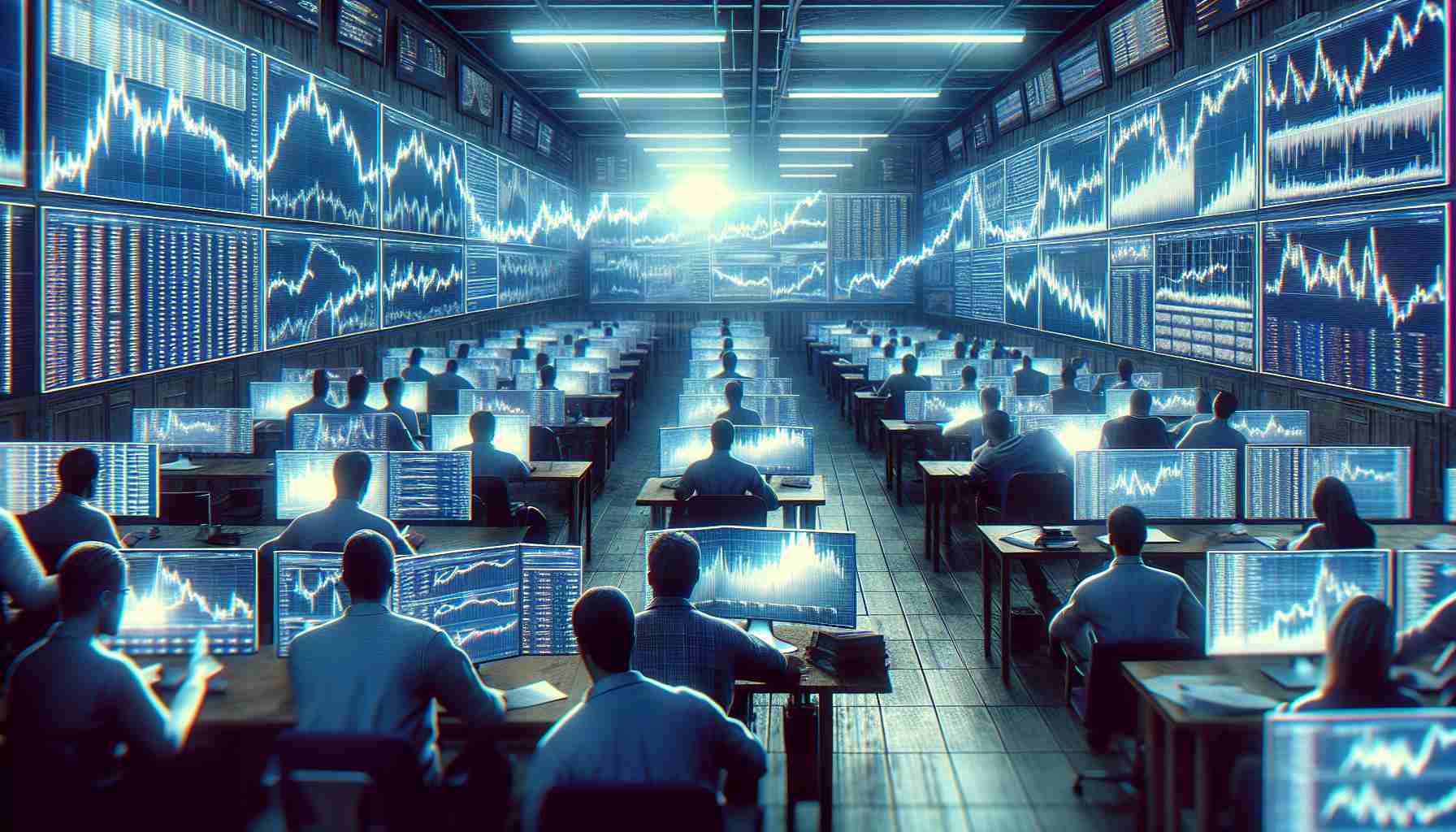current location:Home > Technical Articles > Operation and Maintenance
- Direction:
- All web3.0 Backend Development Web Front-end Database Operation and Maintenance Development Tools PHP Framework Daily Programming WeChat Applet Common Problem Other Tech CMS Tutorial Java System Tutorial Computer Tutorials Hardware Tutorial Mobile Tutorial Software Tutorial Mobile Game Tutorial
- Classify:
-

- How to install phpmyadmin in phpstudy
- There are 4 steps to install PHPMyAdmin in PHP Study: Download and extract the PHPMyAdmin compressed file to the PHP Study installation directory. Rename the config.sample.inc.php file to config.inc.php and configure the MySQL username and password. Enable the PHPMyAdmin service in the PHP Study main panel. Visit the http://localhost/phpmyadmin/ URL and log in using the configured credentials.
- phpstudy 1249 2024-04-02 15:12:20
-

- How to run the project in phpstudy
- Steps to run a PHP project using PHPStudy: Install PHPStudy; create a project directory and copy the project files to the directory; start PHPStudy; enter http://localhost/my_project in the browser to access the project. Frequently Asked Questions: PHPStudy cannot start Apache or MySQL: check the firewall settings and try to reinstall PHPStudy; the project cannot be displayed: ensure that the project directory is in the web root of PHPStudy, check for code syntax errors and refresh the browser or clear the browser cache.
- phpstudy 1457 2024-04-02 15:09:15
-

- What to do if phpstudy3306 port is occupied
- When phpStudy's 3306 port is occupied, you can take the following steps to solve the problem: 1. Check whether other programs use this port; 2. Modify the port number in the phpStudy configuration file; 3. Restart phpStudy; 4. Ensure that the firewall allows the incoming port Connect; 5. Try restarting the computer or reinstalling phpStudy.
- phpstudy 1262 2024-04-02 15:03:13
-

- How to use phpstudy's database
- How to use database in phpStudy? Start phpStudy and open the MySQL console. Create database, users and grant permissions. Connect to the database using phpMyAdmin or another MySQL client. Execute SQL queries, create tables and insert data.
- phpstudy 830 2024-04-02 15:00:20
-

- Where is the database of phpstudy?
- The MySQL database is installed by default in C:\Program Files (x86)\PHPStudy\Extensions\MySQL5.7, including bin, data, logs and support-files subdirectories. The database can be connected via the PHPstudy control panel using the "root" username and password, and managed using the MySQL command line tool or a third-party GUI client.
- phpstudy 826 2024-04-02 14:57:12
-

- Why can't phpstudy be opened?
- Reasons why PHPstudy cannot be opened include: security software interception, environment variables are not configured, port conflicts, services are not started, file corruption or other system problems.
- phpstudy 1264 2024-04-02 14:54:19
-

- What should I do if phpstudy cannot be opened?
- Solution to the problem that PHPStudy cannot be opened: Make sure PHPStudy is installed. Check whether the Apache and MySQL services are started. Check whether port 80 is occupied. Reinstall PHPStudy. Disable antivirus or firewall software. Check environment variable settings. Verify PHP version compatibility. Consider other tips, such as restarting your computer or contacting support.
- phpstudy 1099 2024-04-02 14:48:20
-

- How to solve the problem that phpstudy80 port cannot be used
- When port 80 of PHPStudy is occupied: Use the command to find the process ID of the program occupying the port. End the program occupying the port. Set a new port for PHPStudy. Restart Apache. Verify that port 8080 is available. Access the PHPStudy website via http://localhost:8080.
- phpstudy 532 2024-04-02 14:45:16
-

- What to do if the phpstudy port is occupied
- When the PHPstudy port is occupied, you need to release the port through the following steps: Use the netstat command to confirm the port occupation and find out the process ID that occupies the port. Use Task Manager or the command line to end the process occupying the port. If the port cannot be released, you can modify the PHPstudy port: open the PHPstudy control panel, modify the "PHP Port" field, and restart PHPstudy.
- phpstudy 1169 2024-04-02 14:39:14
-

- How to start phpstudy
- To launch phpStudy, follow these steps: Download and install phpStudy from the official website. Start phpStudy and select "Start Service" from the tray icon. Visit http://127.0.0.1/ to verify that it has started successfully.
- phpstudy 1214 2024-04-02 14:36:15
-

- How to start web service in phpstudy
- Starting the web service in phpStudy requires: Start the phpStudy control panel and click the "Start" button. Enable the Web Services checkbox on the Apache Web Server tab and click Apply. Click the Start button on the Apache Web Server tab. Enter the local host address (such as http://localhost) to verify that the web service is started.
- phpstudy 523 2024-04-02 14:33:18
-

- How to open phpstudy database
- You can open the phpStudy database in the following three ways: 1. Open the MySQL console: click the icon in the phpStudy control panel, enter the root user name and password; 2. Use the command line: click the "shell" icon in the control panel, enter the command and enter the password; 3. Use phpMyAdmin: Enter the address in the browser, enter the root username and password.
- phpstudy 1247 2024-04-02 14:30:15
-

- Where is the phpstudy database file?
- PHPstudy database files are saved in the following locations: Windows systems: C:\Program Files (x86)\PHPStudy\Extensions\MySQL5.7\datamacOS systems: /Applications/PHPStudy.app/Contents/Resources/Extensions/MySQL5.7/data
- phpstudy 1274 2024-04-02 14:27:16
-

- How to build a website with phpstudy
- How to build a website using PHP Study? Install PHP Study and create a website. Configure a web server (such as Apache or Nginx). Install PHP. Upload website files. Test that your website is functioning properly. Configure other settings (e.g. database, FTP access) as needed.
- phpstudy 1176 2024-04-02 14:24:17
-

- How to open a webpage in phpstudy
- To open a web page using PHP Study, follow these steps: Launch the PHP Study program. Start the built-in web server. Enter: http://127.0.0.1:80/ in the browser address bar. Optional: Specify the web page location in the Configuration tab.
- phpstudy 1276 2024-04-02 14:21:16