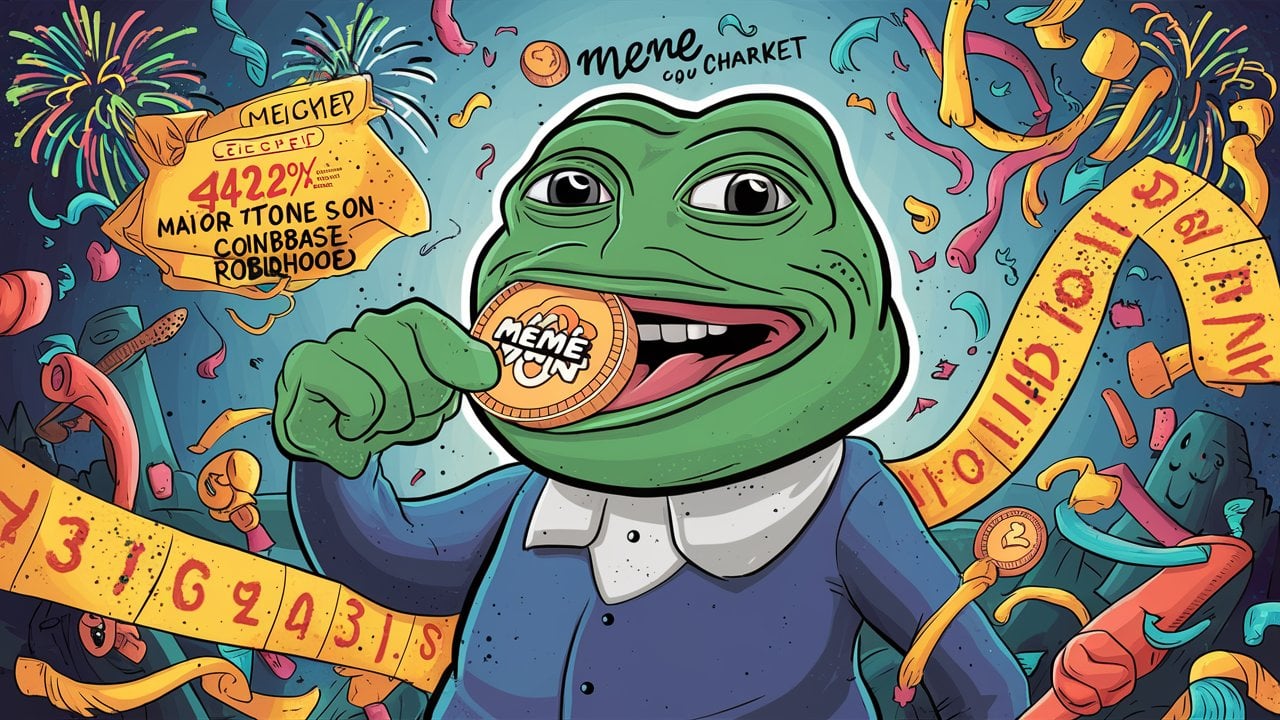current location:Home > Technical Articles > Operation and Maintenance
- Direction:
- All web3.0 Backend Development Web Front-end Database Operation and Maintenance Development Tools PHP Framework Daily Programming WeChat Applet Common Problem Other Tech CMS Tutorial Java System Tutorial Computer Tutorials Hardware Tutorial Mobile Tutorial Software Tutorial Mobile Game Tutorial
- Classify:
-

- Hwininfo steps to detect hardware temperature
- Step-by-step guide to detecting hardware temperature using Hwinfo: Download and install Hwinfo. Run Hwinfo and expand the "Sensors" section to view the temperature readings. Monitor temperature readings and compare to normal range. Use advanced features to log, export and customize temperature data.
- Linux Operation and Maintenance 859 2024-05-01 01:30:21
-

- How to start Hwinfo on boot
- Use Hwinfo to implement auto-start at boot: Open Hwinfo > Edit > Preferences; switch to the "General" tab; check "Auto-start at boot"; click "OK" to save; after restarting the computer, Hwinfo will automatically start when the computer is turned on.
- Linux Operation and Maintenance 918 2024-05-01 01:27:15
-

- How to build a permanently free Linux server
- There are two ways to build a permanently free Linux server: take advantage of the cloud service provider's free trial or permanently free plan using a permanently free instance provided by an open source cloud platform (such as DigitalOcean or Linode)
- Linux Operation and Maintenance 1234 2024-04-30 13:51:14
-

- How to use the atq command in linux
- atq can display a queue of jobs scheduled to run in Linux. The specific usage is as follows: View all scheduled jobs: atq View scheduled jobs for a specific user: atq -u Username View the command line of the job: atq -c Job number View the queue information of the job: atq -q Job number View the details of the job INFO: atq -V job number
- Linux Operation and Maintenance 1390 2024-04-18 23:15:26
-

- Which version of linux mint is better?
- The best Linux Mint version depends on personal preference and use case, but for most users, Linux Mint Cinnamon is a good choice because it provides an easy-to-use and feature-rich desktop experience. Other versions include: MATE (lightweight), Xfce (even more lightweight), KDE (feature-rich and customizable), and LXDE (extremely lightweight).
- Linux Operation and Maintenance 1261 2024-04-18 16:33:15
-

- How to use the whoami command in linux
- The whoami command is used to display the username and group of the currently logged in user. Syntax: whoami. Output: Current username. Variants: whoami -u (username only), whoami -g (group only), whoami -p (PID only). Built-in command used to determine the identity of the user when running the command.
- Linux Operation and Maintenance 1485 2024-04-18 16:18:14
-

- How to open the telnet command
- You can use the command line or other software (such as PuTTY, Putty for Android, iTerm2) to open the Telnet command. In the command line, type "telnet" and press Enter to open, then use "telnet [hostname or IP address] [port]" to connect to the remote device. After a successful connection, you can see the command prompt of the remote device.
- Linux Operation and Maintenance 1438 2024-04-17 04:48:15
-

- How to batch modify file name suffixes in Linux
- The following methods are used to modify file name suffixes in batches in Linux: use the rename command: rename 's/old suffix/new suffix/' *. For the old suffix, use the mv command: mv. old suffix. For the new suffix, use the shell script: for file in * .old suffix; do mv "$file" "${file%.old suffix}.new suffix"done use the find command: find . -name "*.old suffix" -exec rename 's/.old suffix/.new Suffix/' {} +
- Linux Operation and Maintenance 1098 2024-04-11 15:15:23
-

- How to use atq command in linux
- On Linux systems, use the atq command to view scheduled tasks. The atq command has the following options: -c: Displays the complete command line of the task. -v: Display task details (owner, running time, priority). -P: Display tasks sorted by priority.
- Linux Operation and Maintenance 1335 2024-04-10 10:24:24
-

- How to format the hard drive during Linux reinstallation
- Steps to format the hard disk when reinstalling Linux: Select a partition scheme, such as GPT partition table; use the parted tool to create a partition, specify the partition type and space allocation; use the mkfs tool to format the partition, select a file system compatible with the system; mount the formatted ized partition into the file system tree; follow the instructions for your chosen distribution to install the Linux operating system.
- Linux Operation and Maintenance 1048 2024-04-09 14:36:27
-

- How to use pacman in Linux
- Pacman is the package management system of Arch Linux. The operation command is as follows: Install software: pacman -S <package name> Update software: pacman -Syu Synchronize software package database: pacman -Sy Search for software packages: pacman -Ss <package name> View already Install packages: pacman -Q Remove packages: pacman -R <package name> Clear residual files: pacman -Rns <package name>
- Linux Operation and Maintenance 1369 2024-04-08 05:48:24
-

- Which graphical interface to choose for centos7 installation?
- Best graphical interface (GUI) choice in CentOS 7: GNOME: Clean and easy to use, suitable for users who value simplicity. KDE Plasma: Highly customizable, feature-rich, and suitable for advanced users. Installation instructions: Install GNOME: yum groupinstall "GNOME Desktop" Install KDE Plasma: yum groupinstall "KDE Plasma Workspaces"
- CentOS 728 2024-04-07 21:27:25
-

- What is the difference between centos and ubuntu? Which one is better?
- CentOS is suitable for enterprises that require a stable, secure, and proven platform, while Ubuntu is more suitable for individual users and developers because it is flexible, easy to use, and has extensive software support. Considerations include: stability (CentOS is better), flexibility (Ubuntu is better), desktop use (Ubuntu provides an out-of-the-box environment), enterprise support (Ubuntu provides paid services), software selection (Ubuntu repository is wider ).
- CentOS 1615 2024-04-07 21:24:26
-

- What can centos do?
- CentOS is a free and open source operating system based on RHEL. Its main functions include: server operating system, virtualization, cloud computing, desktop operating system and software development. Its advantages are: free and open source, stable and reliable, community support, wide software selection and safety.
- CentOS 682 2024-04-07 21:21:21
-

- What can centos be used for?
- CentOS is a free open source enterprise-level Linux distribution based on Red Hat Enterprise Linux. It is suitable for server operating systems, cloud computing, enterprise applications, desktop operating systems and other fields. Because of its stability, security, cost-effectiveness, software Support and community support.
- CentOS 1236 2024-04-07 21:18:24