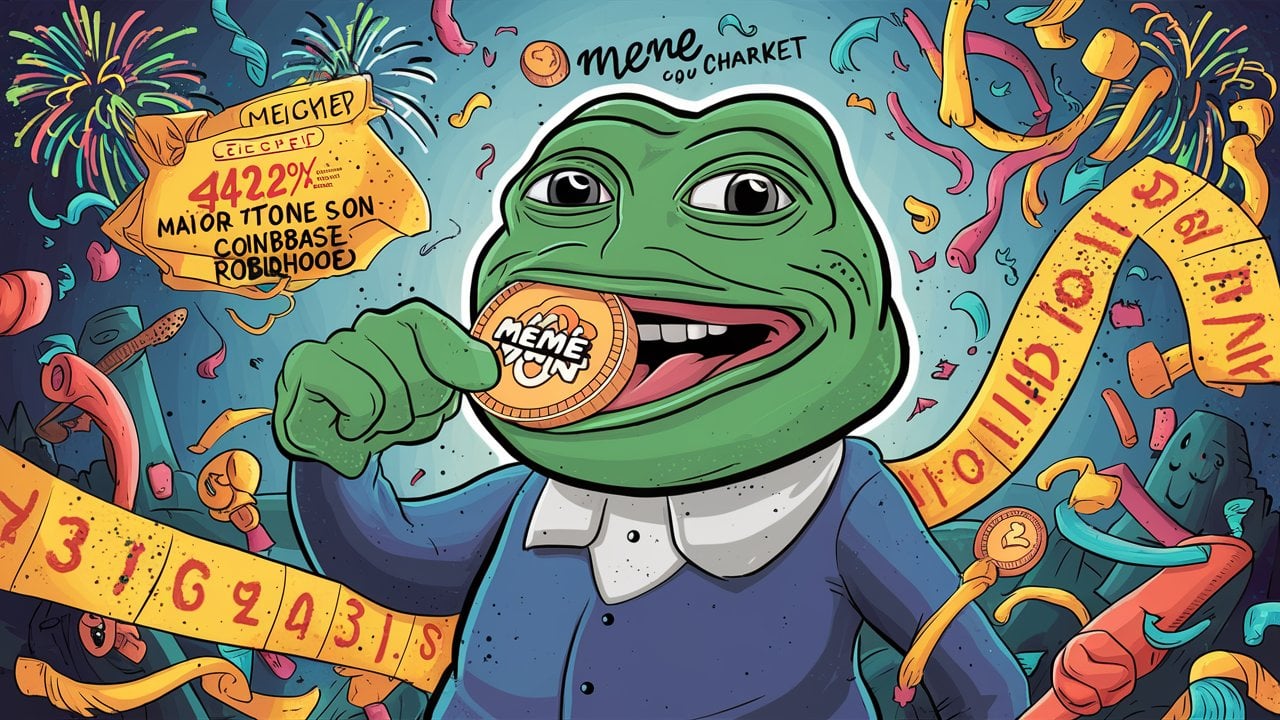current location:Home > Technical Articles > Software Tutorial
- Direction:
- All web3.0 Backend Development Web Front-end Database Operation and Maintenance Development Tools PHP Framework Daily Programming WeChat Applet Common Problem Other Tech CMS Tutorial Java System Tutorial Computer Tutorials Hardware Tutorial Mobile Tutorial Software Tutorial Mobile Game Tutorial
- Classify:
-

- facebook can not log in
- This article provides troubleshooting steps for resolving Facebook login issues. It discusses potential causes, such as incorrect credentials, account disables, security breaches, and server problems. Additionally, it offers methods for account recov
- Mobile Application 548 2024-09-19 15:50:21
-

- facebook can't create account
- Creating a new Facebook account can be hindered by various factors. The main issue lies in adhering to the platform's requirements, such as using a valid email address, providing a real name, and being over 13 years of age. Additionally, disabled acc
- Mobile Application 385 2024-09-19 15:45:22
-

- how to install scrcpy on ubuntu
- This article provides a step-by-step guide on how to install and use scrcpy on Ubuntu to control, mirror, and share the screen of an Android device on a computer. It offers instructions on configuring scrcpy to initiate screen recording and establish
- Mobile Application 705 2024-09-19 15:44:21
-

- how to install scrcpy in kali linux
- This article provides instructions for installing scrcpy, a tool for remotely controlling an Android device from a computer, on Kali Linux. It explains how to update the package manager cache, install scrcpy using the apt package manager, and get it
- Mobile Application 973 2024-09-19 15:43:18
-

- how to connect scrcpy wirelessly
- This article provides instructions on how to wirelessly connect an Android device to scrcpy. It explains the use of TCP/IP tunneling to establish a wireless connection between the device and the computer running scrcpy, eliminating the need for physi
- Mobile Application 241 2024-09-19 15:41:20
-

- can scrcpy jump to screen
- Scrcpy, an open-source tool for controlling Android devices from computers, features a "jump to screen" functionality. This article explains how to use this feature, which allows users to quickly switch between their computer and Android sc
- Mobile Application 287 2024-09-19 15:40:16
-

- can scrcpy ethernet
- Scrcpy over Ethernet allows for device pinging and supports more devices than USB. It's generally faster for screen mirroring due to a more stable and higher-bandwidth network connection.
- Mobile Application 894 2024-09-19 15:38:15
-

- scrcpy can't click
- This article provides instructions on how to enable clicking in scrcpy, a tool for mirroring and controlling Android devices from a computer. It explains the prerequisites, including the required scrcpy version and Android device capabilities, and ou
- Mobile Application 790 2024-09-19 15:36:16
-

- how to change resolution in scrcpy
- This article provides a comprehensive guide on how to adjust the resolution of an Android device when using Scrcpy, a tool for screen mirroring and control. It explains how to specify the desired resolution when launching Scrcpy to achieve the optima
- Mobile Application 975 2024-09-19 15:33:19
-

- how tamilmv browser works
- The Tamilmv browser is a torrent-based streaming platform that provides access to the latest films and TV shows. It offers a safe and user-friendly streaming experience, with features such as a secure website, virus-free platform, and user-friendly i
- Computer Software 506 2024-09-19 15:02:32
-

- how to open tamilmv in mobile
- This article provides instructions on how to access the Tamilmv website on a mobile device, using either a web browser or the Tamilmv app. The main issue discussed is how to open Tamilmv on a mobile phone, and the article addresses this by providing
- Computer Software 613 2024-09-19 15:01:20
-

- can tamilmv videos be downloaded
- Abstract:Downloading TamilMV videos for offline viewing can be done through various sources. However, it's crucial to be aware of copyright restrictions as unauthorized copying and distribution of copyrighted material entails legal implications under
- Computer Software 736 2024-09-19 14:59:17
-

- What should I do if the Xunlei download video shows that there are violations and cannot be downloaded?
- Xunlei is loved by many users, but many users encounter situations where illegal content cannot be downloaded when downloading. So what should we do? Now let the editor give users a detailed introduction to what to do if the Xunlei download video shows that it is illegal and cannot be downloaded. What should I do if the Xunlei download video shows that it violates the rules and cannot be downloaded? 1. What we often encounter is a prompt that the task contains illegal content at the beginning of downloading. 2. First double-click to open this computer. 3. Then enter this computer, find your system disk (usually C drive) and enter it. Generally, C drive is the default. 4. First enter C:WindowsSystem32 and find the drivers folder. 5. Continue to expand to C:WindowsSystem32d
- Computer Software 800 2024-09-19 10:42:20
-

- How to improve the browser opening speed in Edge browser How to improve the browser opening speed in Edge browser
- The Edge browser is a very convenient browser software, but many users find that the speed of opening the browser is a bit slow. So how can the Edge browser improve the browser opening speed? Users can directly find settings and other options to operate. Let this site carefully introduce to users how to improve the browser opening speed of Edge browser. Methods for improving the browser opening speed of the Edge browser 1. In the first step, we click to open the Edge browser, then find the settings and other options on the browser page, and click to open the option. 2. In the second step, after opening settings and other options, we find the settings option in the menu list and click to open the option. 3. The third step, enter
- Computer Software 933 2024-09-19 10:41:02
-

- How to browse full screen in edge browser How to quickly enter full screen mode in edge browser
- Full-screen browsing is a very convenient operation for users, but how to browse in full-screen on edge browser? Users can directly enter the zoom option under the setting options interface, and then perform operations. Now let the editor of this website introduce to users how to quickly enter full-screen mode in edge browser. How to quickly enter full-screen mode in edge browser 1. First, we need to find edge browser on the computer and click to enter. 2. After we open the browser, click the [three] option in the upper right corner of the page. 3. At this time, we can click on the extension icon behind the [Zoom] option we need in the drop-down option to open it. 4. Then we will enter the browser
- Computer Software 512 2024-09-19 10:39:57