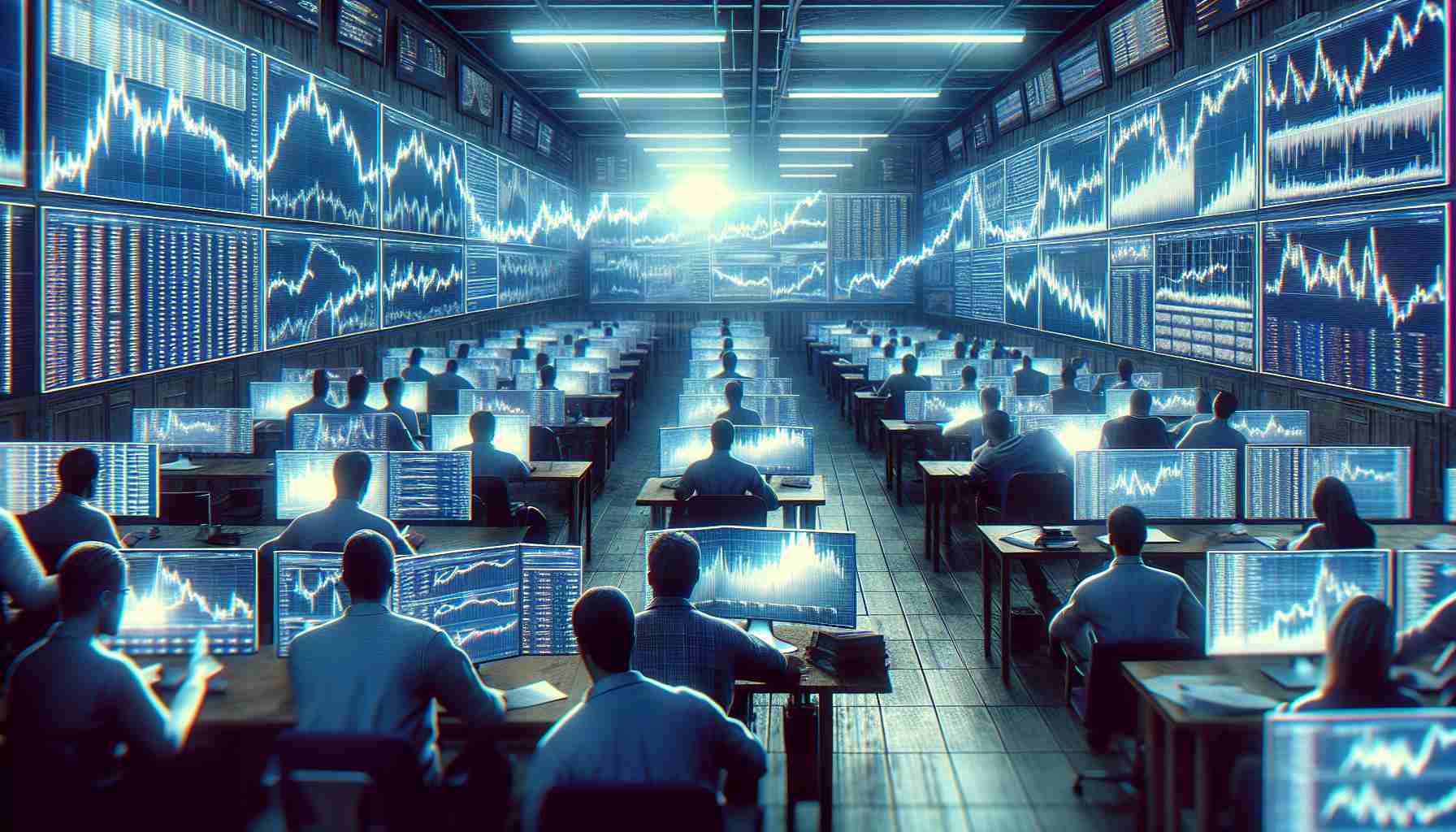current location:Home > Technical Articles > System Tutorial
- Direction:
- All web3.0 Backend Development Web Front-end Database Operation and Maintenance Development Tools PHP Framework Daily Programming WeChat Applet Common Problem Other Tech CMS Tutorial Java System Tutorial Computer Tutorials Hardware Tutorial Mobile Tutorial Software Tutorial Mobile Game Tutorial
- Classify:
-

- What should I do if my account is disabled after reinstalling Win7 system?
- After reinstalling the Win7 system on the computer, it is found that the account is disabled, so how to solve the problem. For this reason, the editor provides you with a simple solution to the account being disabled after reinstalling the Win7 system. Here, we will help you solve it through a simple introduction. Problem, you can easily undisable the account and reinstall the Win7 system. The account is disabled. Solution 1. First restart the computer, then when the brand logo appears, press F8 continuously to enter safe mode, and then select safe mode with command line to open it. . 2. Then in the command prompt window opened as an administrator, enter the compmgmt.msc%20 command, and then hit Enter to execute. 3. Click to open the Computer Management window, and then click Local Users
- Windows Series 1021 2024-09-03 15:06:00
-

- How to solve the problem that the wifi icon is missing and cannot connect to the Internet in win11 computer
- Gee, you know what? Some computers using the win11 system are equipped with wireless network cards and can connect to the wireless network, which is so convenient! However, some friends find that the wifi icon on their computer is missing and they cannot access the Internet. What should they do? Don’t worry, I will teach you three solutions to ensure that you can easily solve this problem! Come and take a look, this win11 tutorial will definitely help you! The solution is as follows: Method 1: 1. Right-click the taskbar in the lower left corner and select "Taskbar Settings" in the option list. 2. After entering the new interface, click the "Taskbar" option in the left column. 3. Then click "Select which icons to display on the taskbar" in the "Notification Area" on the right. 4. Then find "Network" and press the switch on the right side of it
- Windows Series 572 2024-09-03 15:05:44
-

- How to reinstall the Win11 system on a laptop How to effectively reinstall the Win11 system on a laptop
- Laptops have now become indispensable in our daily lives and work. But sometimes we need to reinstall the system, which is a very troublesome operation. However, as long as you follow the correct method, you can effectively solve system problems and make your laptop run faster. Let’s try this method below! How to effectively reinstall the Win11 system on your laptop? Installation method 1. First, download System Home Installer Master; after downloading, close all anti-virus software, and then open the software. The software will prompt you. After reading it carefully, click I Got It to enter the tool. . 2. After entering the tool, the tool will automatically detect relevant information about the current computer system, click Next. 3. After entering the interface, the user can choose to install W according to the prompts
- Windows Series 248 2024-09-03 15:05:38
-

- What to do if Windows 10 pops up to install a new keyboard? Win 10 keeps popping up to install a new keyboard?
- When many friends use the Win10 system, a pop-up window always pops up asking them to install a new keyboard, which causes all the programs they are using to be blocked, which particularly affects their use. Many users want to completely solve this problem, but don't know what to do. Today, the editor of PHP Chinese website will share with you a specific solution. I hope that today’s Win10 tutorial can help more people. Win10 keeps popping up to install a new keyboard. Solution 1. First press the "Win+R" key combination to call out the system shortcut menu, and click "Control Panel". 2. Then change the view mode of the control panel to "Category" and click "Uninstall a program" under the program. 3. Then find "Baidu Input Method" in the uninstall and change program interface, right-click and select "Uninstall/Change"
- Windows Series 1169 2024-09-03 15:05:23
-

- How to reinstall win11 system in win7, steps to reinstall win11 system in win7
- Microsoft has finally officially launched the win11 system. The new windows11 can be said to have attracted much attention. Some win7 users also want to install the win11 experience. So how to reinstall the win11 system in win7? Below, the editor will share with you the step-by-step tutorial on reinstalling win7 and win11, let's take a look. Methods/steps: 1. How to reinstall win11 system from win7? First, open the computer and download [Xiaobai's one-click system software reinstallation]. After the installation is completed, enter the main page, select the system on the page, and click the install button on the right. 2. The software will start to download the system image file and driver device. We wait patiently and try not to put the computer into sleep mode or power off during this period.
- Windows Series 893 2024-09-03 15:04:04
-

- How to reinstall Win11 system on Acer Predator A tutorial on reinstalling Win11 system on Acer Predator
- Hello everyone, today I will share with you how to reinstall Win11 system on Acer Predator series computers. This series of computers is specially designed for hardcore e-sports players, so it has attracted the attention of many game enthusiasts. However, some users feel that the built-in system is not suitable for their needs for playing games, so they choose to reinstall the system. So now I will teach you how to reinstall the Win11 system. Friends who are interested must not miss it! Acer Predator Reinstall Win11 System Tutorial Installation Method 1. First, download System Home Installer Master; after the download is completed, close all anti-virus software, and then open the software. The software will prompt you. After reading it carefully, click I Got It to enter the tool. . 2.Enter
- Windows Series 487 2024-09-03 14:54:07
-

- How to reinstall Win11 system on Savior Y9000P How to reinstall Win11 system on Savior Y9000P
- How to reinstall Win11 on Savior Y9000P? Y9000P is a superb notebook in Lenovo's Savior series. It has superb performance and is one of the best in its category. But what should we do if we want to reinstall the Win11 system? Don’t worry, let’s follow the editor of System Home to learn how to reinstall Win11! How to reinstall Win11 system on Savior Y9000P. Installation method 1. First, download System Home Installation Master; after downloading, close all anti-virus software, and then open the software. The software will prompt. After reading carefully, click I understand to enter. tool. 2. After entering the tool, the tool will automatically detect relevant information about the current computer system, click Next. 3. After entering the interface, use
- Windows Series 616 2024-09-03 14:51:32
-

- What to do if win10 key combination fails? Detailed explanation of win10 key combination failure
- Hey, you know what? Key combinations can help us quickly open programs! However, some friends may encounter win10 key combination failure. It doesn’t matter, we can directly click on the task manager and find the windows explorer to set it up! Now let me teach you how to solve the problem of key combination failure in win10! Detailed solution to win10 key combination failure method 1. 1. Some computer keyboards have Fn keys. You can try this solution: press Fn+windows key to turn off/enable the windows key or press Fn+F12 to turn on/off the windows key. Method 2. 1. Right-click the blank space of the taskbar, and then click [Task Manager] in the pop-up right-click taskbar window. 2
- Windows Series 1091 2024-09-03 14:50:38
-

- What to do if there is no wifi in win11 network and internet settings
- What should I do if I can’t find WiFi in Win11’s Network and Internet settings? It doesn't matter, you can directly click "Troubleshooting" in "Settings", then click the "Run" button to the right of "Internet Connection", or install the wireless network card driver. Next, let’s take a look at how to solve this problem! Win11 network and internet settings have no wifi solution. Method 1. 1. First open the start menu and click "Settings". 2. Search for the problem in settings and go to "Troubleshooting". 3. Under the options, you can see "Other Troubleshooting" and click to view. 4. Then click "Run" to the right of the Internet connection. 5. In the end, the system will automatically help you deal with WiFi problems.
- Windows Series 655 2024-09-03 14:47:11
-

- How to reinstall Win11 system Win10
- Recently, a friend upgraded his computer to the Win11 system, but after using it for a while, he found that it was not suitable for him and wanted to switch it back to the Win10 system. But he has passed the 10-day rollback period specified by the Win11 system and doesn't know what to do. I have a method here, you can try it. Installation method 1. First, download System Home Installation Master; after the download is completed, close all anti-virus software, and then open the software. The software will prompt you. After reading it carefully, click I Got It to enter the tool. 2. After entering the tool, the tool will automatically detect relevant information about the current computer system, click Next. 3. After entering the interface, users can choose to install Windows 1064-bit system according to the prompts. Note: The gray button represents
- Windows Series 617 2024-09-03 14:44:36
-

- How to use USB flash drive to reinstall win10 system. USB flash drive to reinstall win10 system.
- Many friends have heard that a USB flash drive can be used to reinstall the system, but they don’t know how to use a USB flash drive to reinstall the system. So how do we use a USB flash drive to reinstall the win10 system? Below, the editor will give you a step-by-step tutorial on reinstalling the win10 system from a USB flash drive. Methods/steps: 1. Open the web search engine and search for "Pocket PE official website" and go to the official website to download the Pocket PE software. 2. Close the anti-virus software, open the pocket PE to enter the main interface, and select "USB disk mode" to next step. 3. Switch the interface to the "U disk mode" window, Pocket PE will automatically recognize the U disk, click "Start Production".
- Windows Series 643 2024-09-03 14:43:57
-

- How to reinstall Win11 system on Lenovo laptop How to quickly reinstall the system on Lenovo laptop
- I found that many people like to use Lenovo laptops, but over time, the system may have various problems. At this time, reinstalling the operating system becomes a good way to solve the problem. Especially for friends who want to upgrade to the latest Windows 11 system, it is very important to learn how to reinstall the Win11 system correctly. Let’s take a look with the editor below! How to quickly reinstall Lenovo notebook system Installation method 1. First, download System Home Installer Master; after the download is completed, close all anti-virus software, then open the software, the software will prompt, after reading carefully, click I know to enter the tool . 2. After entering the tool, the tool will automatically detect relevant information about the current computer system, click Next. 3. After entering the interface, the user can
- Windows Series 495 2024-09-03 14:43:27
-

- How to reinstall Win11 into Win10 system How to reinstall Win11 into Win10 system
- "How can you change Win11 back to Win10? Although Win11 has been out for a long time, some people are not used to it and want to go back to Win10. So how do you change Win11 into Win10? Let's take a look at System Home's What does the editor say? "How to reinstall Win11 into Win10 system 1. First, download System Home Installer Master; after downloading, close all anti-virus software, then open the software, the software will prompt, read it carefully, and click I got the entry tool. 2. After entering the tool, the tool will automatically detect relevant information about the current computer system, click Next. 3. After entering the interface, users can choose to install Windows 1064-bit system according to the prompts. Note: gray button
- Windows Series 924 2024-09-03 14:43:07
-

- How to reinstall win7 system on computer, reinstall win7 system
- How to reinstall computer system win7? In the process of using the computer, if it is used for a long time, you will encounter some problems, such as running lag, system poisoning, etc. We can use the method of reinstalling the system to repair it. So how to reinstall the win7 system of the computer? Below, the editor will share with you the step-by-step tutorial on reinstalling the win7 system. Methods/steps: 1. First download and install the one-click reinstallation tool on your computer, then double-click to run the software, click System Reinstallation in the software interface, and proceed to the next step. 2. The software will automatically detect the computer's software and hardware environment. After the detection is completed, click Next to continue. 3. Select the win7 system that needs to be installed and click Next to continue.
- Windows Series 324 2024-09-03 14:42:16
-

- What should I do if fingerprint recognition cannot be used in win10? What should I do if fingerprint recognition cannot be used in win10?
- When we use win10 system, there is a function called fingerprint recognition, which can help us quickly open the computer. However, some users didn't know how to use it, so they asked "What should I do if the fingerprint recognition in Windows 10 cannot be used?" In fact, it is very simple, just click on the account in the settings. Let me teach you how to solve this problem. Solution to win10 fingerprint recognition not working 1. Click Settings. First, right-click the start menu and click the "Settings" option. 2. Click on the account. In the settings interface, click on the "Account" option. 3. Click Login Options. On the account interface, click "Login Options". 4. Click to enter the fingerprint and click the "Windows Hello Fingerprint" option in the current window.
- Windows Series 481 2024-09-03 14:42:04