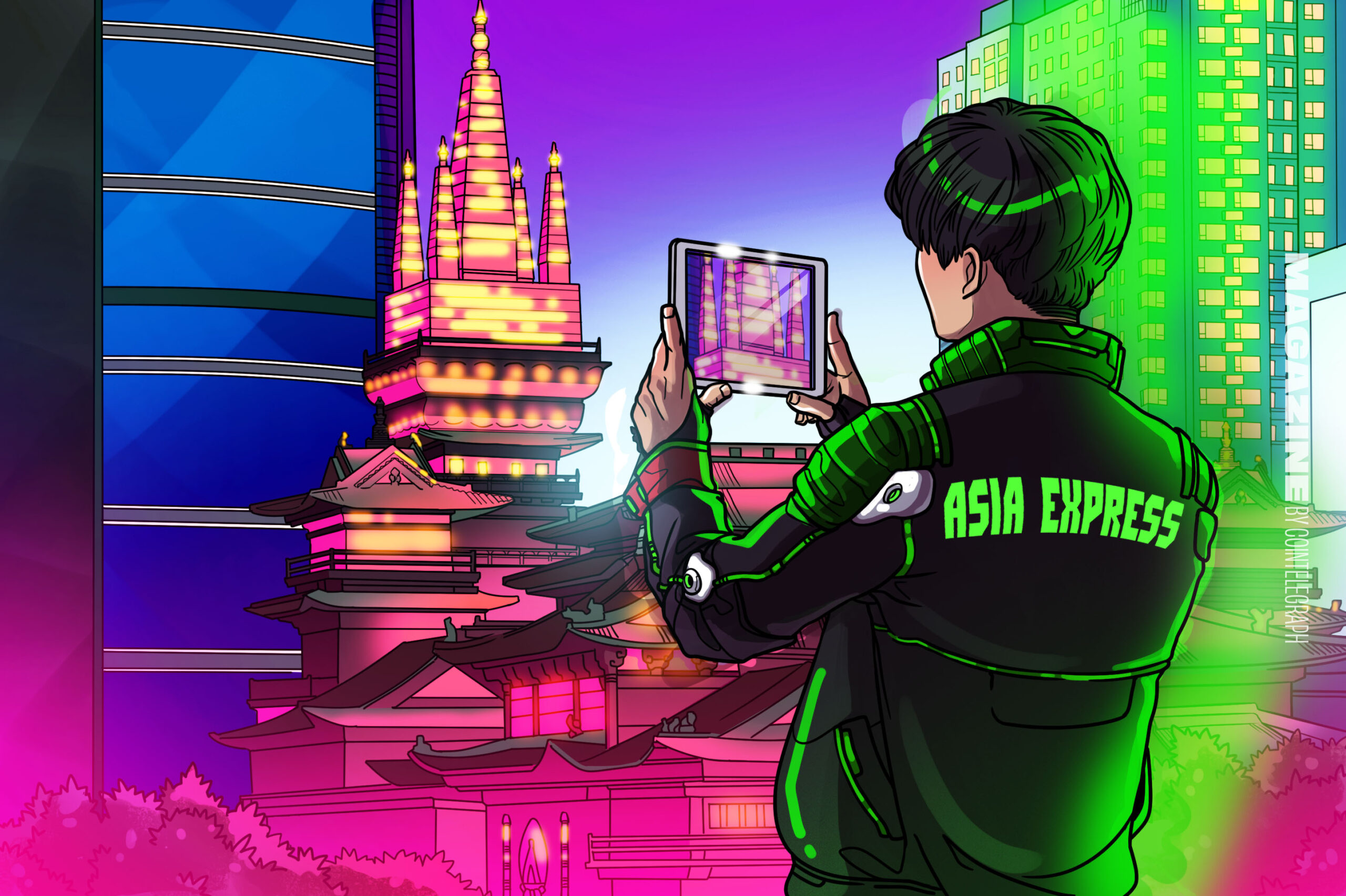current location:Home > Technical Articles > Backend Development
- Direction:
- All web3.0 Backend Development Web Front-end Database Operation and Maintenance Development Tools PHP Framework Common Problem Other Tech CMS Tutorial Java System Tutorial Computer Tutorials Hardware Tutorial Mobile Tutorial Software Tutorial Mobile Game Tutorial
- Classify:
-

- How Can I Make My Java Application Run as a Windows Service?
- Creating a Windows Service from a Java ApplicationHow to Establish a Java Application as a Windows ServiceDeveloping a Java application that needs...
- javaTutorial . tomcat 442 2024-12-15 18:30:12
-

- Is the Eclipse Compiler Just a Wrapper for javac, or a Distinct Compiler?
- Delving into the Distinctive Features of javac and the Eclipse CompilerWhile javac serves as the core compiler for the Java programming language,...
- javaTutorial . tomcat 436 2024-12-15 17:29:14
-

- How to Customize Servlet Mapping for Efficient Static Content Serving?
- Customizing Servlet Mapping for Static Content ServingBackground:When deploying web applications on different containers, variations in default...
- javaTutorial . tomcat 362 2024-12-15 05:00:40
-

- How to Properly Configure UTF-8 Encoding in Java Web Applications?
- How to Enable UTF-8 in Java Web ApplicationsOverviewTo support diverse character sets like Finnish (äöå) and Cyrillic (ЦжФ), enabling UTF-8...
- Mysql Tutorial . tomcat 553 2024-12-15 03:17:12
-

- How to Choose the Right JDBC Connection Pool for Your Java Application?
- Establishing JDBC Connection Pools: A GuideJDBC connection pooling is a crucial technique for managing database connections efficiently in Java...
- javaTutorial . tomcat 1028 2024-12-14 20:51:27
-

- How Can Apache Commons Daemon Help Create a Windows Service from a Java Application?
- Creating a Windows Service from a Java App with Apache Commons DaemonWhen tasked with converting a Java application into a service running on...
- javaTutorial . tomcat 408 2024-12-14 09:16:11
-

- Javac vs. Eclipse Compiler: Wrapper or Unique Entity, and Why Does Eclipse Use Its Own?
- Understanding the Distinction Between javac and Eclipse CompilerThe Java programming language is famously known for its compile-once, run-anywhere...
- javaTutorial . tomcat 743 2024-12-14 07:08:18
-

- Why Does Tomcat Forcibly Unregister My JDBC Driver, and How Can I Prevent It?
- JDBC Driver Forcibly Unregistered: Memory Leak PreventionWhen encountering the error "To prevent a memory leak, the JDBC Driver has been forcibly...
- javaTutorial . tomcat 586 2024-12-14 05:48:10
-

- Why Does Tomcat 10.0.4 Return 404 Errors for Servlets After a Servlet 4.0 to 5.0 Migration?
- Tomcat 10.0.4 Neglects Servlet Loading with 404 Error: A Servlet 5.0 Migration ConflictWhen attempting to access servlets within a Tomcat 10.0.4...
- javaTutorial . tomcat 986 2024-12-14 05:17:10
-

- How Can I Create a Windows Service from a Java Application?
- Creating a Windows Service from a Java ApplicationInheriting a Java application that requires installation as a Windows service can be daunting,...
- javaTutorial . tomcat 1007 2024-12-14 00:38:10
-

- Can PHP Effectively Implement Real-Time Chat Using Comet Technology?
- Comet in PHP: Challenges and SolutionsImplementing real-time chat using PHP's backend can pose certain challenges, particularly with regard to...
- PHP Tutorial . tomcat 582 2024-12-13 12:32:34
-

- Why Does MySQL JDBC Driver 5.1.33 Throw a SQLException Regarding Server Timezone?
- MySQL JDBC Driver 5.1.33 and Unexpected JDBC ExceptionA Java web application utilizing JDBC driver 5.1.23 experienced no issues when connecting to...
- javaTutorial . tomcat 977 2024-12-13 12:13:10
-

- Why Does My Java App Get a 'No Suitable Driver Found' Error with Connection Pools?
- How to Prevent "No Suitable Driver Found" Errors When Using Connection PoolsDevelopers frequently encounter the "No suitable driver...
- Mysql Tutorial . tomcat 718 2024-12-13 03:50:09
-

- How to Deploy a WAR File to the Tomcat Root Context?
- Deploying an Application at the Root in TomcatYou've created a WAR file for your application and want to deploy it at the root level of your...
- javaTutorial . tomcat 289 2024-12-11 18:22:17
-

- How Can I Convert a Java Application into a Windows Service?
- Convert Java App to a Windows ServiceQuestion:You have a Java application and need to install it as a service on Windows. How can you make this...
- javaTutorial . tomcat 934 2024-12-11 11:04:11