 Article Tags
Article Tags
-
All
-
web3.0
-

 VSCode
VSCode
-

 sublime
sublime
-

 notepad
notepad
-

 git
git
-

 composer
composer
-

 SVN
SVN
-

 GitLab
GitLab
-

 pycharm
pycharm
-

 MyEclipse
MyEclipse
-

 vim
vim
-

 macOS
macOS
-

 visual studio code
visual studio code
-

 eclipse
eclipse
-

 visual studio
visual studio
-

 idea
idea
-
-
Backend Development
-

 VSCode
VSCode
-

 sublime
sublime
-

 notepad
notepad
-

 git
git
-

 composer
composer
-

 SVN
SVN
-

 GitLab
GitLab
-

 pycharm
pycharm
-

 MyEclipse
MyEclipse
-

 vim
vim
-

 macOS
macOS
-

 visual studio code
visual studio code
-

 eclipse
eclipse
-

 visual studio
visual studio
-

 idea
idea
-
-
Web Front-end
-

 VSCode
VSCode
-

 sublime
sublime
-

 notepad
notepad
-

 git
git
-

 composer
composer
-

 SVN
SVN
-

 GitLab
GitLab
-

 pycharm
pycharm
-

 MyEclipse
MyEclipse
-

 vim
vim
-

 macOS
macOS
-

 visual studio code
visual studio code
-

 eclipse
eclipse
-

 visual studio
visual studio
-

 idea
idea
-
-
Database
-

 VSCode
VSCode
-

 sublime
sublime
-

 notepad
notepad
-

 git
git
-

 composer
composer
-

 SVN
SVN
-

 GitLab
GitLab
-

 pycharm
pycharm
-

 MyEclipse
MyEclipse
-

 vim
vim
-

 macOS
macOS
-

 visual studio code
visual studio code
-

 eclipse
eclipse
-

 visual studio
visual studio
-

 idea
idea
-
-
Operation and Maintenance
-

 VSCode
VSCode
-

 sublime
sublime
-

 notepad
notepad
-

 git
git
-

 composer
composer
-

 SVN
SVN
-

 GitLab
GitLab
-

 pycharm
pycharm
-

 MyEclipse
MyEclipse
-

 vim
vim
-

 macOS
macOS
-

 visual studio code
visual studio code
-

 eclipse
eclipse
-

 visual studio
visual studio
-

 idea
idea
-
-
Development Tools
-

 VSCode
VSCode
-

 sublime
sublime
-

 notepad
notepad
-

 git
git
-

 composer
composer
-

 SVN
SVN
-

 GitLab
GitLab
-

 pycharm
pycharm
-

 MyEclipse
MyEclipse
-

 vim
vim
-

 macOS
macOS
-

 visual studio code
visual studio code
-

 eclipse
eclipse
-

 visual studio
visual studio
-

 idea
idea
-
-
PHP Framework
-

 VSCode
VSCode
-

 sublime
sublime
-

 notepad
notepad
-

 git
git
-

 composer
composer
-

 SVN
SVN
-

 GitLab
GitLab
-

 pycharm
pycharm
-

 MyEclipse
MyEclipse
-

 vim
vim
-

 macOS
macOS
-

 visual studio code
visual studio code
-

 eclipse
eclipse
-

 visual studio
visual studio
-

 idea
idea
-
-
Common Problem
-

 VSCode
VSCode
-

 sublime
sublime
-

 notepad
notepad
-

 git
git
-

 composer
composer
-

 SVN
SVN
-

 GitLab
GitLab
-

 pycharm
pycharm
-

 MyEclipse
MyEclipse
-

 vim
vim
-

 macOS
macOS
-

 visual studio code
visual studio code
-

 eclipse
eclipse
-

 visual studio
visual studio
-

 idea
idea
-
-
Other
-

 VSCode
VSCode
-

 sublime
sublime
-

 notepad
notepad
-

 git
git
-

 composer
composer
-

 SVN
SVN
-

 GitLab
GitLab
-

 pycharm
pycharm
-

 MyEclipse
MyEclipse
-

 vim
vim
-

 macOS
macOS
-

 visual studio code
visual studio code
-

 eclipse
eclipse
-

 visual studio
visual studio
-

 idea
idea
-
-
Tech
-

 VSCode
VSCode
-

 sublime
sublime
-

 notepad
notepad
-

 git
git
-

 composer
composer
-

 SVN
SVN
-

 GitLab
GitLab
-

 pycharm
pycharm
-

 MyEclipse
MyEclipse
-

 vim
vim
-

 macOS
macOS
-

 visual studio code
visual studio code
-

 eclipse
eclipse
-

 visual studio
visual studio
-

 idea
idea
-
-
CMS Tutorial
-

 VSCode
VSCode
-

 sublime
sublime
-

 notepad
notepad
-

 git
git
-

 composer
composer
-

 SVN
SVN
-

 GitLab
GitLab
-

 pycharm
pycharm
-

 MyEclipse
MyEclipse
-

 vim
vim
-

 macOS
macOS
-

 visual studio code
visual studio code
-

 eclipse
eclipse
-

 visual studio
visual studio
-

 idea
idea
-
-
Java
-

 VSCode
VSCode
-

 sublime
sublime
-

 notepad
notepad
-

 git
git
-

 composer
composer
-

 SVN
SVN
-

 GitLab
GitLab
-

 pycharm
pycharm
-

 MyEclipse
MyEclipse
-

 vim
vim
-

 macOS
macOS
-

 visual studio code
visual studio code
-

 eclipse
eclipse
-

 visual studio
visual studio
-

 idea
idea
-
-
System Tutorial
-

 VSCode
VSCode
-

 sublime
sublime
-

 notepad
notepad
-

 git
git
-

 composer
composer
-

 SVN
SVN
-

 GitLab
GitLab
-

 pycharm
pycharm
-

 MyEclipse
MyEclipse
-

 vim
vim
-

 macOS
macOS
-

 visual studio code
visual studio code
-

 eclipse
eclipse
-

 visual studio
visual studio
-

 idea
idea
-
-
Computer Tutorials
-

 VSCode
VSCode
-

 sublime
sublime
-

 notepad
notepad
-

 git
git
-

 composer
composer
-

 SVN
SVN
-

 GitLab
GitLab
-

 pycharm
pycharm
-

 MyEclipse
MyEclipse
-

 vim
vim
-

 macOS
macOS
-

 visual studio code
visual studio code
-

 eclipse
eclipse
-

 visual studio
visual studio
-

 idea
idea
-
-
Hardware Tutorial
-

 VSCode
VSCode
-

 sublime
sublime
-

 notepad
notepad
-

 git
git
-

 composer
composer
-

 SVN
SVN
-

 GitLab
GitLab
-

 pycharm
pycharm
-

 MyEclipse
MyEclipse
-

 vim
vim
-

 macOS
macOS
-

 visual studio code
visual studio code
-

 eclipse
eclipse
-

 visual studio
visual studio
-

 idea
idea
-
-
Mobile Tutorial
-

 VSCode
VSCode
-

 sublime
sublime
-

 notepad
notepad
-

 git
git
-

 composer
composer
-

 SVN
SVN
-

 GitLab
GitLab
-

 pycharm
pycharm
-

 MyEclipse
MyEclipse
-

 vim
vim
-

 macOS
macOS
-

 visual studio code
visual studio code
-

 eclipse
eclipse
-

 visual studio
visual studio
-

 idea
idea
-
-
Software Tutorial
-

 VSCode
VSCode
-

 sublime
sublime
-

 notepad
notepad
-

 git
git
-

 composer
composer
-

 SVN
SVN
-

 GitLab
GitLab
-

 pycharm
pycharm
-

 MyEclipse
MyEclipse
-

 vim
vim
-

 macOS
macOS
-

 visual studio code
visual studio code
-

 eclipse
eclipse
-

 visual studio
visual studio
-

 idea
idea
-
-
Mobile Game Tutorial
-

 VSCode
VSCode
-

 sublime
sublime
-

 notepad
notepad
-

 git
git
-

 composer
composer
-

 SVN
SVN
-

 GitLab
GitLab
-

 pycharm
pycharm
-

 MyEclipse
MyEclipse
-

 vim
vim
-

 macOS
macOS
-

 visual studio code
visual studio code
-

 eclipse
eclipse
-

 visual studio
visual studio
-

 idea
idea
-
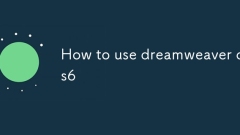
How to use dreamweaver cs6
This beginner's guide to Adobe Dreamweaver CS6 covers its interface, key panels (Site, Files, Code/Design/Live views, Insert, Properties), and basic webpage creation. It emphasizes visual editing, Live View, and foundational HTML for efficient websi
Mar 06, 2025 pm 01:07 PM
How to download adobe dreamweaver
This article details how to download Adobe Dreamweaver, clarifying that it's a paid software requiring a Creative Cloud subscription or standalone license. It outlines the download process, system requirements, and addresses common questions about f
Mar 06, 2025 pm 01:06 PM
How to create a web page for dreamweaver
This article provides a beginner-friendly guide to creating webpages using Dreamweaver. It covers basic webpage creation, incorporating images and styling, and building responsive websites using frameworks and media queries. The article emphasizes
Mar 06, 2025 pm 01:05 PM
How to use dreamweaver
This article explores Adobe Dreamweaver's capabilities in 2024, addressing its use in visual & code editing, responsive design (via CSS media queries), and learning resources. It argues that Dreamweaver remains relevant due to its flexibility an
Mar 06, 2025 pm 01:04 PM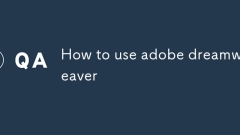
How to use adobe dreamweaver
This article provides a comprehensive guide to Adobe Dreamweaver, covering its interface, core functionalities (site creation, code editing, responsive design using CSS media queries and fluid grids), and essential features for beginners. It also ad
Mar 06, 2025 pm 01:03 PM
How to pronounce dreamweaver
This article clarifies the pronunciation of "Dreamweaver," emphasizing its single-word pronunciation with stress on the first syllable ("DREE-mwee-ver"). It provides phonetic transcriptions (/ˈdriːmˌwiːvər/) and alternative spel
Mar 06, 2025 pm 01:02 PM
How to run dreamweaver on the web page
This article explains how to view webpages created in Dreamweaver, using browser previews and Dreamweaver's Live View. It emphasizes that Dreamweaver is a code editor, not a browser, and highlights the use of browser developer tools for effective co
Mar 06, 2025 pm 01:01 PM
How to read dreamweaver in Chinese
This article discusses the lack of a direct Chinese translation for "Dreamweaver." It explores phonetic approximations, proposing "梦想编织器 (mèng xiǎng biān zhī qì)," and emphasizes the importance of using the transliteration alon
Mar 06, 2025 pm 12:59 PM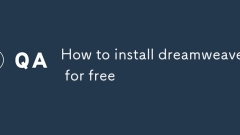
How to install dreamweaver for free
This article addresses the legality and accessibility of Dreamweaver. It emphasizes the lack of legitimate free versions, highlighting the risks of pirated copies. Free alternatives like Brackets, VS Code, Atom, and Notepad are presented, along w
Mar 06, 2025 pm 12:58 PM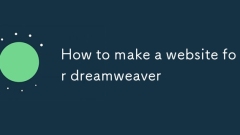
How to make a website for dreamweaver
This article examines Dreamweaver's viability for website creation in 2024. It details using Dreamweaver's visual editor and hand-coding for responsive web design, highlighting its advantages (WYSIWYG interface, FTP integration) and disadvantages (
Mar 06, 2025 pm 12:57 PM
How to pronounce dreamweaver
This article guides users on pronouncing "Dreamweaver," breaking down its syllables and emphasizing the stressed first syllable ("dreeem"). It suggests using online dictionaries, YouTube videos, pronunciation apps, and native spe
Mar 06, 2025 pm 12:56 PM
How to use dreamweaver
This article provides a beginner's guide to Adobe Dreamweaver. It covers basic interface navigation, creating a simple website, essential features (Live View, Insert Panel, Properties Panel, Code View), and resources for further learning. The main
Mar 06, 2025 pm 12:55 PM
How to plan a website for dreamweaver
This article guides website creation using Dreamweaver, emphasizing upfront planning. It covers defining purpose & audience, content inventory, sitemap creation, wireframing, and choosing templates. Effective Dreamweaver usage includes organize
Mar 06, 2025 pm 12:54 PM
How to move pictures in dreamweaver
This article details image manipulation in Dreamweaver. It covers drag-and-drop, precise pixel-based positioning using the Properties panel, and advanced arrangement via divs and CSS. Keyboard shortcuts for efficient image movement are also explai
Mar 06, 2025 pm 12:53 PM
Hot tools Tags

Undresser.AI Undress
AI-powered app for creating realistic nude photos

AI Clothes Remover
Online AI tool for removing clothes from photos.

Undress AI Tool
Undress images for free

Clothoff.io
AI clothes remover

Video Face Swap
Swap faces in any video effortlessly with our completely free AI face swap tool!

Hot Article

Hot Tools

vc9-vc14 (32+64 bit) runtime library collection (link below)
Download the collection of runtime libraries required for phpStudy installation

VC9 32-bit
VC9 32-bit phpstudy integrated installation environment runtime library

PHP programmer toolbox full version
Programmer Toolbox v1.0 PHP Integrated Environment

VC11 32-bit
VC11 32-bit phpstudy integrated installation environment runtime library

SublimeText3 Chinese version
Chinese version, very easy to use







